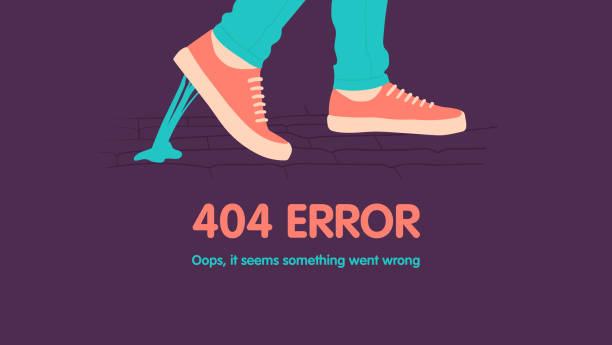A beautiful website is great, but if it is not optimized for search engines, it won’t drive traffic or generate leads. Many businesses make critical web design mistakes that negatively impact SEO, causing lower rankings, poor user experience, and high bounce rates.
Search engines like Google prioritize user-friendly, fast-loading, and mobile-responsive websites. If your site isn’t optimized, even the best content won’t rank well. In this guide, we will cover 10 common web design mistakes that hurt your SEO and how to fix them.
Table of Contents
Web Design Mistakes That Negatively Impact Your SEO
1. Slow Page Load Speed:
Page speed is a major ranking factor, and slow-loading pages can frustrate users and increase bounce rates. If your site takes too long to load, visitors will leave before engaging with your content.
Solution:
• Use Google PageSpeed Insights to analyze and optimize loading speed.
• Compress large images using tools like TinyPNG or ShortPixel.
• Enable browser caching and lazy loading to improve performance.
• Use a Content Delivery Network (CDN) to serve content faster.
2. Not Having a Mobile-Friendly Design:
Google uses mobile-first indexing, meaning it primarily ranks sites based on their mobile version. A website that isn’t responsive can significantly hurt your SEO.
A mobile-friendly website ensures a better user experience, leading to higher rankings.
Solution:
• Use a responsive web design that adapts to different screen sizes.
• Test your site with Google’s Mobile-Friendly Test.
• Ensure buttons, text, and images are easily viewable on mobile devices.
• Optimize for touch navigation by increasing tap targets.
3. Poor URL Structure:
Messy URLs with random characters, numbers, or symbols make it harder for search engines and users to understand your content.
Solution:
• Use descriptive, keyword-rich URLs (e.g., yourwebsite.com/seo-tips instead of yourwebsite.com/page?id=123).
• Avoid using special characters or unnecessary words.
• Keep URLs short, simple, and easy to read.
Note: Clean URLs help search engines understand page topics and improve SEO performance.
4. Lack of Header Tags (H1, H2, H3, etc.):
Header tags structure your content, making it easier for users and search engines to read and understand. Well-structured headers improve readability and help Google index your content effectively, such as on scanning your web pages readers can easily find what they need.
Solution:
• Use an H1 tag for the main title and H2, H3, and H4 tags for subheadings.
• Include keywords naturally in your headers.
• Ensure your headers follow a logical hierarchy to enhance readability.
5. Blocking Important Pages from Search Engines:
Some websites accidentally block key pages using robots.txt or noindex meta tags, preventing search engines from crawling them. So ensuring your site is properly indexed allows Google to rank your pages effectively.
Check out for the noindex tag and remove it from pages you want search engines’ bot to crawl. You have to understand that some pages hold confidential information that you don’t want just anyone to visit, as it may endanger the security of your site.
Solution:
• Check your robots.txt file to ensure important pages aren’t disallowed.
• Use Google Search Console to identify indexing issues.
• Remove no-index tags from pages that should appear in search results.
6. Not Using Schema Markup:
Schema markup helps search engines understand your content better, leading to rich snippets in search results. Without it, your site may not stand out in SERPs (Search Engine Results Pages).
Solution:
• Implement structured data using Google’s Schema Markup Helper.
• Add schema for articles, products, reviews, FAQs, and events.
• Test schema implementation using Google’s Rich Results Test.
Note: Schema markup improves click-through rates (CTR) and visibility in search results.
7. Using Large, Unoptimized Images:
Images enhance design, but large, uncompressed files slow down page speed, negatively affecting SEO. When images are optimized, it boost page speed and improves accessibility in all cases where images fail to load and for those using screen readers to understand what the images represent.
Solution:
• Compress images using JPEG or WebP format instead of PNG.
• Use tools like TinyPNG, ImageOptim, or ShortPixel.
• Add alt text with relevant keywords for better image SEO.
8. Too Many Pop-Ups and Intrusive Ads:
Excessive pop-ups disrupt user experience and can lead to Google penalties if they cover essential content. Do not forget that the sole purpose of your blog is to proffer solutions to users, too many intrusive ads will hinder you from achieving this goal.
Solution:
• Use non-intrusive pop-ups that don’t cover the main content.
• Implement exit-intent pop-ups instead of immediate pop-ups.
• Ensure pop-ups are easy to close on mobile and desktop.
9. Poor Internal Linking Structure:
A weak internal linking strategy makes it difficult for Google to crawl and index your site, reducing SEO effectiveness. Good internal linking helps boost page authority and helps users navigate your site easily.
Solution:
• Add internal links to relevant blog posts and pages.
• Use descriptive anchor text instead of “click here.”
• Avoid orphan pages (pages with no internal links pointing to them).
10. Ignoring Core Web Vitals:
Google’s Core Web Vitals measure site performance and user experience, affecting rankings. Poor scores can lower your search rankings. Regularly checking your site’s Core Web Vitals using Google PageSpeed Insights and Google Search Console will help you to better position your site for better SEO rankings.
Solution:
• Improve Largest Contentful Paint (LCP): Ensure main content loads within 2.5 seconds.
• Reduce Cumulative Layout Shift (CLS): Prevent sudden shifts in layout.
• Enhance First Input Delay (FID): Optimize JavaScript for faster interactivity.
Conclusion
Your website’s design plays a crucial role in SEO and user experience. Even a visually appealing site can struggle in rankings if it loads slowly, isn’t mobile-friendly, or has poor internal linking. Avoiding these web design mistakes can help boost organic traffic and improve rankings.
By focusing on fast loading speeds, mobile responsiveness, structured data, and clean URLs, you will create a website that not only looks great but also performs well in search engines. Regular SEO audits and continuous optimizations ensure your site remains competitive and ranks higher over time.