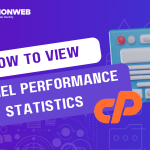In this tutorial, I will show you how to find your server name in cPanel.
It is essential to know the name of the server that hosts your website files as it will come in handy when you identify your website especially when your web host is performing maintenance on your web server.
Let’s get started.
How To Find Your Server Name In cPanel
- Log into your cPanel.
- In the cPanel, go to the right-hand column under General Information and click on Server Information.
- On the next page, you will see your Server Name along with additional information about your server.
Finally, you now know how to find your server name in cPanel.