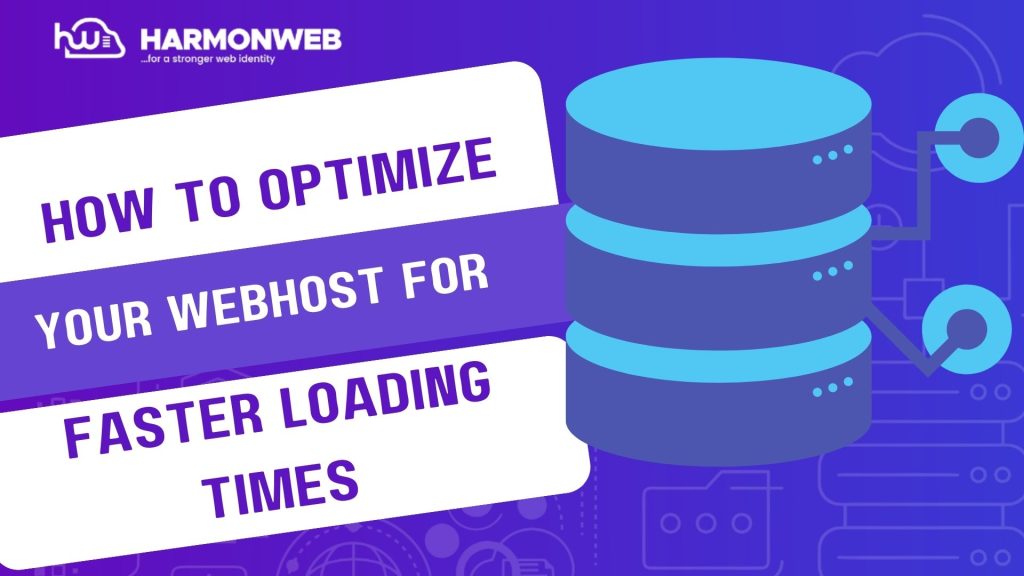A fast-loading website is the foundation of a seamless user experience. However, not all hosting packages are created equal. At Harmonweb, we offer a range of hosting solutions tailored to different needs and budgets. Our five distinct packages include: Shared Hosting, perfect for small websites; Virtual Private Server (VPS), offering more power and flexibility; Dedicated WordPress Hosting, optimized for WordPress sites; Cloud Server, providing scalability and reliability; and Dedicated Server, for maximum control and resources.
You must be tired of waiting too long for your website to load. Slow loading times can increase bounce rates, as users become frustrated and move to other alternative. In this article, we will walk you through everything you need to know about optimizing your web hosting for faster loading times.
Why Fast Loading Times Matter?
Part of your job as a website owner is to understand the impact of slow-loading websites and to be highly motivated to keep your site running smoothly for the following reasons:
• Improved User Experience:
A fast loading website enable visitors to get what they are searching for hassle free.
• Better Search Engine Rankings:
Search engines like Google take into consideration fast loading times when ranking websites. The faster your website load to visitors’ satisfaction, the better your rankings on SERP(Search Engine Result Page).
• Increased conversions:
Slow loading times can discourage visitors from sticking to the very end.
10 Practical Steps To Optimize Your Web Hosting For Faster Loading Times
1. Choose the Right Hosting Plan:
Many website owners opt for shared hosting because it is affordable, but it can lead to slow loading times if too many websites share the same server resources. The first task as a website owner is to identify and have a well-define purpose for creating a website, and the potential capacity of visitors you might have in the future.
Keeping this in mind will help you to make the best choice for your business in the long run. If you already have a website, you may start considering upgrading to a better hosting package that is more suitable for your business.
Solution:
• Upgrade to a VPS (Virtual Private Server) or dedicated hosting for better performance.
• Consider cloud hosting for scalable resources that adjust to your traffic needs.
• Ensure your hosting provider offers SSD (Solid State Drives) instead of HDD for faster data retrieval.
2. Use a Content Delivery Network (CDN):
A CDN distributes your website’s content across multiple servers worldwide, reducing the distance between the server and the user. This minimizes latency and improves page load speed.
Solution:
• Use a CDN service like Cloudflare, Akamai, or Amazon CloudFront to serve content from the nearest server to the user.
• Enable caching on your CDN to store static files like images, CSS, and JavaScript.
3. Enable Caching for Faster Load Times:
Caching stores frequently accessed website data, reducing the need for repeated requests to the server. This speeds up page load times significantly.
Solution:
• Enable server-side caching (available in most web hosting control panels).
• Use WordPress caching plugins like WP Rocket, W3 Total Cache, or LiteSpeed Cache to improve speed.
• Enable browser caching to store files locally on users’ devices for faster subsequent visits.
4. Optimize Your Database:
A bloated database can slow down your website, especially if it is not optimized regularly.
Solution:
• Remove unnecessary data, such as spam comments, old post revisions, and expired transients.
• Use database optimization plugins like WP-Optimize or phpMyAdmin for manual cleanups.
• Switch to MariaDB or MySQL 8 for better performance if your hosting allows.
5. Reduce Server Response Time:
A slow server response time (TTFB – Time to First Byte) can significantly affect how fast your website loads. That is why it is advisable to use Harmonweb hosting services as it is dedicated to keeping your site active 24/7.
Solution:
• Choose a hosting provider with fast servers and low latency.
• Optimize your website’s backend by reducing HTTP requests and enabling Gzip compression.
• Use a lightweight theme and minimize unnecessary plugins.
6. Optimize Images and Media Files:
Large image files can slow down page load times. Optimizing them reduces file size without sacrificing quality.
Solution:
• Use tools like TinyPNG, ShortPixel, or Imagify to compress images.
• Enable lazy loading to delay loading offscreen images until they are needed.
• Convert images to WebP format, which is more lightweight than JPEG or PNG.
7. Keep Your Hosting Software Updated:
Outdated hosting software (PHP, MySQL, Apache, etc.) can cause slow performance and security vulnerabilities.
Solution:
• Ensure your server runs the latest stable version of PHP (PHP 8 or later is recommended).
• Update database management systems like MySQL or MariaDB.
• If using WordPress, keep core files, themes, and plugins updated.
8. Use HTTP/2 or HTTP/3 for Faster Connections:
HTTP/2 and HTTP/3 allow multiple files to be transferred simultaneously, reducing load times compared to older HTTP/1.1.
Solution:
• Check if your hosting provider supports HTTP/2 or HTTP/3 and enable it.
• Use an SSL certificate (HTTPS) to ensure secure and faster data transfer.
9. Minimize Plugins and External Scripts:
Too many plugins or third-party scripts can slow down your website. As plugins become too many, they might lead to redundancy and affect the loading times in the process.
Solution:
• Remove unnecessary or outdated plugins.
• Use lightweight alternatives to heavy plugins.
• Load third-party scripts asynchronously to prevent blocking page rendering.
10. Monitor and Test Performance Regularly:
Regularly testing your website speed helps you identify areas for improvement.
Solution:
• Use tools like Google PageSpeed Insights, GTmetrix, or Pingdom to analyze performance.
• Monitor hosting uptime and speed using services like UptimeRobot.
• If your site consistently experiences slow speeds, consider switching to a better hosting provider.
Conclusion
Optimizing your web hosting for faster loading times is vital for providing a better user experience, improving search engine rankings, and in increasing conversions. Conducting regular performance check and sticking to the tips shared in this article will help your web hosting server to deliver 24/7 at a fast rate.