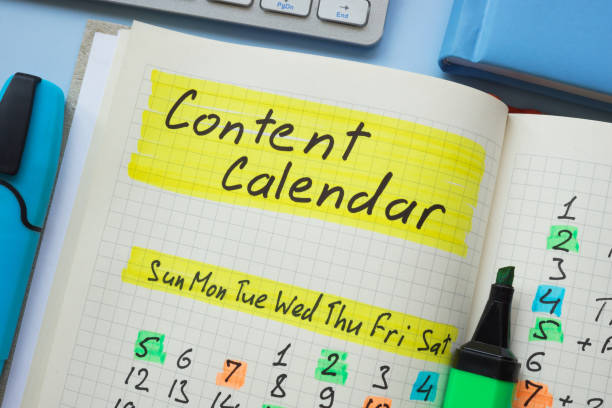Let us face the harsh reality of showing up every time with content consistency is hard. Whether you are managing a blog, podcast, YouTube channel, or social media page, staying on top of content creation can feel overwhelming. You get bursts of inspiration one week, only to have radio silence the next. That is where a content calendar becomes your best friend, as it helps simplify your content creation process.
A content calendar is more than just a spreadsheet or app, it is your plan of action. It helps you know what to post when to post it, and why it matters to your audience. With a content calendar, you remove the guesswork and reduce last-minute scrambling. You also stay focused on your marketing goals, themes, and audience needs.
In this guide, you will learn exactly how to create a content calendar that not only organizes your ideas but actually helps you stay consistent, creative, and results-driven.
Table of Contents
Practical Tips To Create A Content Calendar That Keeps You Consistent
1. Define Your Content Goals and Strategy:
Before you dive into dates and platforms, it is important to clarify what you want your content to achieve. Are you looking to drive traffic, increase engagement, generate leads, or build brand awareness? Defining your goals upfront will help you make better decisions about the type of content to create and where to publish it.
Along with your goals, decide on the key topics and themes that align with your brand’s voice and audience interests. This strategic direction ensures that every piece of content serves a purpose and contributes to your larger objectives. Whether it is educational, promotional, or storytelling content, your strategy should tie back to your brand’s mission.
Strategic planning should include:
• Target audience: Who are you creating content for?
• Content pillars: What main topics will your content revolve around?
• Platform focus: Are you posting on a blog, LinkedIn, Instagram, or all three?
• Posting-frequency: How often can you realistically create and publish?
2. Choose Your Content Channels:
You don’t need to be everywhere, just where your audience is. Whether it is your blog, YouTube, Instagram, LinkedIn, or email list, prioritize the platforms that make the most sense for your business and content format. Each platform has a unique style, so consider how your message fits into each one.
Choosing the right channels will also prevent burnout and help you maintain quality across fewer platforms. Once you know where you will post, you can tailor your content to suit each one while still maintaining consistency. This approach gives your calendar structure and your audience something reliable to look forward to.
3. Choose the Right Tools to Build Your Calendar:
You don’t need fancy software to get started—Google Sheets, Trello, or Notion are great free options. However, if you are working with a team or want added functionality, there are tools specifically built for content planning.
Popular Content Calendar Tools:
• Trello or Asana for visual task management.
• Notion for flexible planning and documentation.
• Google Calendar for a simple date-based view.
• CoSchedule or ContentCal for more advanced workflows.
4. Brainstorm and Plan Content Topics:
Content creation becomes easier when you batch your ideas ahead of time. Begin by generating a list of topics based on your goals, audience interests, and current trends. Use keyword research and customer feedback to ensure your topics are relevant and SEO-friendly.
Having a stockpile of topics gives you flexibility and keeps your calendar flowing. This step also helps you mix up your content types, such as how-tos, behind-the-scenes, testimonials, or seasonal posts, so your feed stays fresh and engaging. A good brainstorming session can fuel your calendar for weeks or even months.
5. Schedule and Automate Where Possible:
Once your content is mapped out, start scheduling posts ahead of time. Use automation tools like Buffer, Hootsuite, or Meta Business Suite to queue up content for multiple platforms. This allows you to maintain your presence, even when life gets busy.
Automation doesn’t mean setting and forgetting, it is just a tool to keep you on track. You will still need to monitor performance and engage with your audience in real time. But with automation in place, your consistency becomes sustainable and much less stressful.
6. Track Progress and Adjust as Needed:
Your content calendar is not set in stone. It is a work in progress that needs continuous refinement. After a few weeks or months, you may notice some posts do better than others. That is a signal to pivot and double down your effort on what works.
Some important metrics to monitor:
• Engagement (likes, shares, comments).
• Traffic or click-through rates.
• Conversion or lead generation.
• Posting consistency.
Conclusion
Creating a content calendar is more than just organizing ideas. it is about building a consistent, strategic presence that connects with your audience over time. When your publishing schedule aligns with your goals, and you stay ahead with ideas and automation, you create room for creativity without the chaos of trying to just put out anything in a hurry.
Consistency breeds trust, and trust turns visitors into followers, leads, and customers. With a solid content calendar, you don’t just keep up—you stand out. So if you have been refining your content strategy, now is the time to make the switch. A little planning goes a long way in building momentum, maintaining focus, and achieving long-term growth.