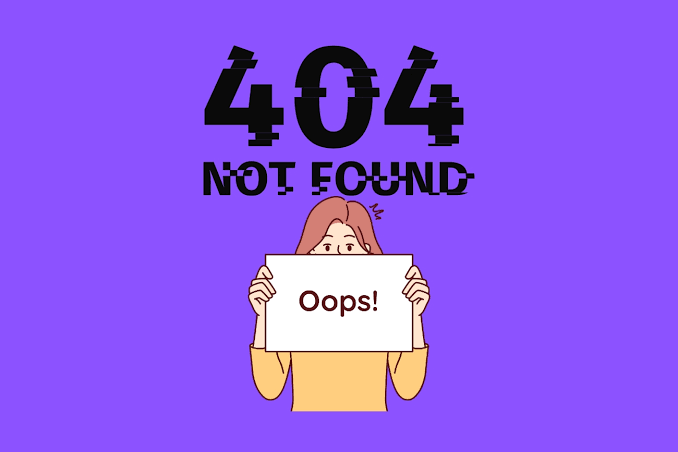Choosing the right web hosting service is crucial for keeping your website accessible, fast, and secure. However, even the best hosting providers can run into problems that affect performance and user experience.
From slow loading speeds and server downtime to security vulnerabilities and email issues, web hosting problems can be frustrating, especially if you do not know how to fix them in this article, we’ll explore some of the most common web hosting problems and provide practical solutions to help you resolve them quickly. Whether you’re dealing with excessive downtime, limited bandwidth, or database errors, understanding the root cause of these issues can save you time, money, and headaches.
This guide will walk you through proactive steps to ensure your website runs smoothly, keeps visitors engaged, and avoids disruptions that could harm your business. Let’s dive into the most frequent hosting challenges and how you can fix them effectively.
Table of Contents
Troubleshooting Common Web Hosting Issues
As a website administrator, you might come across various web hosting problems from time to time and your troubleshooting skills may come in very handy. To fix these errors when they come, you need to understand them and figure out their root cause.
Here, we will discuss common web hosting problems, their causes, and practical solutions to help keep your website running smoothly.
1. Slow Website Speed
Slow website speed is a common web hosting problem that can negatively impact user experience, search engine rankings, and business performance.
It occurs when a website takes too long to load, often due to inadequate server resources, high traffic, or poorly optimized website files. Shared hosting plans, where multiple websites compete for the same server resources, can also contribute to sluggish performance.
Other factors include large media files, excessive plugins, outdated software, and inefficient coding. Additionally, hosting servers located far from the target audience can increase latency.
A slow website can frustrate visitors, leading to higher bounce rates and lower conversions. It also affects SEO, as search engines prioritize faster-loading sites.
Solutions
- Upgrade Hosting Plan: If you’re on a shared hosting plan, consider upgrading to a VPS or dedicated server for better resources.
- Use a CDN (Content Delivery Network): Services like Cloudflare and Akamai cache can distribute your content across multiple locations to improve loading times.
- Optimize Images: Use tools like TinyPNG or ShortPixel to compress image sizes without losing quality.
- Enable Browser Caching: Caching stores frequently accessed files, reducing load times for returning visitors.
- Minimize HTTP Requests: Reduce the number of scripts, stylesheets, and images loaded per page.
- Optimize Databases: Clean up your database by removing unnecessary files and optimizing queries.
2. Downtime and Sever Crashes
Downtime and server crashes are among the most frustrating issues in web hosting. Downtime refers to periods when a website is inaccessible due to server failures, maintenance, or unexpected technical issues.
Server crashes occur when a hosting server becomes overloaded, encounters a critical error, or experiences hardware or software malfunctions.
These problems can significantly impact businesses, leading to lost revenue, reduced customer trust, and poor search engine rankings. Frequent or prolonged downtime can frustrate users, causing them to abandon a website and seek alternatives. Server crashes can result from high traffic surges, insufficient server resources, or vulnerabilities in hosting infrastructure.
For website owners, downtime can mean missed opportunities, while for e-commerce platforms, it may lead to uncompleted transactions. Since reliability is a key factor in web hosting, persistent downtime can damage a website’s reputation and credibility, making it essential to monitor hosting performance regularly.
Solutions
- Choose a Reliable Hosting Provider: Opt for hosts with a minimum 99.9% uptime guarantee.
- Monitor Uptime: Use tools like UptimeRobot or Pingdom to track your website’s uptime.
- Use a Load Balancer: If your website gets a lot of traffic, load balancing can distribute traffic across multiple servers.
- Enable Automatic Backups: This ensures quick recovery in case of a server failure.
- Protect Against DDoS Attacks: Use security services like Cloudflare to mitigate malicious traffic.
3. Security Breaches and Hacking
Security breaches and hacking are major concerns in web hosting, posing serious risks to websites and user data. Hackers exploit vulnerabilities in hosting servers, outdated software, weak passwords, or unsecured plugins to gain unauthorized access.
These breaches can lead to data theft, website defacement, malware infections, and even complete site takeovers.
For businesses, a security breach can result in financial losses, reputational damage, and legal consequences if sensitive customer information is compromised. Cyberattacks such as DDoS (Distributed Denial of Service) attacks can overwhelm servers, causing downtime and making websites inaccessible.
Hacked websites may also be blacklisted by search engines, leading to reduced traffic and lower rankings. In extreme cases, hackers can use compromised websites to spread malicious content, further harming visitors. Since security threats are constantly evolving, website owners must remain vigilant against potential attacks to protect their data and maintain user trust.
Solutions
- Use Strong Passwords: Implement strong passwords and enable two-factor authentication (2FA) for admin access.
- Keep Software Updated: Regularly update your CMS (WordPress, Joomla, etc.), plugins, and themes.
- Install an SSL Certificate: Encrypt data with HTTPS to secure communication.
- Use Web Application Firewalls (WAF): Services like Sucuri and Cloudflare provide protection against attacks.
- Schedule Regular Malware Scans: Use security tools like MalCare, Sitelock, or Wordfence to detect vulnerabilities.
4. Email Issues (Not Receiving or Sending Emails)
Email problems are a frequent issue in web hosting, affecting communication and business operations. Users may experience difficulties in sending or receiving emails due to server misconfigurations, blacklisted IP addresses, or limitations set by the hosting provider.
When emails fail to send, it could be due to incorrect SMTP settings, authentication errors, or spam filters blocking outgoing messages. On the other hand, incoming email issues often stem from misconfigured MX records, full mailboxes, or security measures that mistakenly flag legitimate emails as spam.
These problems can disrupt businesses, causing missed opportunities and delayed responses. If an email server is blacklisted, emails may be rejected by recipient servers, further complicating communication. Poor hosting infrastructure or shared servers with spamming users can also impact email reliability.
Solutions
- Use an External Email Provider: Services like G Suite (Google Workspace) or Microsoft Outlook ensure reliable email delivery.
- Check MX Records: Verify that your MX records are correctly set for email routing.
- Check Spam Filters: Emails may be blocked by spam filters; ask recipients to whitelist your domain.
- Monitor Blacklist Status: Use tools like MXToolbox to check if your server’s IP is blacklisted.
5. Insufficient Storage Space
Insufficient storage space is a common issue in web hosting, especially for websites that handle large amounts of data, such as media-heavy blogs, e-commerce platforms, or business websites with extensive databases.
When a hosting plan has limited disk space, it can restrict website functionality, preventing updates, new content uploads, or even basic operations like receiving emails.
As a website grows, files, images, backups, and emails accumulate, consuming available storage. If the limit is reached, users may experience slow website performance, failed file uploads, or error messages indicating insufficient space. This can also affect website security, as a lack of space may prevent essential updates or backups from running properly.
For businesses, running out of storage can disrupt operations, delay content updates, and negatively impact user experience. Without adequate storage management, websites may become unstable, forcing owners to upgrade their hosting plan or delete essential files to free up space.
Solutions
- Upgrade to a Higher Storage Plan: If your hosting provider offers limited storage, consider upgrading.
- Delete Unnecessary Files: Remove old backups, unused media, and unnecessary scripts.
- Use External Storage Solutions: Store large files on Google Drive, Amazon S3, or Dropbox.
6. Database errors and connection issues
Database errors and connection issues often leading to website malfunctions or downtime. These problems occur when a website cannot establish a connection with its database, preventing users from accessing content, submitting forms, or completing transactions.
Common causes include incorrect database credentials, server overload, corrupted database files, or exceeded resource limits. Shared hosting environments, where multiple websites rely on the same database server, are particularly prone to connection issues during high traffic periods.
Error messages like “Error Establishing a Database Connection” or “Database Connection Failed” indicate that the website is unable to retrieve necessary information. If not resolved quickly, these issues can result in lost traffic, frustrated users, and potential data integrity problems.
Solutions
- Check Database Credentials: Verify that the database name, username, and password are correct in the configuration file.
- Repair the Database: Use MySQL tools like phpMyAdmin to repair corrupted tables.
- Optimize Database Performance: Regularly clean up unused tables and indexes.
7. Domain and DNS problems
Domain and DNS (Domain Name System) problems can prevent websites from loading properly, leading to accessibility issues. These problems arise when domain settings are misconfigured, DNS records are incorrect, or the domain has expired. Since DNS translates domain names into IP addresses, any failure in this process can make a website unreachable.
Common issues include incorrect name server settings, propagation delays after domain changes, and expired domain registrations. A misconfigured DNS can result in errors like “Server Not Found” or “DNS Address Could Not Be Found.” Additionally, domain suspension due to policy violations or non-payment can cause unexpected downtime.
These issues can significantly impact website traffic, business credibility, and email services linked to the domain. Since DNS changes take time to propagate across the internet, delays in resolving domain-related issues can further disrupt online visibility and accessibility. Proper DNS management is essential to maintaining a stable web presence.
Solutions
- Renew Your Domain on Time: Set auto-renewal to prevent expiration.
- Check DNS Settings: Use tools like WhatsMyDNS to verify DNS propagation.
- Flush DNS Cache: On Windows, use ipconfig /flushdns to clear outdated records.
8. High traffic overload
High traffic overload occurs when a website receives more visitors than its hosting server can handle, leading to slow loading times, errors, or complete downtime. This issue is common during promotional events, viral content spikes, or sudden surges in user activity.
Shared hosting plans are particularly vulnerable, as multiple websites share the same server resources. If a website exceeds its allocated bandwidth or processing power, it may experience crashes or become temporarily inaccessible. Signs of traffic overload include slow response times, “503 Service Unavailable” errors, and unresponsive pages.
For businesses, traffic overload can result in lost sales, frustrated users, and a damaged reputation. E-commerce sites, blogs, and online services must ensure their hosting plan can scale with demand to prevent service disruptions.
Without proper resource allocation, high visitor numbers can quickly become a liability instead of a success.
Solutions
- Use a Scalable Hosting Plan: Switch to cloud hosting or a dedicated server for better resource allocation.
- Implement Caching: Plugins like WP Super Cache (for WordPress) reduce server load.
- Use Load Balancing: Distribute traffic across multiple servers for stability.
9. Incompatible Software or Plugins
Incompatible plugins can cause serious issues in web hosting, leading to website errors, slow performance, or even complete site crashes. Plugins are essential for adding functionality to websites, but when they conflict with each other, the hosting environment, or the website’s core software, problems arise.
Common issues include outdated plugins that no longer work with the latest CMS version, poorly coded plugins that consume excessive server resources, or conflicts between multiple plugins performing similar functions. Symptoms of plugin incompatibility include broken layouts, error messages, failed updates, and even website downtime.
For WordPress and other CMS-based websites, installing too many plugins or using unverified ones increases the risk of compatibility issues. Since plugins often receive updates, an update to one can cause conflicts with others, making regular monitoring essential.
Solutions
- Test Updates in a Staging Environment: Never update live websites without testing first.
- Disable Conflicting Plugins: If your website crashes, disable plugins one by one to find the culprit.
- Ensure Compatibility Before Installing: Check plugin reviews and update logs for compatibility information.
10. SSL certificate issues
SSL (Secure Sockets Layer) certificate issues can prevent a website from establishing a secure connection, leading to security warnings that discourage visitors. These problems arise when an SSL certificate is expired, improperly installed, or not recognized by the browser.
Websites without a valid SSL certificate display warnings like “Not Secure” or “Your connection is not private,” which can erode user trust.
Common causes include certificate expiration, mismatched domain names, incorrect installation, or hosting providers not supporting HTTPS properly. Some browsers may block access to sites with SSL errors, leading to lost traffic and reduced credibility.
For e-commerce sites and businesses handling sensitive information, SSL issues can severely impact customer confidence and online transactions. Additionally, search engines prioritize HTTPS websites in rankings, meaning unresolved SSL problems can also affect SEO. Ensuring a properly configured and up-to-date SSL certificate is crucial for maintaining security and trust.
Solutions
- Renew SSL Certificates on Time: Use free SSL services like Let’s Encrypt or paid options from your host.
- Force HTTPS: Update your .htaccess file to redirect all traffic to HTTPS.
- Fix Mixed Content: Use tools like WhyNoPadlock to identify and fix insecure elements.
Wrapping Up
Most of these web hosting issues happen as a result of the service provider you use for your website. If your web hosting services is unreliable, you may be creating a lot of problems for your website sooner or later.
To get rid of these unnecessary challenges, you can opt for a better web hosting plan with HarmonWeb. We offer seamless hosting for different kinds of websites, featuring:
- Flexible, easy to use control panel
- Unmetered Bandwidth
- Unmetered Sub-domains, FTP Accounts
- 99% Uptime Guarantee
- 14-Day Money-Back Guarantee
Does this peak your interest? If yes, visit HarmonWeb now to check our various web hosting plans and choose which one is best for your website.