In this tutorial, I will show you how you can access and read raw access logs in cPanel.
You will find the raw access logs for your website in cPanel. With the raw access log, you can see who visited your website before the information or data is converted into graphs, charts or reports. This is very useful, especially if you are looking to get quick information on who visited your site. You can download and read your website’s raw access logs.
Let’s get started.
How To Access And Read Raw Access Logs In cPanel
- Log into your cPanel.
- In cPanel, scroll down to the Metrics section and select Raw Access.
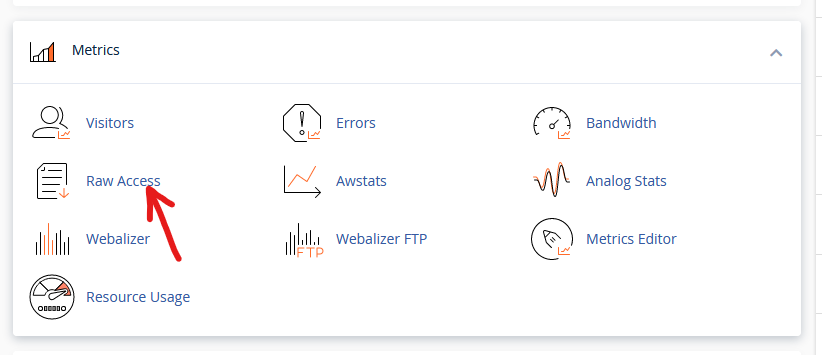
- In the Raw Access Logs page, you will find the Configure Logs section that allows you to configure and select how and when your logs will be generated.
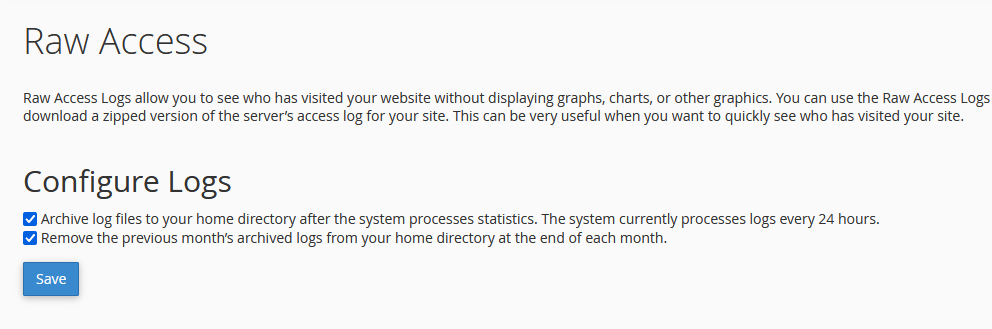
- Scroll down to the Download Current Raw Access Logs section and click on the domain that you want to view its raw access log.
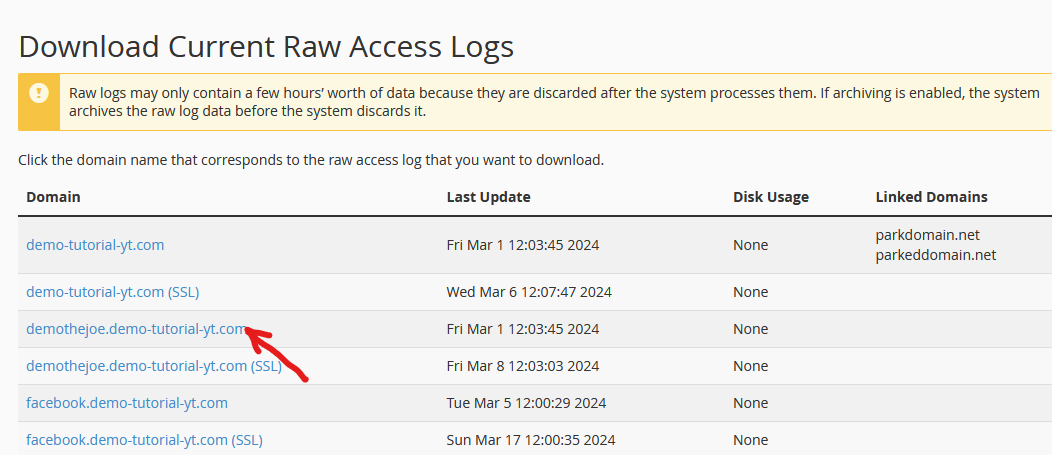
- When you click on the domain, your browser will download a compressed format of the log. To read the log, you have to extract it.
- Once you have uncompressed the log, you can now open it and see every request that came to your website.
Following the steps I have given above, you can easily access and read raw access logs in cPanel. If you have any questions, you can leave them in the comment section. I would love to hear from you.

