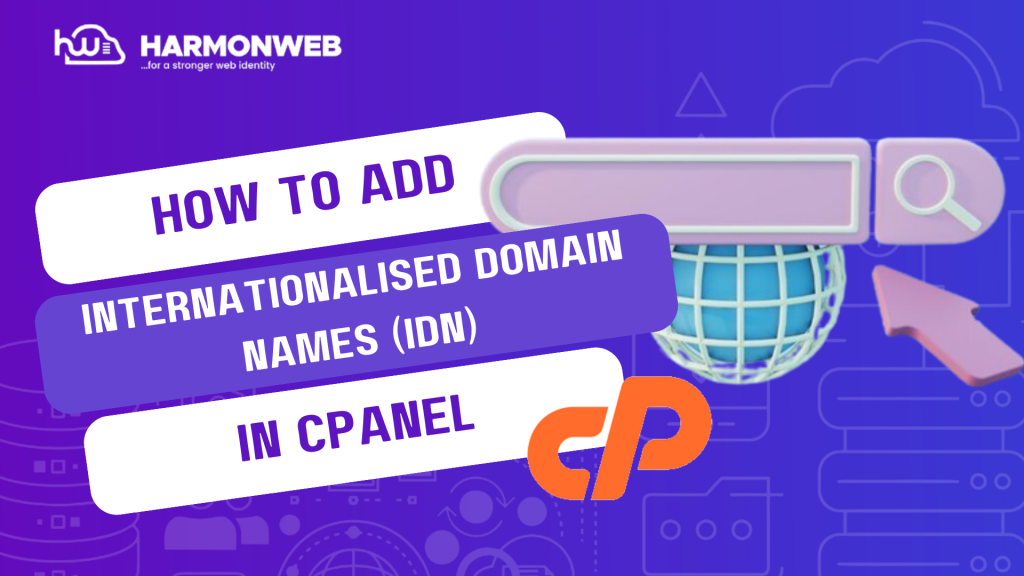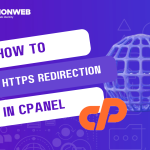In this tutorial, I will show you how to add Internationalised Domain Names (IDN) in cPanel.
What are Internationalised Domain Names?
Internationalised Domain Names (IDN) are domain names that contain at least one label that is displayed in software applications, language-specific scripts or alphabets like Arabic, Chinese, Hebrew, Latin, Cyrillic or Tamil. This works by encoding the domain names using a system called Punnycode.
What is Punnycode?
Punnycode is a tool used for special encoding to convert Unicode characters into ASCII and encode international domain names (IDN).
To add internationalised domain names (IDN) in cPanel or WHM, you must convert the domain names into Punnycode using the Punnycode converter tool.
Once the URL containing the IDN domain name is entered into the browser, it will convert the IDN domain into Punnycode and resolve the domain.