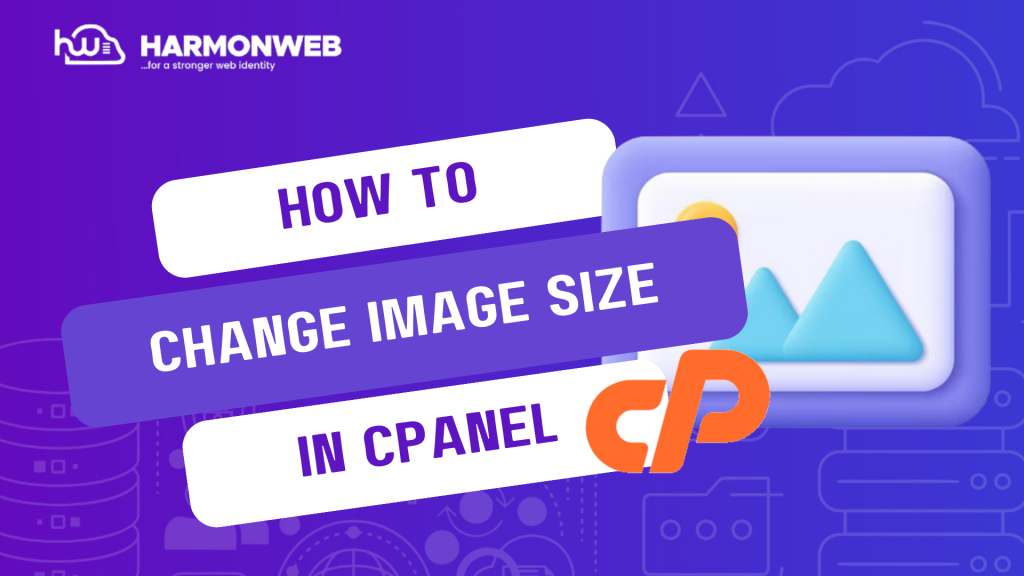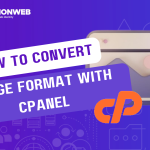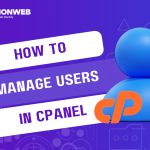In this tutorial, I will show you how to change image size using cPanel.
If you are familiar with the cPanel, you also know it has a lot of amazing features which you can use to improve and manage your website.
In the cPanel, you can easily increase and decrease the size of images uploaded to your file directory with the need for taking the outside of your cPanel and uploading it afresh.
Let’s get started.
How To Change Image Size Using cPanel
- Log into your cPanel.
- Scroll down to the Files section and select Images.
- In the Images page, click on Scaler.
- Scroll down to the folder with the file you want to scale. Next to the file, click on Scale.
- Once the scaling has been completed, you will get a success message.
That is how you change image size using cPanel.