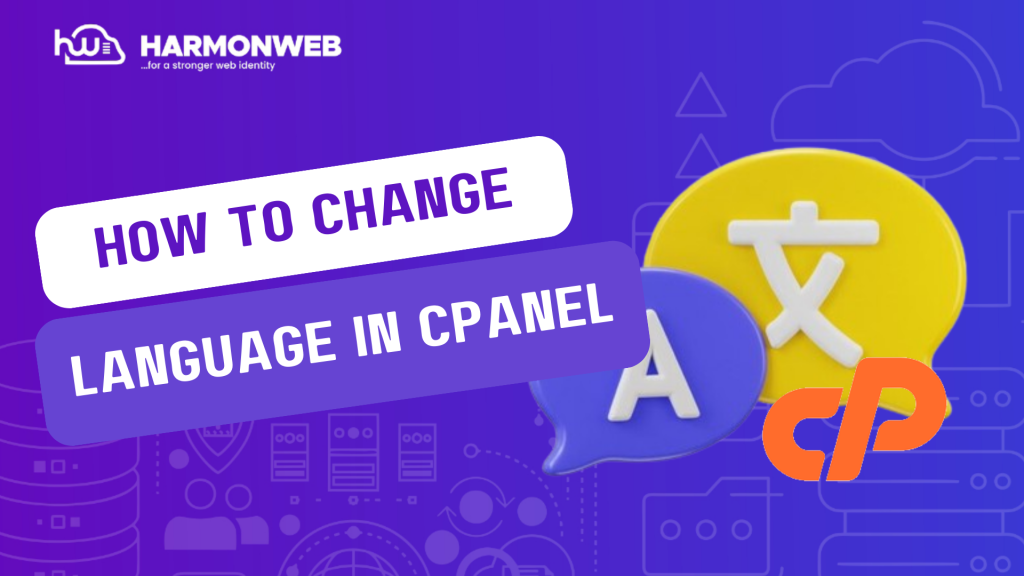In this tutorial, I will show you how to change language in cPanel.
If you or any of your users don’t use the custom language that comes with the cPanel interface, you can easily change the language directly from the cPanel.
Let’s get started.
How To Change Language In CPanel
- Log into your cPanel.
- Go to the Preferences section and select the Change Language.
- On the next page, go to the drop-down menu and select your preferred language from the list of cPanel-supported languages, then click Change.
When you change language in cPanel, the cPanel interface will refresh and change into the selected language.