In this tutorial, we will guide you through the steps to delete addon domain on HarmonWeb.
From your Harmonweb client area, you can easily remove addon domain that you have created along with your main domain. For this process, you don’t need to log into your cPanel.
Let’s get started.
How to Delete Addon Domain on HarmonWeb
If you have created an addon domain, to delete it, you have to log into your HarmonWeb client area.
Go to the Manage Product dashboard, scroll down, and select Addon Domains.
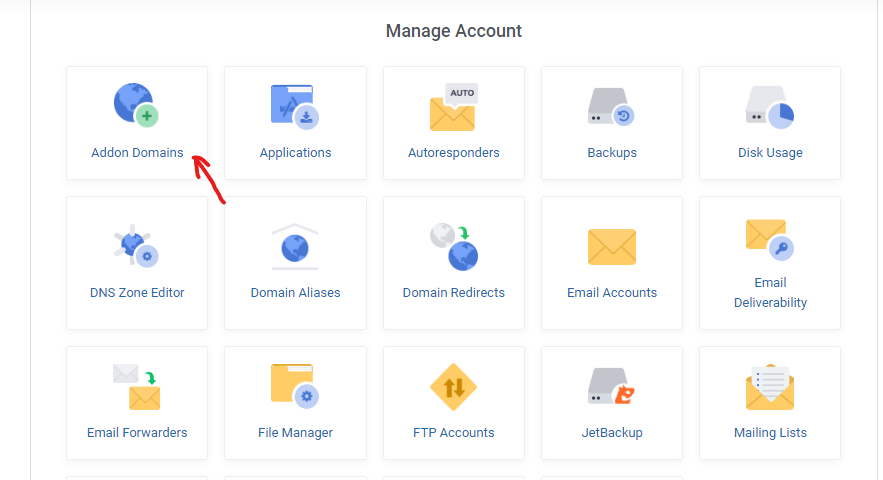
On the Addon Domain page, scroll down to the list of addon domains on your site and find the addon domain that you want to remove.
When you have found the addon domain you want to remove, click on the Bin icon at the right to remove it.
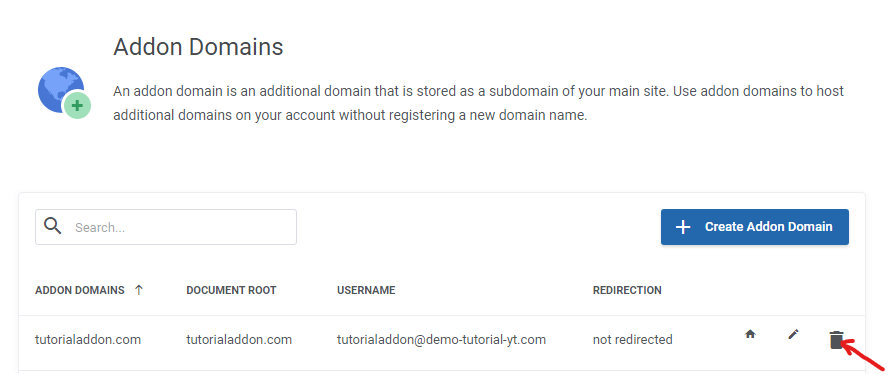
After clicking on Remove, confirm that you want the addon domain deleted to complete the process.
Now, you have successfully deleted your addon domain on HarmonWeb.


[…] remove your addon domain, you first need access to your […]