Does your WordPress website show you the 429 too many requests error? This is one of the common errors you will encounter during your use of the WordPress platform, and it can be very frustrating because it doesn’t give you a clue about the cause of the error. In this article, I will go in-depth on the error and show you how to fix the WordPress 429 too many requests error.
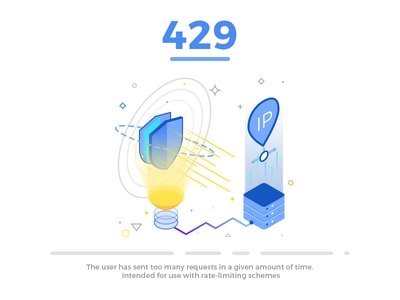
Table of Contents
What is the WordPress 429 Too Many Requests Error?
The WordPress 429 too many requests error is a response status code that indicates the user has sent too many requests, going past his request limit on the website, at the time.
Cause of the WordPress 429 Too Many Requests Error
There are several causes of this error message, the most common may be because of too many requests sent by a user, bot, or script to your web server. Too many users trying to access your site at the same time can also trigger the 429 too many requests error. This measure against too many requests at the same time on a particular server is set to protect websites from DDOS attacks.
However, if misconfigured, this 429 error may result in your site becoming inaccessible to users, and also keep search engines and other APIs that require good site accessibility from running properly.
Regardless, you have to fix the issue as quickly as possible. Below, I will be showing you how to fix the WordPress 429 too many requests error.

How to fix the WordPress 429 Too Many Requests Error
Change Your Default WordPress Login URL
One of the common reasons for the 429 too many request errors is attempts to log into your site with a brute force attack. A continuous attempt by hackers to get into your WordPress website using different usernames and passwords will trigger your site’s 429 error message.
To prevent this from happening, you should change the default URL of your WordPress login page, this way the attackers will be unable to find it.
Using a free plugin like WPS Hide Login, you can easily change your default login page URL, keeping it hidden from malicious bot attacks.
On installation and activation of the plugin, go to Settings > WPS Hide Login and customize the login URL on your WordPress dashboard.
Identify and Deactivate Faulty Plugins
Another reason for the 429 error may be because of a misbehaving plugin installed on your site.
To fix this, you have to deactivate all the WordPress plugins installed on your site. Go to your WordPress admin area and select all plugins on the plugin page.
After selecting, click Deactivate from the Bulk actions drop-down option and click on the Apply button.
After the deactivation of the plugins, go back and check your website to see if the issue has been resolved. If you don’t get any error message, then it’s probably one of your plugins that were behind the 429 error.
Activate your plugins one at a time, checking to see if you receive any error after each activation. That way you will be able to figure out which plugin was responsible.
Once you find the plugin, deactivate and delete it. You can either install an alternative plugin or contact the plugin developers for assistance.
Change to WordPress Default Theme
If the 429 too many requests error still persists after deactivating all your plugins, then the reason may be that you are using an outdated or badly coded theme on your website.
To fix this, you have changed your current theme to the default WordPress theme like the Twenty Twenty or Twenty Twenty One. Simply go to your WordPress dashboard, and select Appearance > Themes. Then select and activate a WordPress default theme.
If this fixes the error, you can either switch to a new WordPress theme or contact the theme developer for assistance.
Contact Your Hosting Provider
If after trying all the methods and you are still unable to fix the error, then what you should do is contact your website’s hosting company, report all the steps you have taken and request their assistance in solving the issue.
They may be able to block third-party services such as bots, crawlers, search engines, and other web apps that are causing the 429 too many requests error from accessing your site.

