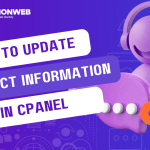In this tutorial, I will show you how to install Laravel Using Softaculous.
What is Laravel?
Laravel is a popular open-source PHP framework that allows you to create different types of web applications and in web development. A lot of developers find Laravel as a go-to framework for creating fully functional websites because of its simplicity and how everything is well-configured.
Let’s get started.
How To Install Laravel Using Softaculous
- Log into the cPanel. You can also do that from your client area.
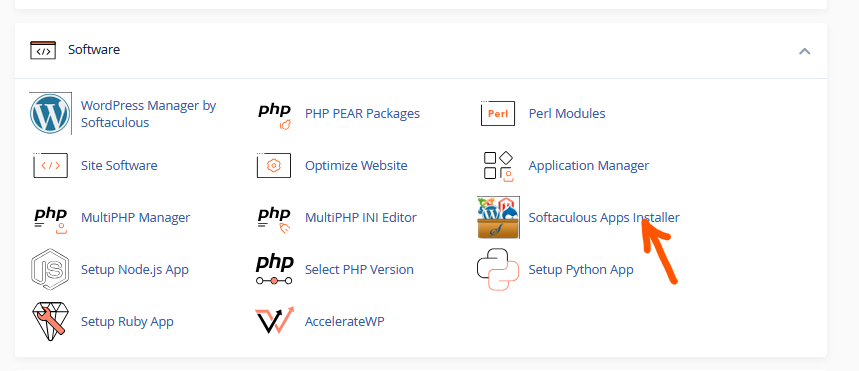
- Scroll down to the Software section and select Softaculous App Installer.
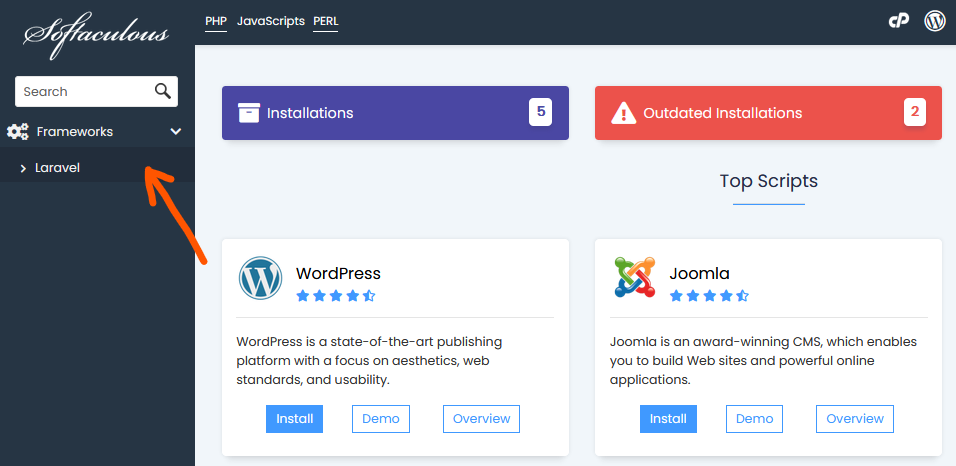
- In Softaculous, use the search bar at the top left corner to search for Laravel. Click on it once it appears in the search results.
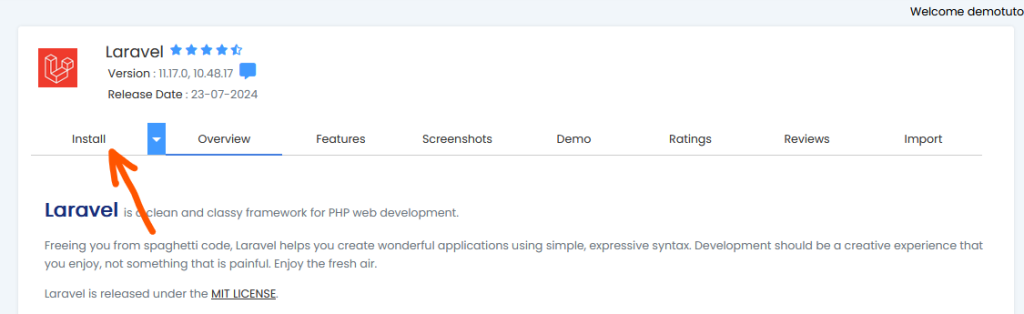
- Once the Laravel framework page loads, click the Install button to install Laravel.
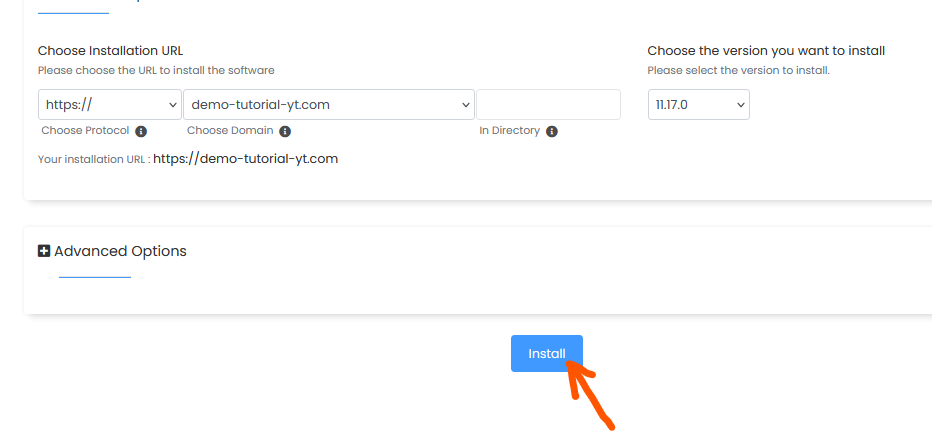
- Select the directory to install Laravel, then click the blue Install button.
Now, you have successfully install Laravel Using Softaculous. You can now go ahead and begin your coding.