Are you searching for a method to safeguard your WordPress blog posts from spammers and scammers who use content scrapers to steal your content?
It’s undoubtedly exasperating as a website owner to find that someone has unlawfully appropriated your content, monetized it, obtained higher Google rankings than you, and snatched your audience.
This article will explain the concept of blog content scraping, provide tips on how to minimize and prevent it, and suggest ways to utilize content scrapers to your advantage.

What Is Blog Content Scraping?
Content scraping is a practice where an individual or software automatically copies content from other websites and publishes it on their own website without any consent or credit to the original creator. This unethical method is usually carried out through automated software, or automatically through your Blog’s RSS Feed.
WordPress, a widely-used platform for website creation and management, is unfortunately a popular target for content scrapers. They employ WordPress plugins or other software to copy content from various websites and post it on their own WordPress site.
Content scraping not only negatively affects the original content creator by stealing their traffic and potentially damaging their SEO rankings, but it also damages the scraper’s website by creating duplicate content issues and penalties from search engines.
Is It Possible to Completely Prevent Content Scraping?
It is difficult to completely prevent content scraping because the internet is an open platform where information can be easily accessed and copied. However, there are several measures that can be taken to deter content scrapers and protect your content.
1. Using Copyright or Trademark Logo
Trademark and copyright laws are crucial for safeguarding your intellectual property rights, brand, and business from legal disputes. It provides protection against the unauthorized use of copyrighted materials or the misuse of your brand’s name and logo.

One effective way to assert your copyright is by displaying a clear and conspicuous copyright notice on your website. Although your content is automatically protected under copyright law, adding a notice informs users that your work is protected and that they cannot use your protected properties for business purposes. To ensure that your copyright notice remains up to date, you can add a dynamic date to your WordPress footer.
This proactive measure may deter some users from stealing your content and assist you if you ever need to send a cease and desist letter or file a DCMA complaint to remove stolen content. Additionally, you can register for copyright protection online, although this process can be complicated. Fortunately, affordable legal services are available to assist small businesses and individuals with copyright registration.
2. Disable REST API and Pingbacks
During the early stages of blogging, pingbacks were introduced as a means for blogs to notify each other about links. When another blog links to a post on your site, a ping is automatically sent from their website to yours.
Once received, the pingback will appear in your blog’s comment moderation queue, including a link to their website. You have the option to approve or reject it. Approving it gives them a backlink and mention from your site.
However, this feature can be exploited by spammers who scrape your content and send trackbacks. Fortunately, you can disable pingbacks to reduce the risk of content theft. Additionally, it’s advisable to disable the WordPress REST API since it can make it easier for spammers to scrape your content.
By installing and activating the free WPCode plugin, you can use the pre-made snippet provided to disable the REST API effortlessly.
3. Restrict Scraper’s Access to Your WordPress Website
To prevent scrapers from stealing your content, blocking their access to your website is a viable solution. While manual blocking of their IP addresses is possible, it can be tedious and challenging, given that many hacking attempts use random IP addresses from different parts of the world.
Using a security plugin such as a Web Application Firewall (WAF) is a recommended solution. The WAF acts as a protective shield that filters all incoming traffic to your website, identifying and blocking common security threats before they can harm your WordPress site.
Some examples of WAFs include WordFence and Securi. At Harmonweb, we use Wordfence as our website security service.
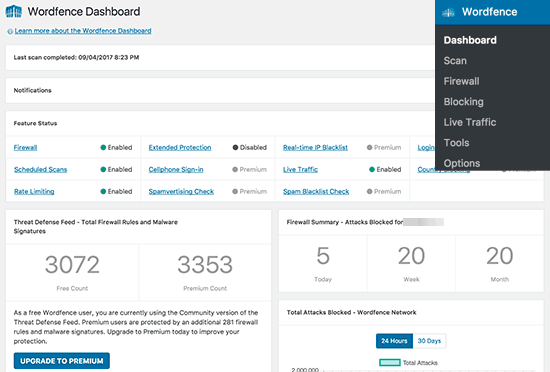
It uses a WAF to protect your website from such attacks. All website traffic passes through the security service’s servers, where they inspect the traffic for suspicious activity. They automatically prevent suspicious IP addresses from reaching your website, thus protecting your content.
If you liked this article, then please subscribe to our YouTube Channel for WordPress video tutorials. You can also find us on Facebook.

