Do you want to learn how to remove numbers from WordPress URLs?
One aspect of WordPress that may cause some confusion for users is the default permalink structure, which includes numbers in the URLs of posts and pages. While this structure may be useful for organizing content, it can also be less user-friendly and hard to remember.
In this article, we will explore how to remove numbers from WordPress URLs and use a more user-friendly permalink structure that is better for search engine optimization (SEO) and user experience. We will cover the steps involved in changing your permalink structure and setting up proper redirects to avoid any negative SEO impacts. By the end of this guide, you should be able to remove numbers from your WordPress URLs and create more user-friendly and SEO-friendly permalinks for your website.

Removing Numbers from WordPress URLs
WordPress URLs are an important part of your website’s SEO and user experience. Unfortunately, WordPress sometimes adds numbers to the end of URLs, which can be confusing and detract from the overall user experience. Fortunately, there are a few ways to remove these numbers from your WordPress URLs.
1. Use a Plugin
The easiest way to remove numbers from WordPress URLs is to use a plugin. There are several plugins available that can help you remove numbers from your URLs, such as the Permalink Manger Lite plugin. This plugin will automatically remove any numbers from your URLs, making them more user-friendly.
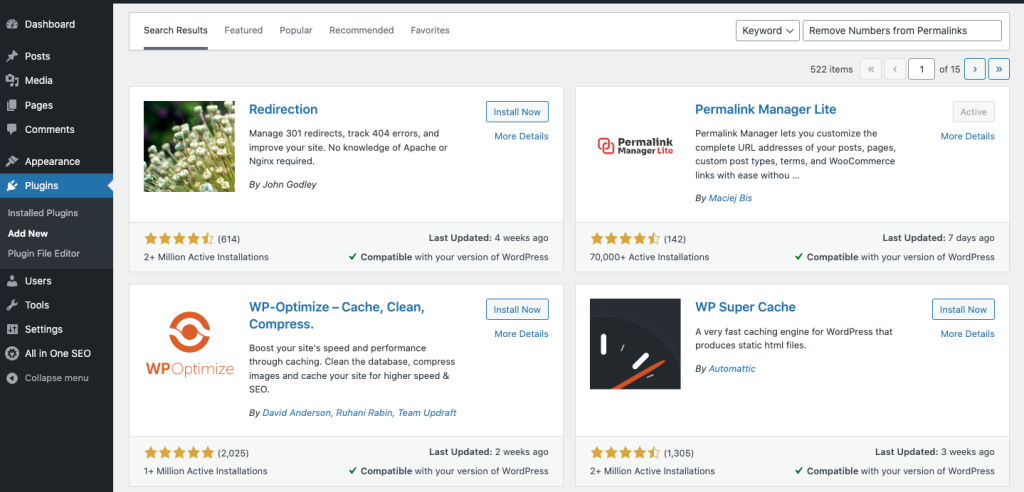
To remove numbers from WordPress URLs using Permalink Manger Lite plugin;
- Log in to your WordPress dashboard and click on “Plugins” in the left-hand menu.
- Click on “Add New” at the top of the page.
- In the search bar on the right-hand side of the page, type “Permalink Manger Lite” and press enter.
- The plugin should appear in the search results. Click on the “Install Now” button next to the plugin.
- After the plugin is installed, click on the “Activate” button to activate it.
- Once the plugin is activated, Hover on “Tools” in the left-hand menu and click on “Permalink Manger.”
- In the settings page, you can choose which post types and taxonomies you want to remove numbers from. You can select posts, pages, categories, and tags.
- Check the boxes next to the post types and taxonomies you want to apply the changes to. You can also choose to remove numbers only from specific post types or taxonomies by selecting the “Custom” option.
- Click on the “Save Changes” button at the bottom of the page to save your settings.
- Once you have saved your settings, the plugin will automatically remove numbers from the URLs of the selected post types and taxonomies.
2. Edit Your .htaccess File
If you’re comfortable with editing your .htaccess file, you can also use this method to remove numbers from your WordPress URLs. To do this, you’ll need to add the following code to your .htaccess file:
RewriteRule ^(.*)/[0-9]+$ $1 [R=301,L]
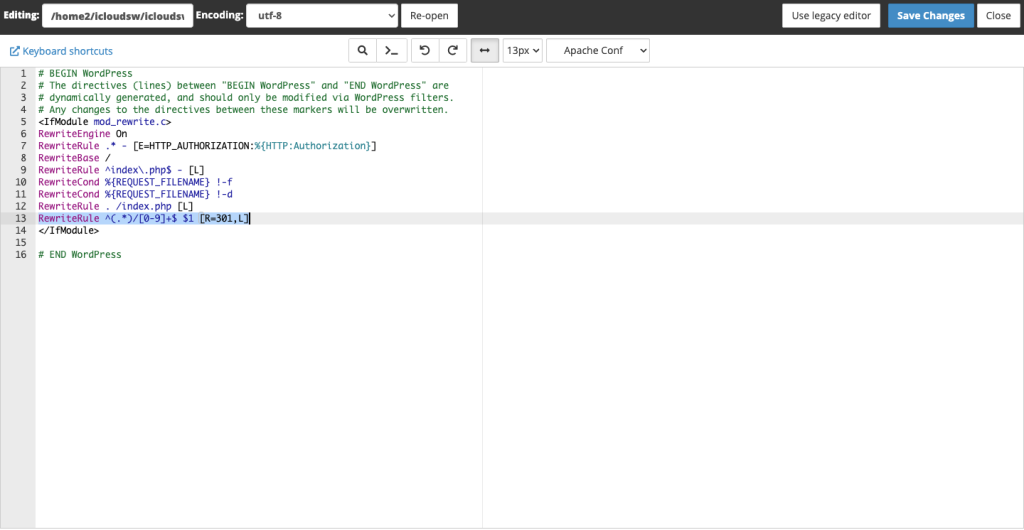
This code will redirect any URLs with numbers to the same URL without the numbers.
3. Use a Custom Permalink Structure
Another way to remove numbers from your WordPress URLs is to use a custom permalink structure. To do this, go to Settings > Permalinks in your WordPress dashboard and select the “Custom Structure” option. Then, enter the following code into the “Custom Structure” field:
/%postname%/
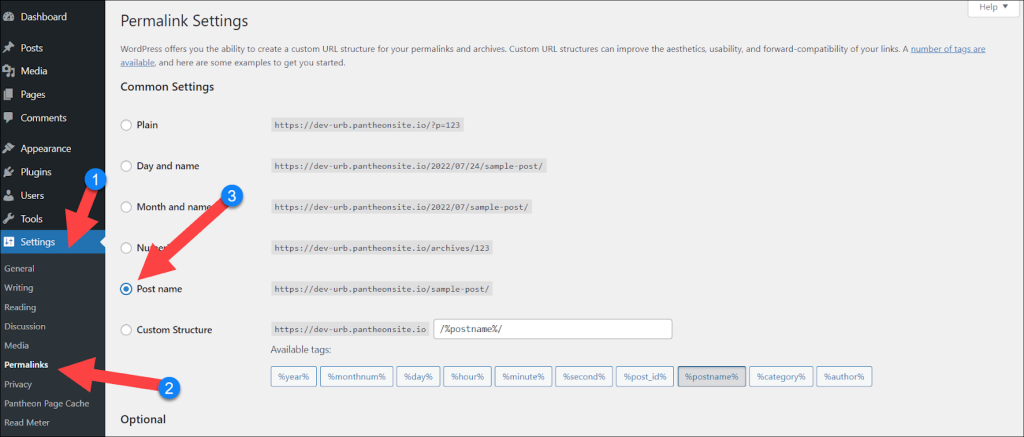
This will ensure that all of your URLs are based on the post name, rather than the post ID.
Removing numbers from your WordPress URLs can help improve your website’s SEO and user experience. By using one of the methods outlined above, you can easily remove numbers from your WordPress URLs and make them more user-friendly.
If you liked this article, then please subscribe to our YouTube Channel for WordPress video tutorials. You can also find us on Facebook.

