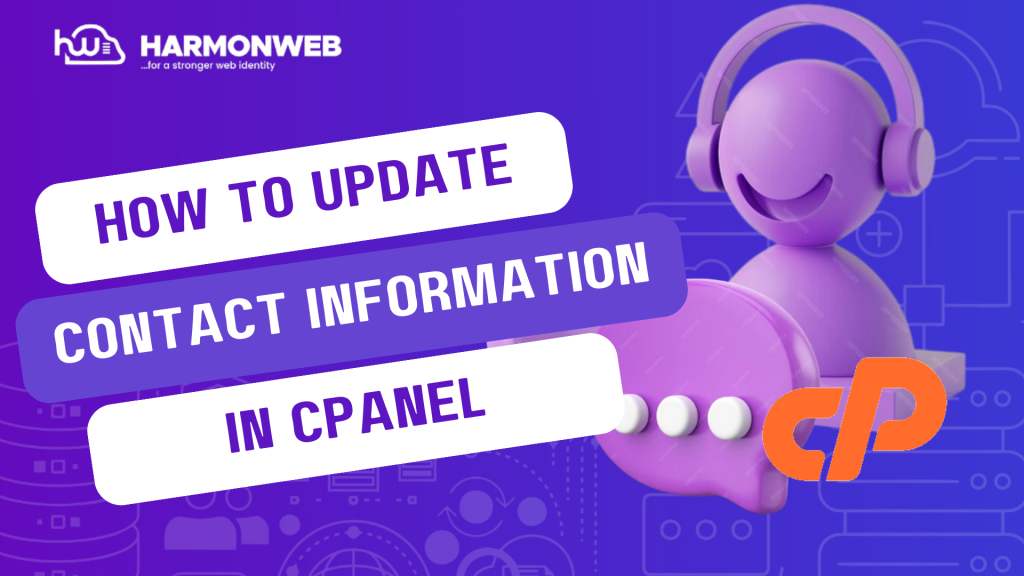In this tutorial, I will show you how to update contact information in cPanel.
When updating your contact information in the cPanel, ensure you use an active email address that you can use in receiving important system information regarding your cPanel account including password changes, login attempts, change of preferences, disk quota warnings, etc.
Let’s get started.
How To Update Contact Information In cPanel
- Log into your cPanel.
- Scroll down to the Preferences section and select Contact Information.
- Update all the required information required from you in the provided boxes. Update your contact email address.
- In the Contact Preferences section, you will find different types of email notifications you want to receive. Select the ones important to you.
- Once you have completed everything, click Save.
Now, you have successfully updated your contact information in cPanel.