In this tutorial, I will show you how to open support ticket on HarmonWeb.
As a website owner, whether for your business or personal use, it is an unfamiliar experience to run into errors while using your website. However, there are some errors on your websites that you can fix on your own with little help. You may also encounter some that will require assistance from a professional. When you run into these types of errors, knowing help is within reach is always comforting.
Let me guide you through the steps on how to open support ticket on HarmonWeb for any issue you may be encountering on your website while using HarmonWeb.
Let’s get started.
How To Open Support Ticket On HarmonWeb
- First, you log into your HarmonWeb account.
- Once you have logged into your account, click on Open Ticket.
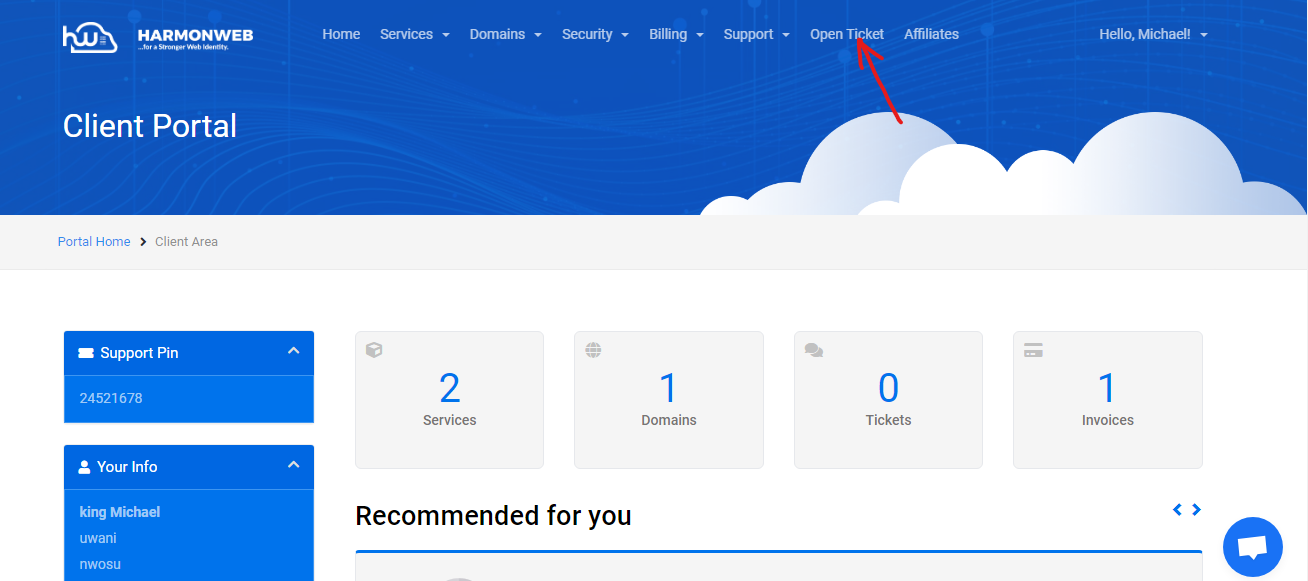
- In the next screen, under Choose Department, you select the department to give you assistance depending on the issue you are experiencing.
- Support: If you need assistance with any technical issue you are experiencing on your website.
- Abuse Department: If you are experiencing issues like fraud, copyright, malware, viruses, and spamming.
- Billing Department: If you have issues or want to inquire about invoices or payments.
- General Enquiries & Sales: For all types of enquiries and pre-sales questions regarding any HarmonWeb services.
- Website Migration Support: If you need assistance migrating your website to HarmonWeb.
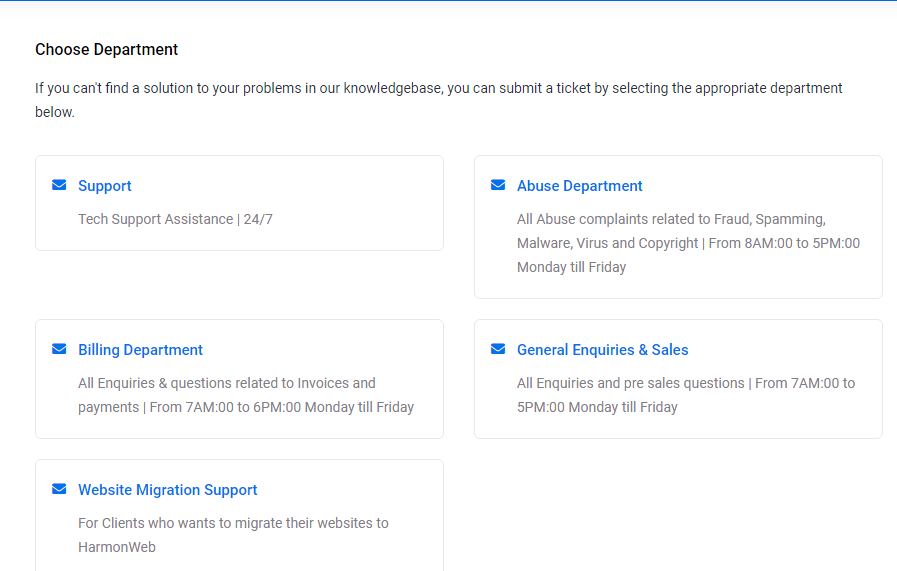
- Click on Support to enter technical support.
- On the next screen, you will complete the required Ticket Information. The email address is already set to the email connected to your HarmonWeb account. Department is set to Support. In Related Services, choose the service that you are experiencing issues with.
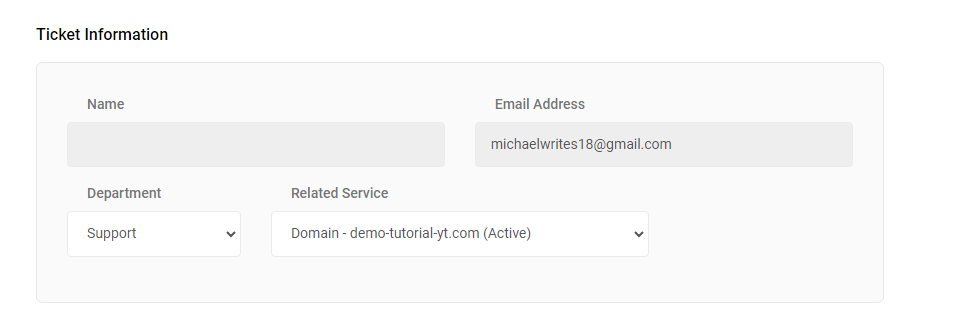
- Scroll down and complete the Your Message section. Include your domain name and explain the type of technical issue that you are experiencing on your domain. When describing the issue in the message, try to be as detailed as possible.
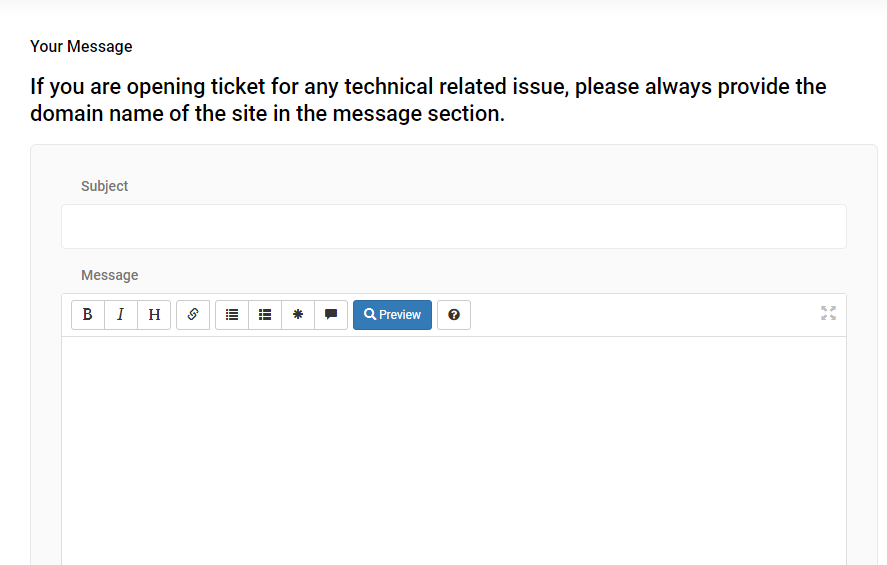
- If there are any attachments, like screenshots or images, that will explain the issues you are experiencing on your domain better, you can add them under Attachments.
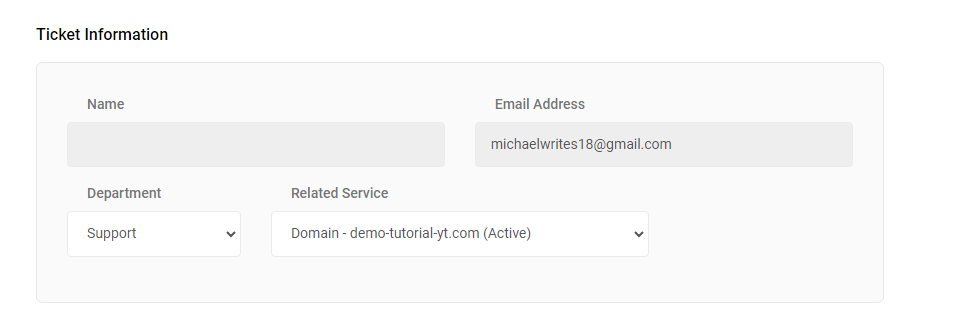
- Once you have completed everything, you go ahead and click Submit.
You have now successfully open support ticket on HarmonWeb. You should get a reply in no time and get that issue fixed as soon as possible.

