If you are new to web hosting and are probably wondering what the differences are between primary, addon, parked, and subdomain.
In this tutorial, we will look at each of these different types of domains that you can create on your cPanel account. You will get to learn and better understand each of these domain options.
Let’s get started.
The Differences Between Primary, Addon, Parked and Subdomain
What is a Primary Domain?
The primary domain is the address of your main website. If you registered a domain name with your hosting provider, that one domain that you registered will be your primary domain. Unlike all the other types of domains, the primary domain will be the root domain or main domain of your website.
What is an Addon Domain?
The addon domain is a completely separate domain and site that has its own unique directory, content, and domain name. That is, an addon domain isn’t just some additional domain that is within a domain; rather, it is a separate website. With the addon domain, you can have more than one website hosted on a single hosting plan.
What is a Parked Domain?
You can create a parked domain on your cPanel by creating a domain with a single page or without any content. The domain doesn’t usually have any web hosting or services attached to it. You can use the parked domain to point to contents that are on another domain or subdomain that’s linked to your account.
What is a Subdomain?
If you have ever visited a website where the name of the website is separated from the URL by a (.), then you have visited the subdomain of that website. A subdomain is more like an extension of your primary domain. For example, your primary domain may be yourdomain.com; if you create a subdomain, the subdomain URL will appear as device.yourdomain.com.


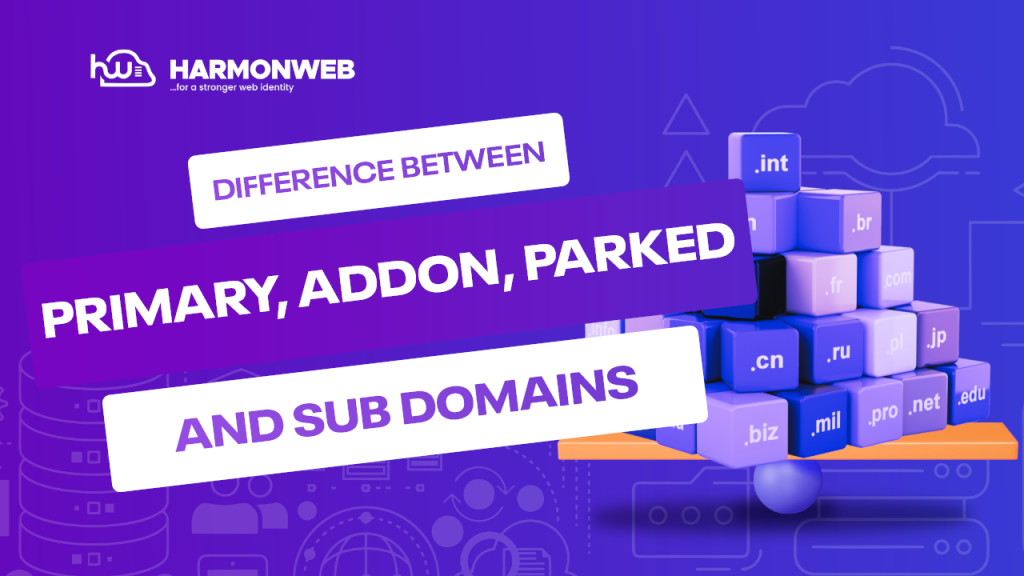



Pingback: How To Find Your Primary Domain Name | HarmonWeb Blog