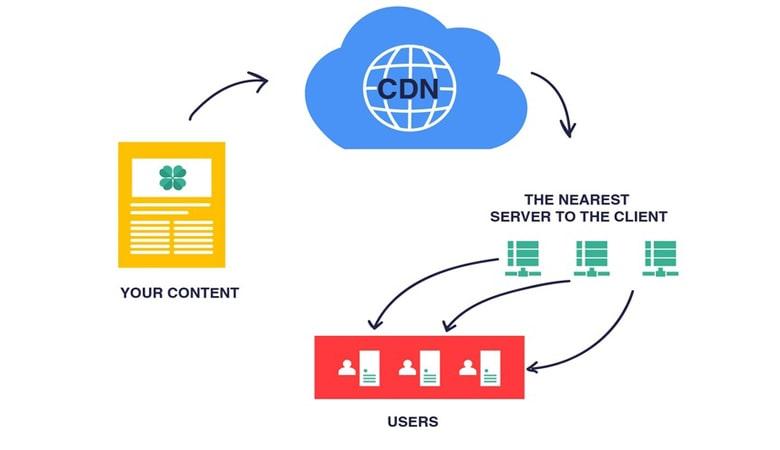What is Cloudflare?
Cloudflare is a free CDN type product that protects against threats such as SQL injection and identity theft. Cloudflare also improves site performance and speeds up loading times by using their multiple data centers that are located around the world. The Cloudflare network acts like a giant VPN. This means that a site visitor will access your website by being physically redirected to the closest server. What this means is simple: the closer the data center, the faster your website will load for the user. This is unique to Cloudflare.
Another benefit is the reduction of bot crawls, which can be both helpful and harmful depending on their source. A bot crawl is typically used to go to websites and “crawl” for information on your web page. While these can be helpful when catching content thieves using your website design without permission, they can also generate false ad impressions, inject spam and malware through file backdoors, stealing website content and information. A good way to think about Cloudflare is to think of it as a web proxy. Because a cache of your website is available to the visitor, Cloudflare is able to block suspicious content and keep you safe from malicious viruses, spambots and harmful traffic flow.
How can I use Cloudflare?
What makes Cloudflare unique is the fact that it is not a hosting provider. Once you have your website up and running, you can change the DNS settings to the Cloudflare servers, thus caching your website. By changing your domain name settings you are allowing Cloudflare to cache a copy of your website. With Cloudflare you also have the option of being able to control the type of traffic that you are receiving. This means that if there are discrepancies that pinpoint your created security threats or patterns of high traffic, Cloudflare will monitor and control where that malicious traffic is coming from. You will easily know when your site in potentially exposed to unnecessary threats as a result of this.
What does this mean for you? Essentially this means there is always an opportunity for the visitor to see your site. The Cloudflare server will ask for a copy of the web page from your hosting provider and connect the visitor who requested the site to the copy of your web page.
There are multiple plugins that you can use from Cloudflare as well, the most popular of which is Google Analytics. You may ask yourself why this is important. Google Analytics is widely available and recommended for any site on the web for free. With the Cloudflare Google Analytics plugin, you do not have to go back into the code to add what is necessary for the plugin to work.
Another impressive element of Cloudflare is the adaptability of the product to the everyday webmaster. Let’s consider that webmasters who are starting out do not have the technical savvy to go into the code embed the Google Analytics code to monitor site traffic and tracking. What Cloudflare does is use the plugin and sends the information to Google Analytics, and that’s it. This eliminates worries about any missing tags, or risking any downtime by embedding the code. This is another thing that Cloudflare takes off your hands.
How do I know that Cloudflare is Right for Me?
When you think about the amount of management that is required for managing the integrity of one website, imagine how much stress and time is involved in managing multiple sites. Cloudflare is a tool that is free to use as long as you are managing a single site. There are multiple paid options that provide more adaptability as well as plugin options so that you can provide the best experience to the visitors of your site.
Overall, this service offers many options for web management and precludes the chances of vulnerabilities in your server. For the money, it also offers the benefits of a web hosting service provider without the costly (and not always effective) CDN services that are sometimes available through low-end web hosting providers. With the added security and speed as the introductory level plugins that are available through the free version, it is definitely worth a try.