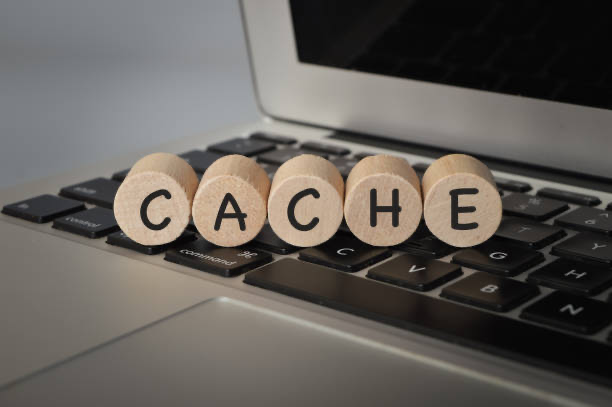The digital scene is now fast pace, so speed matters a lot. A slow website can cost you visitors, conversions, and even your search engine rankings.
That is why web caching is such a vital part of any website’s performance strategy. But what exactly is web caching, and how does it work?
Whether you are managing a personal blog, an e-commerce site, or a corporate website, understanding web caching can help you drastically improve load times, reduce server strain, and deliver a smoother user experience.
In this Harmonweb guide, we will explain what web caching is, how it functions, and how you can take full advantage of it.
Let us break it down in simple terms and explore why caching should be part of your web hosting and optimization plan.
Table of Contents
What Is Web Caching?
Web caching is a process that temporarily stores copies of web content like HTML pages, images, stylesheets, and JavaScript; so it can be delivered to users more quickly. Instead of fetching data from the server every time someone visits your site, caching allows frequently accessed content to be served instantly from a stored location.
This can happen on the browser side, the server side, or even through content delivery networks (CDNs). The goal is simple: reduce the time it takes to deliver content and lighten the load on your hosting infrastructure.
Think of caching like taking a snapshot of your webpage. When users come to your site, they are not waiting for the camera to take the picture every time—they are just being shown the snapshot that way it eases your site’s infrastructure.
How Web Caching Works
Caching works by storing a version of a webpage or file after the first time it is loaded. The next time a user accesses the same resource, the cached version is served instead of generating it from scratch.
There are several layers where caching can take place:
• Browser Cache: The user’s browser stores static files like images, stylesheets, and scripts. On the next visit, the browser loads these locally instead of downloading them again.
• Server Cache: Your hosting server keeps a copy of the generated HTML page or database query results to serve them faster for future visitors.
• CDN Cache: Content delivery networks store cached versions of your website in multiple global locations so that users get content from the server closest to them.
Each layer reduces the number of requests that reach your origin server, which improves site speed and reliability.
Types of Web Caching
Understanding the different types of caching can help you optimize your site even better:
• Page Caching: Stores the entire web page output so that dynamic content doesn’t need to be rebuilt with every request.
• Object Caching: Caches results from database queries or backend processes (commonly used with WordPress and Redis).
• Opcode Caching: Stores compiled PHP code in memory so that the server doesn’t recompile scripts each time (using tools like OPcache).
• Browser Caching: Allows visitors’ browsers to remember resources like logos, CSS, or JavaScript files.
PS: Combining these methods can dramatically improve site performance, especially during high traffic periods.
Benefits of Web Caching
Implementing web caching comes with a long list of benefits:
• Faster Load Times: Users receive content almost instantly, improving engagement and reducing bounce rates.
• Reduced Server Load: Fewer direct requests to your server mean lower resource usage and better performance.
• Improved Scalability: Caching allows your website to handle more traffic without needing more server power.
• Enhanced SEO: Faster websites rank better on search engines, and caching is a big part of that optimization.
• Better User Experience: Visitors won’t wait for pages to load, which keeps them happy and more likely to return.
How to Set Up Web Caching on Harmonweb Hosting
Harmonweb makes it simple to enable caching with built-in tools and plugin support:
1. Enable Caching from cPanel:
Access your hosting account and activate caching features through tools like LiteSpeed Cache (if your hosting plan supports it).
2. Use a WordPress Caching Plugin:
Install plugins like LiteSpeed Cache, W3 Total Cache, or WP Super Cache to automate caching rules and control what gets cached.
3. Configure Browser Cache Rules:
Set expiration headers for static content like images and stylesheets.
4. Add a CDN for Global Caching: Use services like Cloudflare (integrated with Harmonweb) to cache your content on a global network.
Make sure to test your site after enabling caching to ensure everything functions correctly—sometimes too much caching can break dynamic features.
Conclusion
Web caching is one of the most effective ways to boost your website’s performance. By storing and reusing previously loaded data, caching minimizes load times, reduces server strain, and improves user experience—all while giving your site an edge in search rankings.
For business owners, bloggers, or developers using Harmonweb, implementing caching is a simple but powerful step toward a faster, more efficient website. From browser caching to server-side strategies and CDN integration, there is a caching solution for every level of traffic and complexity.
So if your website feels slow or sluggish, it might be time to tap into the power of caching. And with Harmonweb’s caching-friendly hosting environment, getting started is easier than ever. A faster website isn’t just a better experience for users—it is a smarter move for your business.