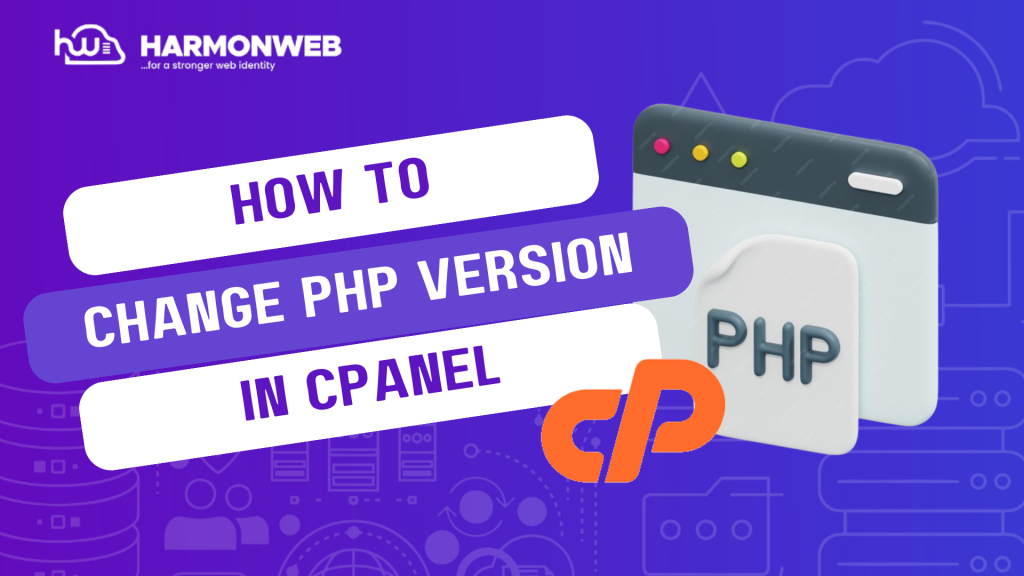In this tutorial, I will show you how to change PHP version in cPanel.
In cPanel, you can manage your PHP versions, easily switching between different versions and even using different versions across sites cPanel with just a few clicks can come in very handy when you are dealing with untrusted applications.
Let’s get started.
How To Change PHP Version In cPanel
- Log into your cPanel.
- Scroll down to the Software section and select MultiPHP Manager.
- Check the box to select the sites you want to update.
- In the dropdown menu, select the PHP version you want to use. Then click the Apply button.
The update may take a while to reflect. Finally, you can change PHP version of your website using cPanel.