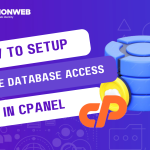In this tutorial, I will show you how to change the style of your cPanel.
Are you tired of the basic look of your cPanel and want to give it a new look? You can easily customise your cPanel appearance changing it from the cPanel’s Basic style to a Retro style.
Let’s get started.
Change The Style Of Your cPanel From Basic To Retro
- Log into your cPanel.
- In the cPanel, go to Preferences and click Change Style.
- Select the Retro style and click on Apply.
When you go back to Home, you will notice that you have changed the style of your cPanel.