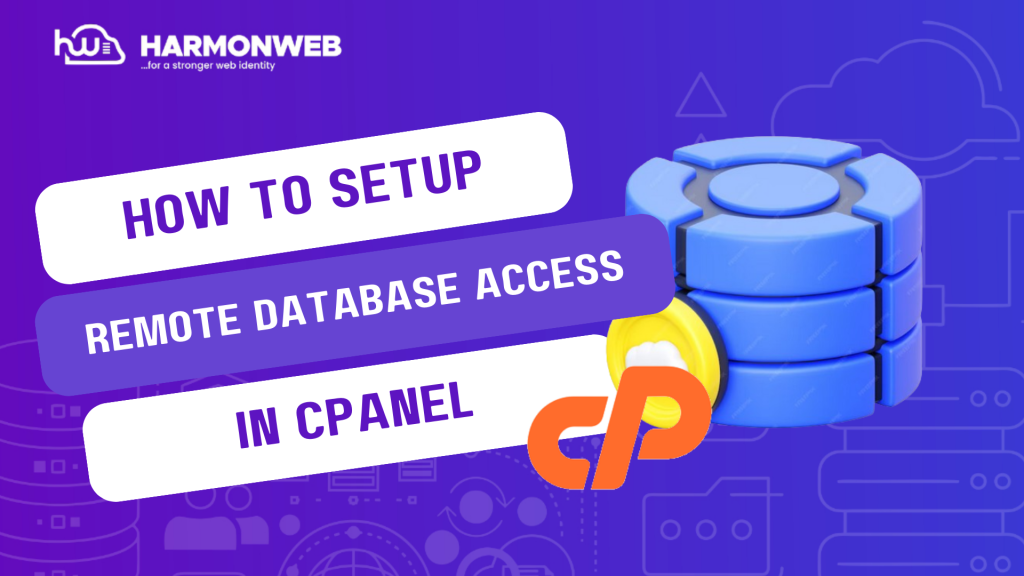In this tutorial, I will show you how to setup Remote Database Access in cPanel.
In the cPanel, the Remote Database Access feature allows remote servers or hosts to access the MySQL databases. It is important especially when you have a server that enables shopping cart applications to access your databases.
Let’s get started.
How To Setup Remote Database Access In cPanel
- Log into your cPanel.
- Scroll down to the Databases section and select Remote Database Access.
- On the next page, go under the Add Access Host and perform the following steps:
- Host – In this text box enter the host’s name.
- Comment – In this text box enter the description for the remote host or server.
- Then click Add Host.
How To Delete An Access Host
To remove database access for a particular remote host, here are the steps to follow:
- Scroll down under Manage Access Hosts to the access host’s name.
- Under Remove, click on Delete next to the host’s name. You will get a confirmation message.
- Click Remove Access Host. Once the database has been deleted, you will get a success message.