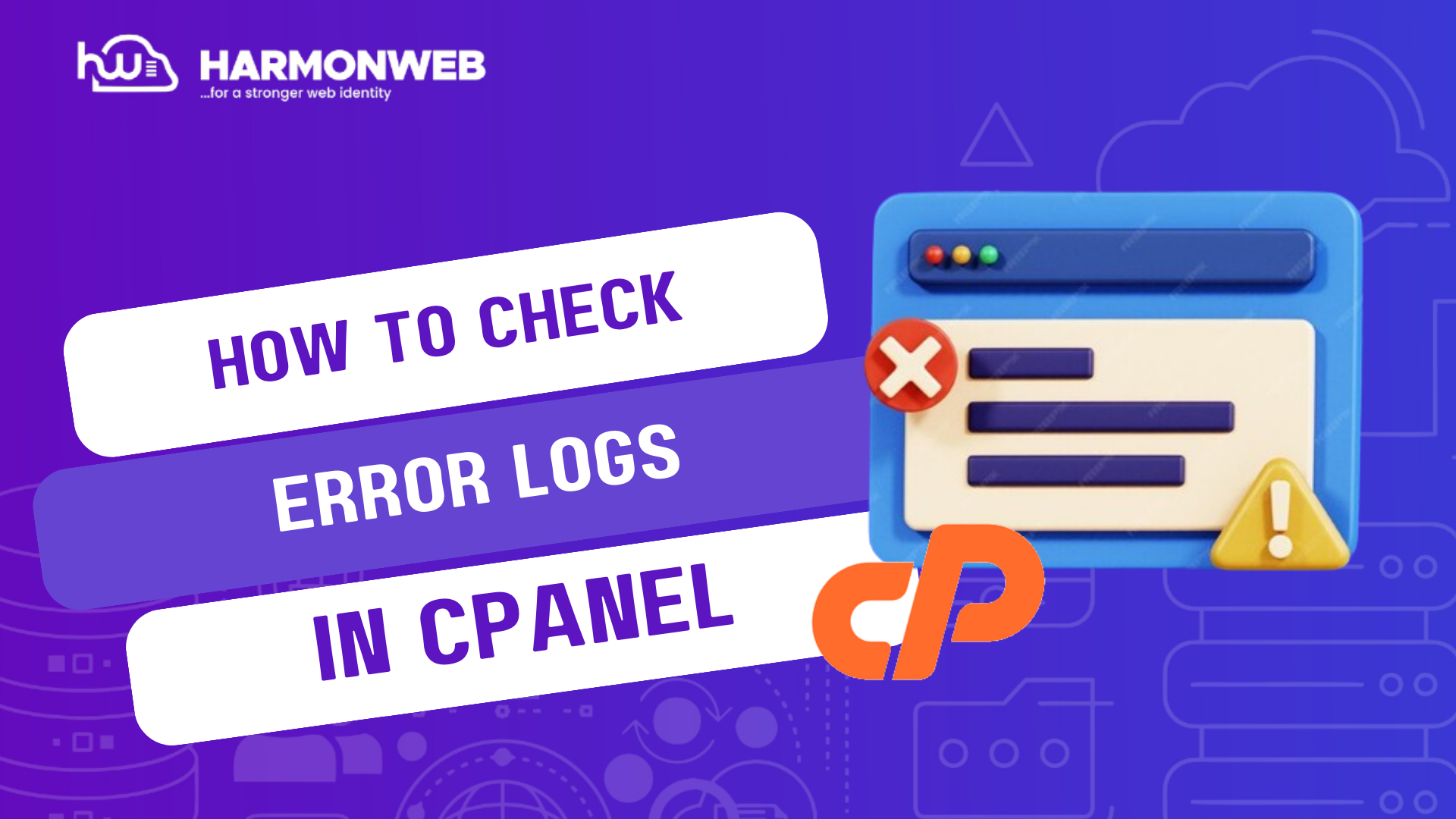In this tutorial, I will show you how you can check error logs in your cPanel.
In the cPanel, you can use the Errors feature to see all the errors and issues on your site. With this feature, you will get information on any broken links and missing files on your website that need your attention.
Let’s get started.
How To Check Error Logs In Your cPanel
- Log into your cPanel.
- Go to the Metrics section and click on Errors.
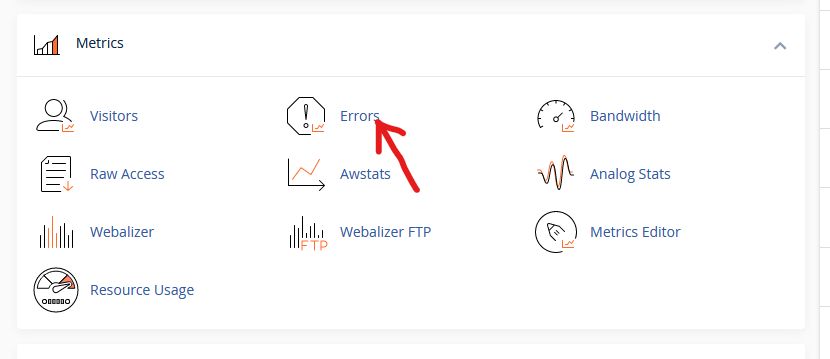
- In the Errors page, you will see all the latest web server error log messages and suEXEC event log messages, then you can fix them each.