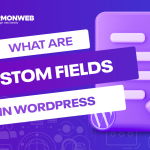When you connect cPanel to Filezilla on your website, you can easily access your site through FTP. With Filezilla FTP, you can give your developer access to a particular directory without having to give them full access to your website’s cPanel.
There are other types of FTP you can use on your website, but Filezilla is very user-friendly, and you can easily manage your files securely.
In this guide, I will show you how to connect cPanel to Filezilla. You can also do this from your Harmon Web client area.
Steps to Connect cPanel to Filezilla
First, you need to create an FTP account. You can do this from your cPanel.
So, open your website’s cPanel. You can access it directly or through your Harmon Web client area.
In your cPanel terminal, scroll down to the Files section and click on FTP Accounts.
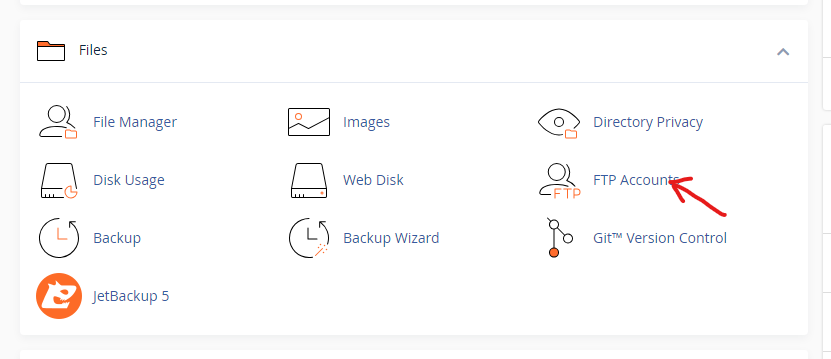
You will be taken to the FTP Accounts page. You can then go ahead and set up your FTP account.
Enter the login name that you want to use for the account and the domain that the account is for.
Click on the Password Generator button to generate a strong password that you will use for the account. In the Directory box, specify the directory that the FTP can access.
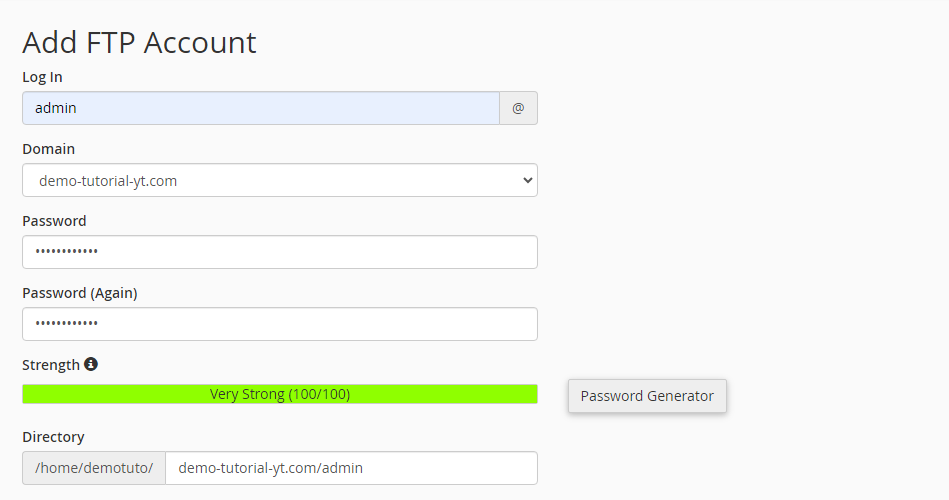
After that, click on Create FTP Account.
Now you have successfully created the FTP account. It is time to connect it with FileZilla.
Download FileZilla and install it on your PC.
After you are done with the download, open FileZilla.
In the Host textbox, enter your domain name, i.e., the domain you used when creating the FTP account.
In the Username textbox, enter the username you had set for the FTP account.
In the Password textbox, enter the FTP account password.
To get to Port, go to your FTP account and click on Configure FTP Client. There you will find the FTP port, copy the number and paste it into the Port textbox.
When you have completed the text field, click on Quickconnect.
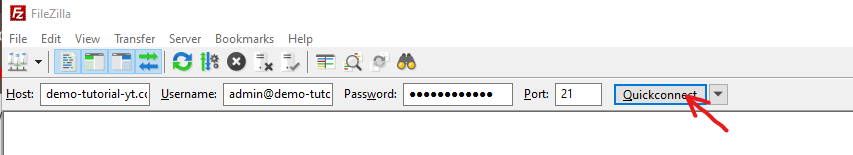
Now you have successfully connected cPanel to FileZilla and can now manage all your files.