In this tutorial, we will show you how to create a parked domain in cPanel.
What is a parked domain?
Parked domains are just like subdomains, however, they do not have any content and are mostly used to point to another domain or subdomain that is on your account.
You can redirect traffic from your parked domain to another domain using a parked domain. You can also sell the parked domain later.
How to Create a Parked Domain in cPanel
First, log into your cPanel account.
Once you are logged in, go to the Domains section and select Domains.
On the Domains page, click on Create A New Domain.
Complete the following information:
- In the Domain text field, enter the name you want to use for the domain.
- In the Document Root, don’t forget to check the Share document root option.
When you are done, you click the Submit button.
When you go back to the Domains page, you will see the parked domain you just created listed under your main domain. From there, you can also manage or delete the parked domain whenever you choose.
Now, that’s how you create a parked domain in cPanel.

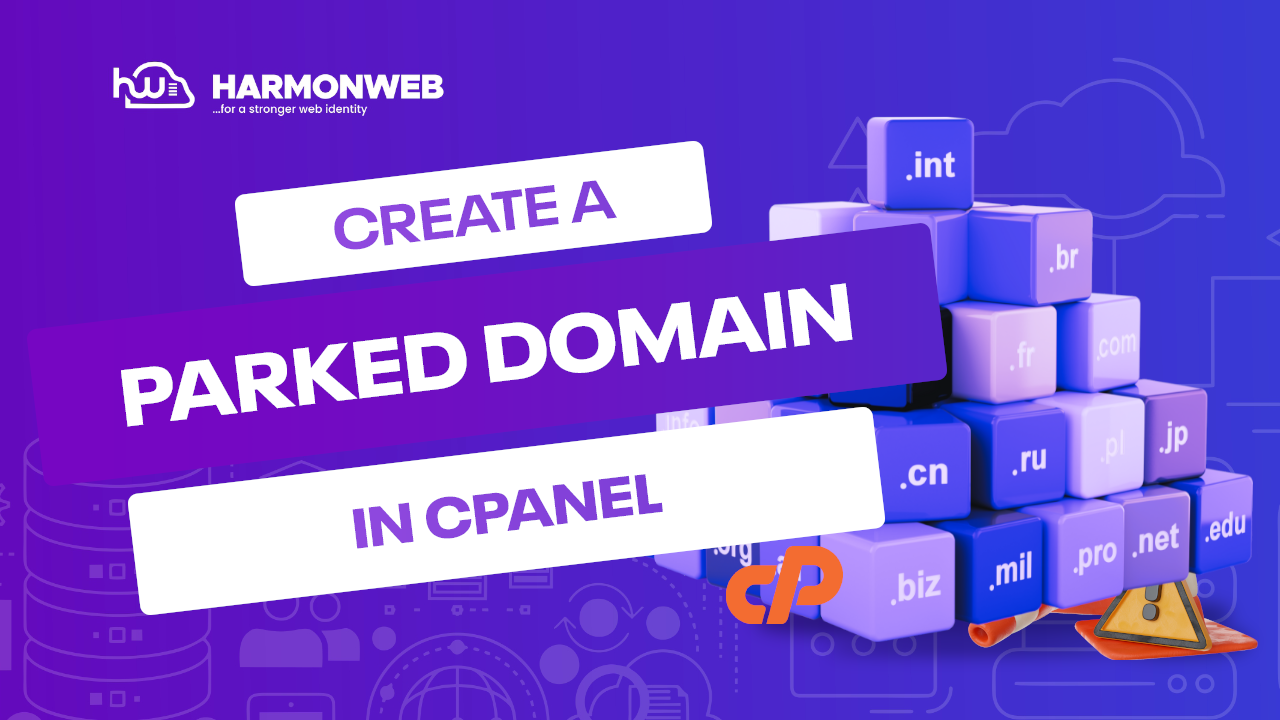
[…] aliases are like parked domains; they are domain names that are all connected to your main domain name, and each time a visitor […]