In this tutorial, we will look at how you can create a domain aliases. However, let’s take a quick look at what domain aliases is.
What is domain aliases?
Domain aliases are like parked domains; they are domain names that are all connected to your main domain name, and each time a visitor visits any of those domain names, they are redirected to your main domain name.
With domain aliases, you can have more than one domain name, all of them connected to a single main or primary domain with the same content and root document.
Let’s get started on how to create a domain aliases.
How To Create A Domain Aliases
There are two ways you can go about creating a domain aliases:
How To Create A Domain Aliases From cPanel
- The first step is to log into your cPanel. Ensure you have the necessary credentials to access your cPanel.
- Once you are logged in, go down to the Domains section and select Domains.
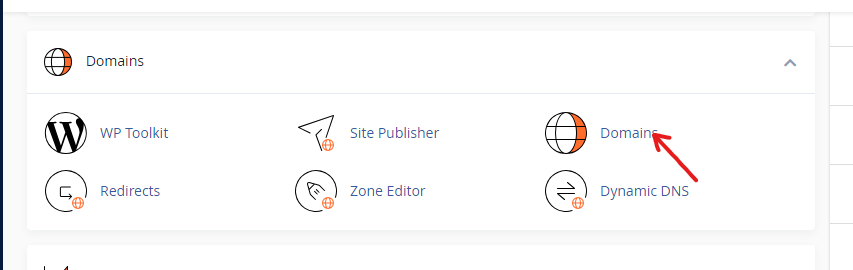
- In the Domains page, click on the blue Create A New Domain button.
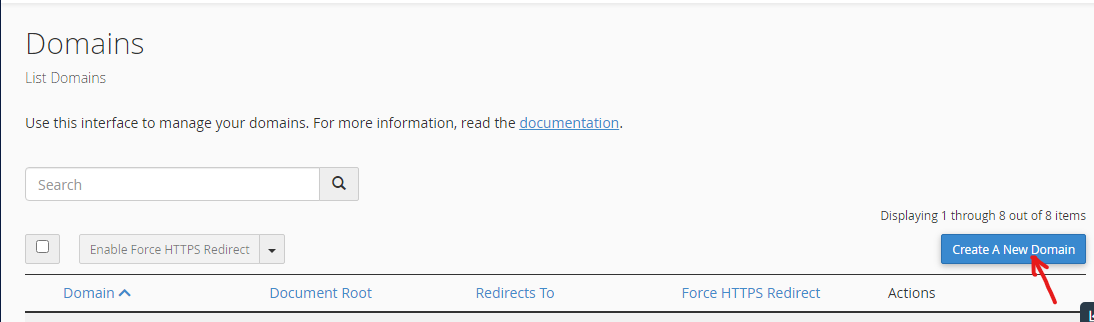
- In the new page, on the Domain text box, enter the name that you want to set for the alias. Ensure that the checkbox beside Share document root (/home/demotuto/public_html) with “demo-tutorial-yt.com”. has been ticked.
- After you have completed all of that, you click on the Submit button to confirm your action.
That is how you create a domain aliases from your cPanel without any hitch.
How To Create A Domain Aliases in HarmonWeb Client Area
You can also create a domain aliases from your HarmonWeb account.
- First of all, you log into your HarmonWeb account.
Note: Your domain must be hosted with HarmonWeb to be able to do this.
- Once you are logged in, click on Services.
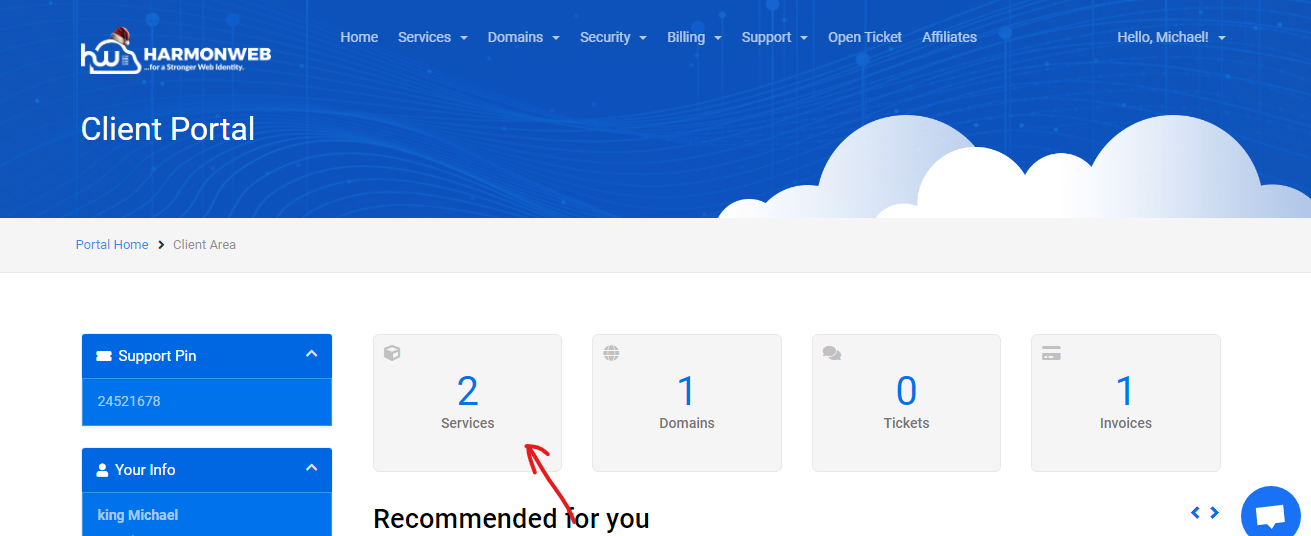
- In Services, select the domain that you want to create an alias for.
- Scroll down to Manage Account and select Domain Aliases.
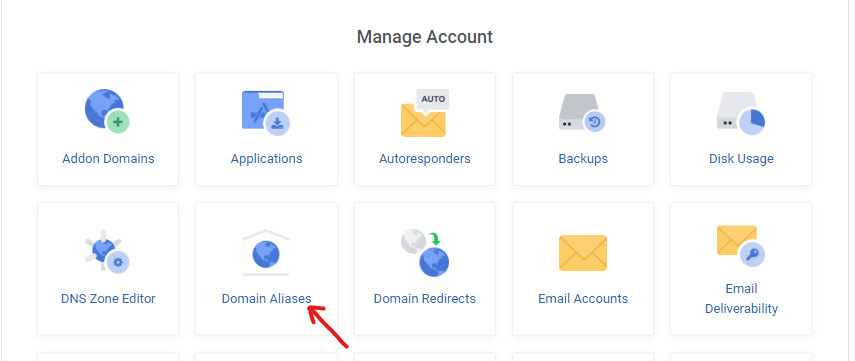
- In the new page, click on Create Domain Alias button.
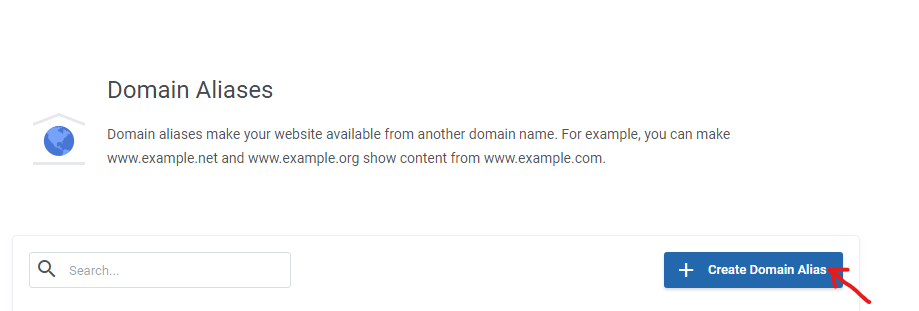
- A popup will appear. In the New Domain Name text box, enter the name you want to set for your domain alias.
- When you are done, click on the Create button to create the domain alias.
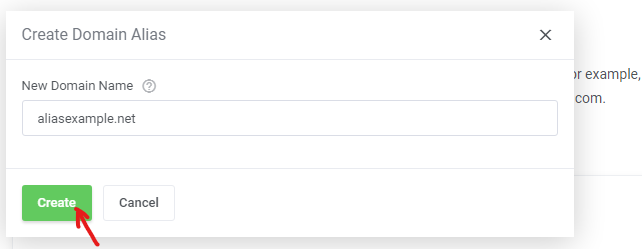
Domain aliases are just like parked domains and can be created from both your cPanel and HarmonWeb account manager (for users of HarmonWeb). In this tutorial, I have covered how you can create a domain aliases using both methods. Leave a comment in the comment section if you want us to help you, have anything to add or have a question to ask.

