
Are you worried about the ranking of your website? In this article, I am going to talk to you about a fundamental element in any website that we often overlook. Today I explain how to create a sitemap in WordPress.
First of all, let me tell you that making a WordPress sitemap is quite simple. In fact, this content manager allows you to generate it in just a couple of clicks.
Of course, creating a sitemap is not enough. It is necessary to communicate to Google that we already have a map of our website, so it can track the content more quickly and this is a point in your favor.
If you’ve never done this or you’re a bit lost, don’t worry! With this guide, you will be able to clear all the doubts you have. I’ll explain what a sitemap is, how to make it in WordPress, and submit it to Google through Search Console.
Go for it!
Table of Contents
What is a sitemap or sitemap.xml?
A sitemap, also known as sitemap.xml or website map, is a file in XML format that contains all the URLs that make up a web page.
This file includes all the information related to a website, such as published pages, posts, videos, or images. The purpose of this file is to make it easier for search engines, making content crawling faster and more efficient.
In other words, we can define a sitemap as a kind of index that collects all the information related to the website. Among other things, the sitemap includes:
- Pages or URLs that we want to be indexed by Google.
- Hierarchy of URLs or importance of each of them.
- Date these pages were updated.
- Whether or not the pages have versions in other languages.
- For video entries, the length, category, or recommended age rating of the videos.
- For image entries, the type, category, license, or theme of the image in question.
This is what a sitemap looks like:
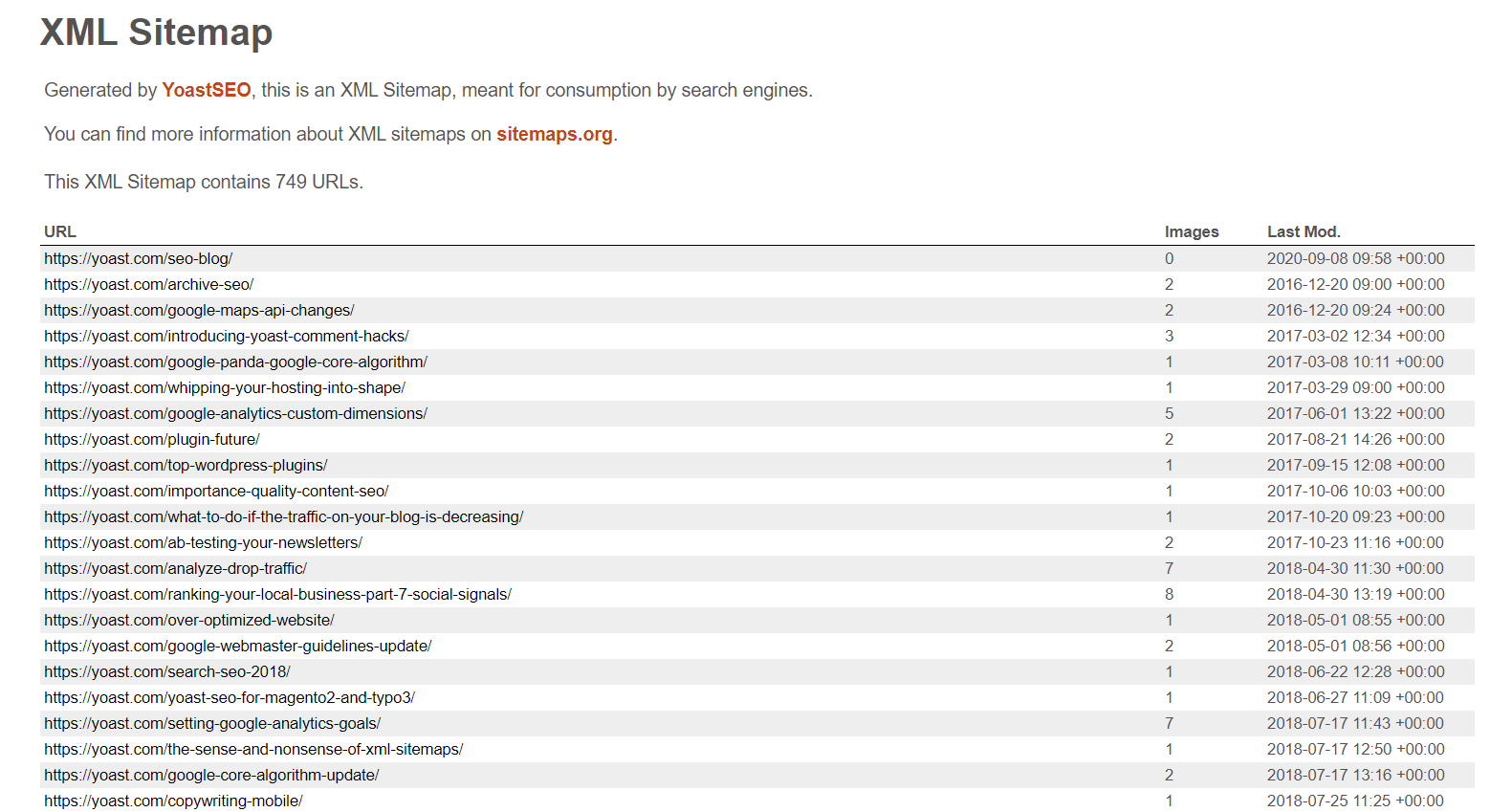
What is an XML sitemap for?
The main function of a sitemap is to make it easier for search engines like Google.
If we, as owners of a website, give Google a file with all the information and architecture of our website, it is much easier for Google to track the content. In fact, this content crawling and indexing is done faster and more efficiently.
Can you imagine arriving in a city and not having a map showing you where the main metro stations or places of interest are? Well, if Google does not have the map of your website, it may feel lost and its indexing work may not be as effective. It may even leave behind pages that are really important to your site and not show them in search results.
Therefore, a sitemap makes it possible for Google to index your web page optimally and quickly. And do you know what this means? Many times in better results in search engines.
Is it necessary to make a sitemap in WordPress?
To answer this question, it is better to do a little reflection. Think that by creating a sitemap or a map of our website we are making Google’s job easier and this should not be bad, right?
In fact, Google affirms that, in most cases, a website will benefit from having a sitemap and never be harmed, so I would say that it is better to do it, don’t you think?
You could only do without a sitemap when you have a very small website, with few pages that are perfectly structured and internally linked. Even so, you would be missing the opportunity to send Google information about your images, videos, or even the update date of your site.
When we would say that it is highly recommended (if not mandatory) to have a sitemap for Google to index your site, it is in one of these situations:
- You just launched your website. When you have just created your website, your domain has very little authority, so it could take much longer for Google to reach it. The best solution? Send him the sitemap and let him do his thing.
- Big websites. When you have a site with many pages or, for example, e-commerce with many product categories, it may take longer for Google to find the content or even skip some pages. By generating a sitemap and submitting it to Google, you ensure that it crawls your content in the most efficient way.
- News sites or sites that are constantly updated (dynamic content sites). When your site contains rich snippets such as images or videos or appears in the Google News section, it is highly recommended that Google always have all the information about the time of publication or any update of the content that is published at hand.
In short, to the question of whether it is really necessary to make a sitemap for our website, the answer is yes. So now let’s go into practice, we explain how to create or generate a sitemap in WordPress.
How to create a sitemap in WordPress
The most comfortable and efficient thing for your website is to generate the sitemap from an SEO plugin that you already have installed in your application.
Rank Math SEO and Yoast SEO are the plugins par excellence when it comes to the web ranking, so I am going to explain how to generate it in each of these plugins, but the process is quite similar to the other WordPress SEO plugins.
Make a WordPress sitemap with Rank Math SEO
With over 1 million active installations, Rank Math SEO is becoming the most used ranking plugin.
It has a very intuitive interface and creating the sitemap of your site is that simple:
- First, access the WordPress administration panel and click on “Rank Math” – “Desktop”.
- Now you will see a lot of cards to configure all the SEO settings of your website. Locate the one that says “Sitemap”, activate it (it should be shown in blue), and then click on “Settings”.
- Although by activating the card you already have the sitemap created in WordPress, Rank Math allows you to make general adjustments such as including images in the sitemap, categories, and tags.
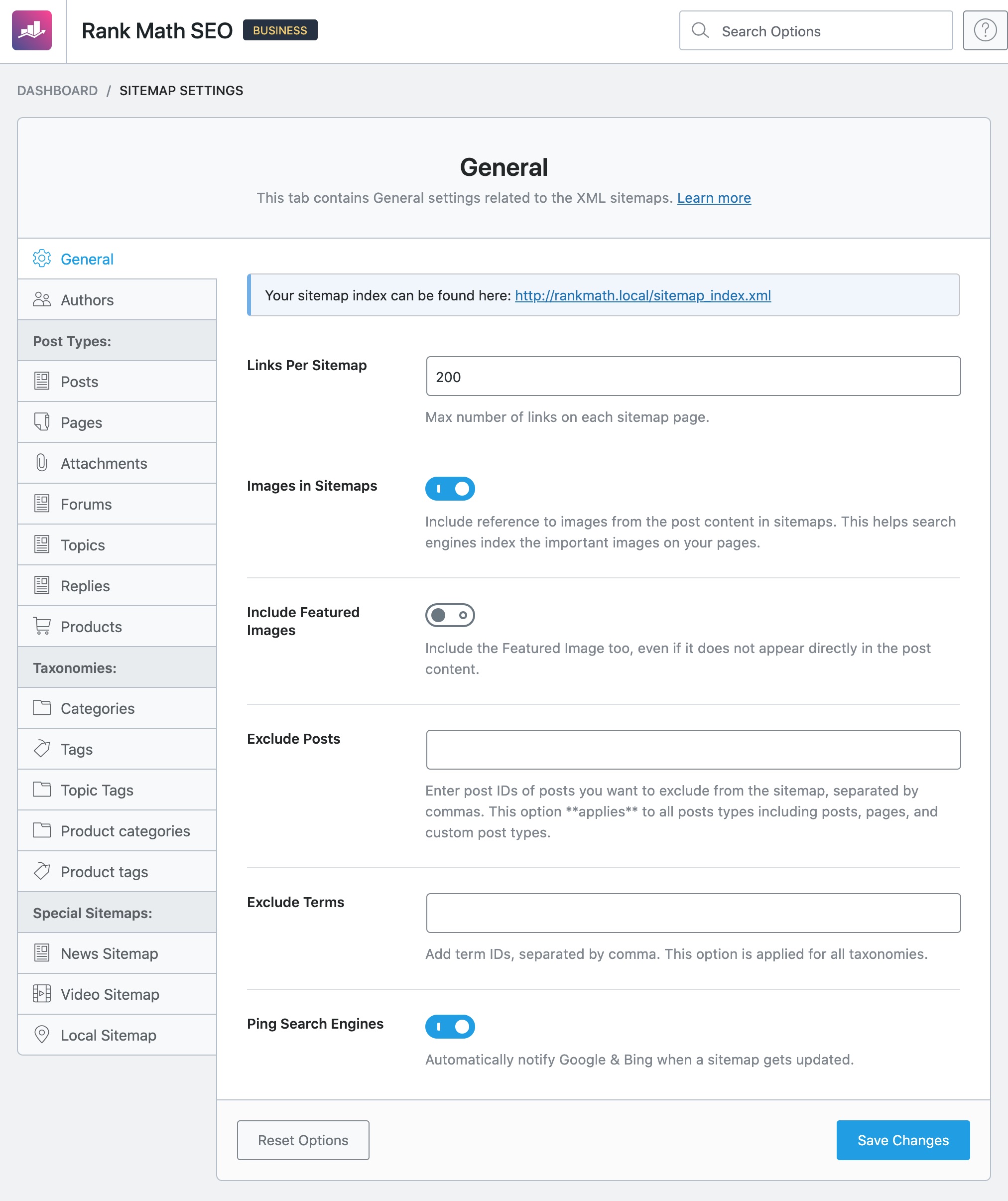
Ready! Now you have the sitemap generated in WordPress and you can access it by adding the /sitemap_index.xml route to your URL.
Make a WordPress sitemap with Yoast SEO
We have just seen how to create a sitemap with Rank Math SEO, now let’s see how to do it with Yoast SEO, it’s a great rival.
- In the WordPress side menu, click on “SEO” – “General”.
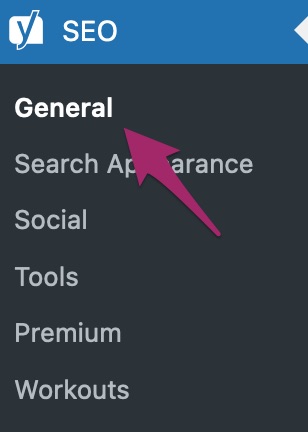
- Now a new tab will open with Yoast SEO general settings, you simply go to the “Features” tab and activate the “XML Sitemaps” functionality.
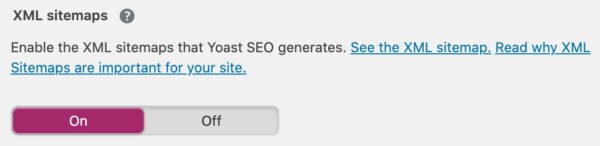
Ready! You have already created your sitemap in WordPress with Yoast SEO. You can check it by entering example.com/sitemap_index.xml in the browser ( replacing example.com with the domain in question):
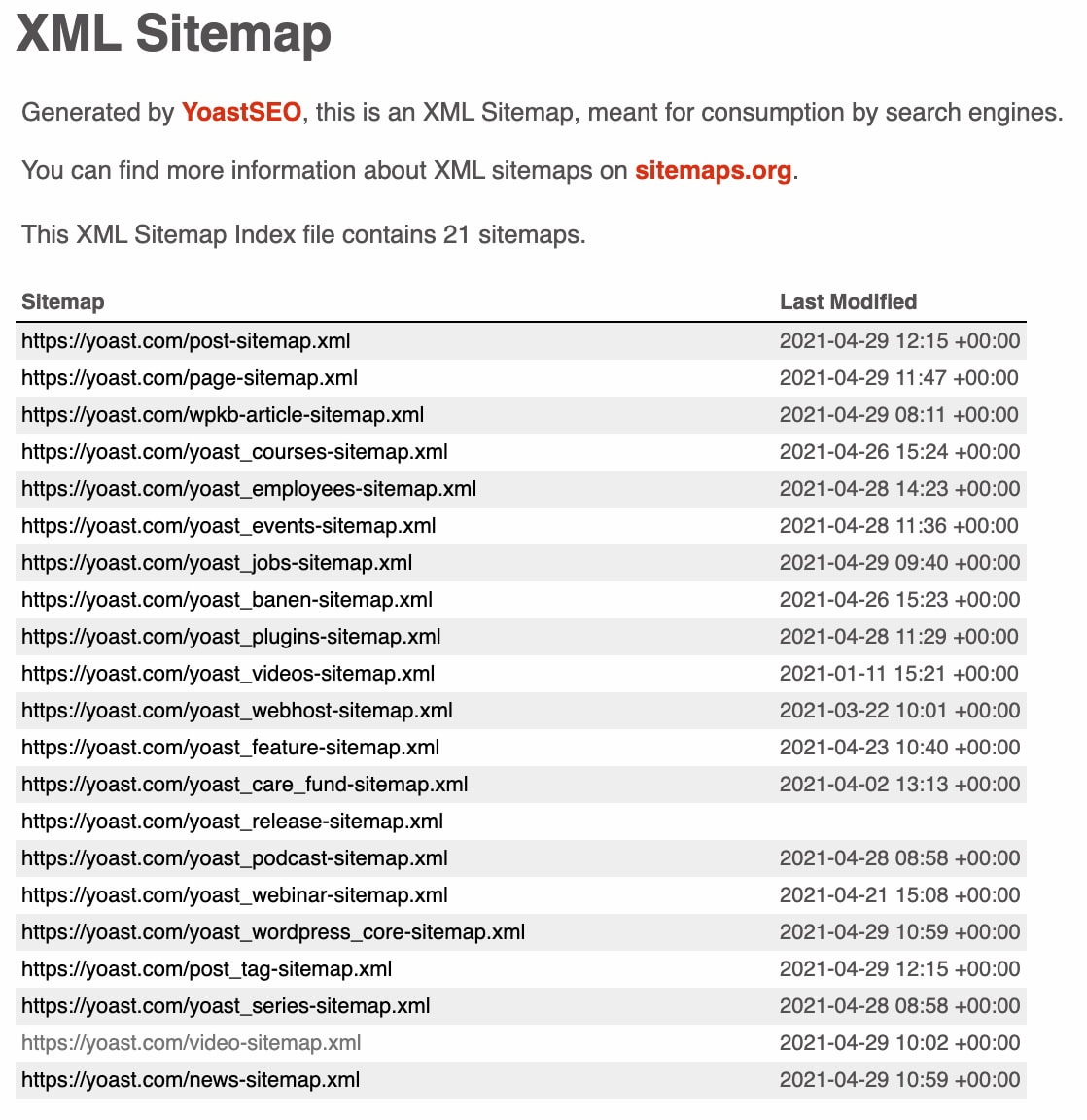
Once the sitemap is generated, we must send it to Google. Of course, before explaining how to do this.
How to submit the sitemap to Google
We already have the sitemap, the next step is to notify Google that it is already available and that it can use it to start indexing your site.
But how can I submit the sitemap to Google? As you know, Google has the Google Search Console tool (previously called Webmaster Tool ) that allows us to do it in a matter of minutes.
The first thing you need to do is verify your domain in Google Search Console. To do this, Google will ask you to add a TXT record to your domain’s DNS settings. Remember that if you have our shared hosting plan, WordPress Hosting, or any other web hosting plan with us, from cPanel you have the “Zone Editor” section to modify the DNS configuration of your domain.
Add the sitemap in Search Console
Now that you’ve verified the domain, submit the map to Google. You can do it by following these steps:
- First, go to Google Search Console and click on “Index” – “Sitemaps”.
- In the new window, add the URL of your sitemap and click on “Submit”.
Once the sitemap is submitted, Google verifies it and shows you the status of the process and the URLs that have been submitted. This is all!
conclusion
As we have seen, generating a sitemap is a fairly simple and fast task, especially if we use a plugin like Yoast SEO or Rank Math that allows us to do it in just a couple of clicks.
Of course, once the sitemap is created in WordPress, make sure that you send it to Google so that it can find it and properly crawl your site.
Now it’s your turn: have you been able to create your web map? Do you have any doubt? Do you use any other SEO plugins and want us to explain how to make a WordPress sitemap? Leave us a comment below and we’ll talk about it.


[…] The sitemap is a file in which all the pages of your website and the internal links that connect them are reflected . […]