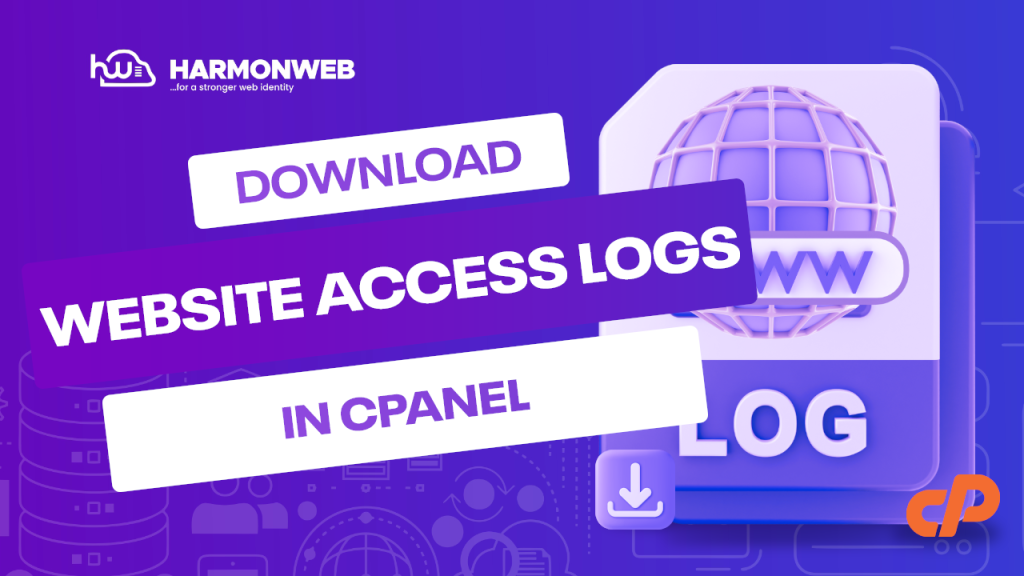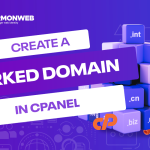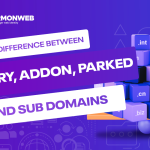In this tutorial, we will cover how you can download your website raw access logs in cPanel.
You can find the raw access logs of your website in the cPanel. These logs allow you to see the traffic of your website in its original form right before the traffic is turned into a report by statistics software.
You can download the raw access logs from your cPanel to get a better look and examine the type of requests that your website is getting.
Let’s get started on how to download your website raw access logs in cPanel.
How To Download Your Website Raw Access Logs in cPanel
To get started, log into your cPanel.
In your cPanel, go to the Metrics section and select Raw Access.
On the Raw Access page, click on the domain that you want to download raw access logs.
Once you have clicked on the domain that you want to download, the access log will be downloaded in .gz format.
When the download is completed, you can use a zip file extractor to extract the access log and open it.
Now, that is how you download your website raw access logs in cPanel.