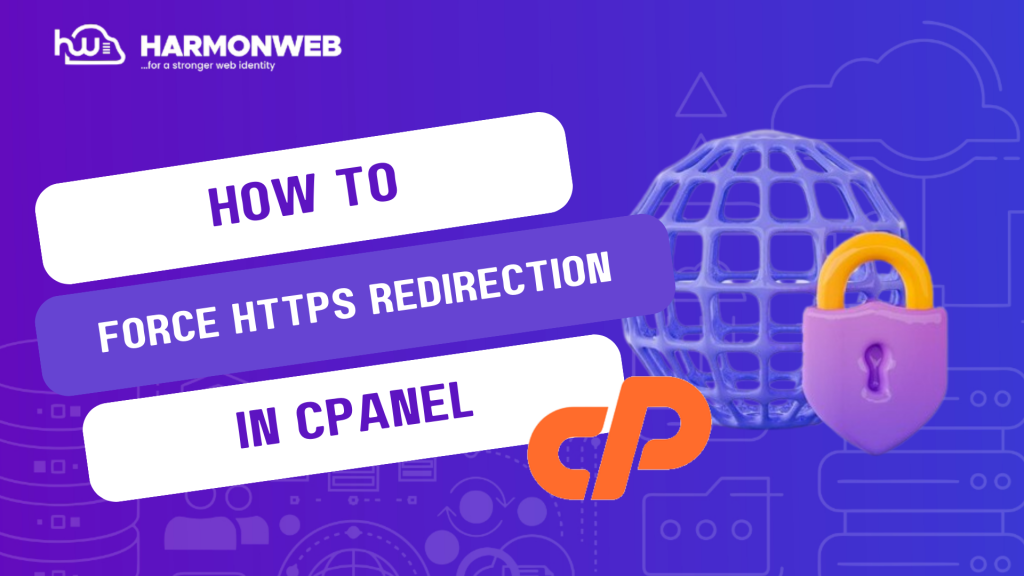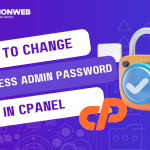In this tutorial, I will show you how to force HTTPS Redirection in cPanel.
What is HTTPS?
HTTPS, usually displayed as a padlock at the web browser bar at the top of the browser screen, indicates that the website is secured as SSL protocol is followed when sending data from the user/website to the server.
With the Force HTTPS Redirection, you can easily switch from the insecure HTTP to the secure HTTPS with a toggle. This feature will automatically redirect users to the secure version of your website.
How To Force HTTPS Redirection In cPanel
- Log into your cPanel.
- Scroll down to the Domains section and select Domains.
- Locate the domain that you want to force HTTPS redirection and turn on the Force HTTPS Redirect toggle.
A success message will appear letting you know that it is set.
With this toggle, you can enable and disable the forced HTTPS redirection for your website. If you have any questions, you can leave them in the comment section.