ClamAV is one of the most popular open-source antivirus plugin available for cPanel servers. Clam AntiVirus is an open-source (GPL) anti-virus toolkit for UNIX, designed especially for e-mail scanning on mail gateways. It provides a number of utilities including a flexible and scalable multi-threaded daemon, a command line scanner, and an advanced tool for automatic database updates. It has built-in support for all standard mail file formats, various archive formats, executable formats, and popular document formats. The core of the package is an anti-virus engine available in a form of a shared library. This article will explain to you the steps to install ClamAV plugin from WHM.
To install ClamAV, follow the simple steps below;
- Log into WHM with root user.
- Under cPanel section, select the Manage Plugins option.
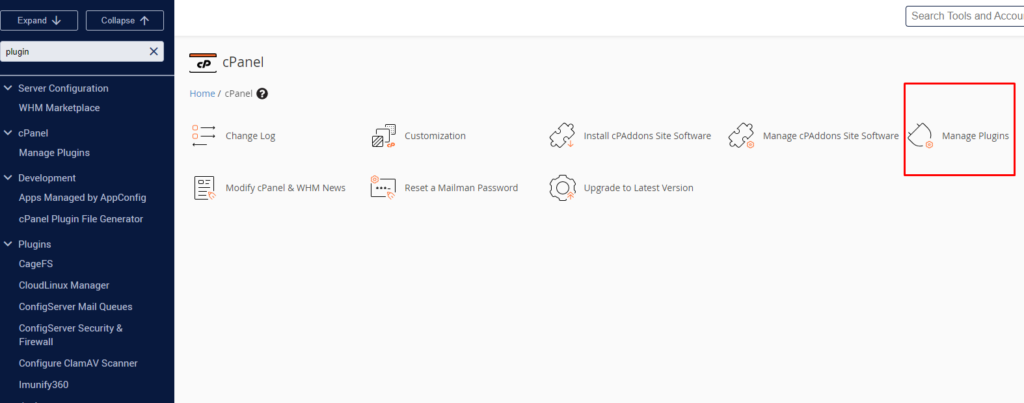
3. Click the Install ClamAV for cPanel button. (Mine shows uninstall because I already have ClamAV installed on my server). This will start the installation process and it may take a few minutes. Don’t close the web browser until the installation process completes. Once installation is finished, you’ll receive a Process Complete message.
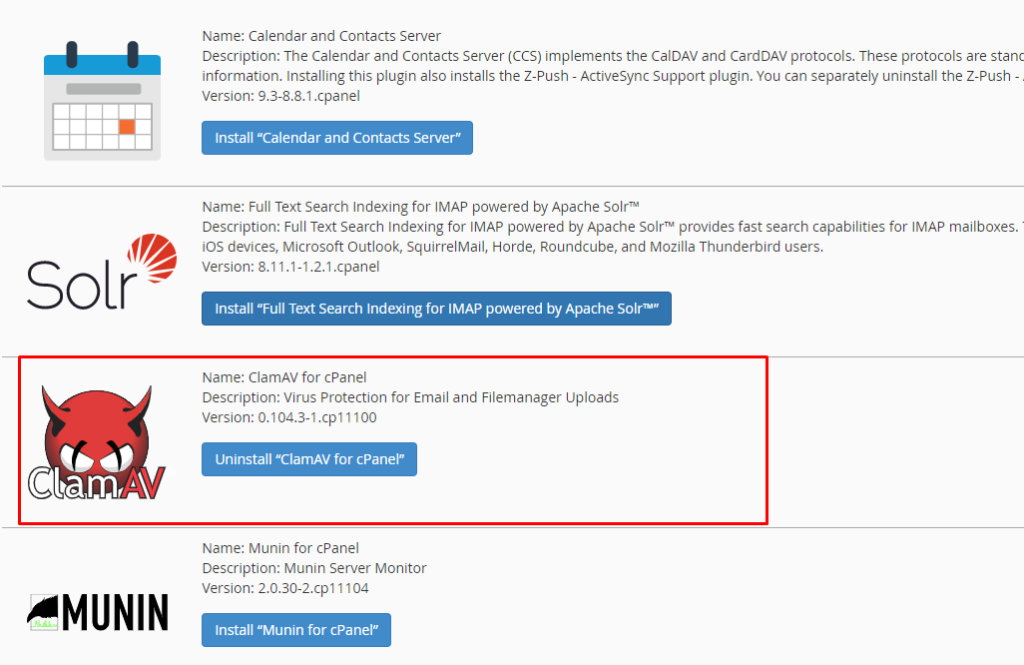
4. Log out and login again to WHM.
5. Under the Plugins section, select Configure ClamAV Scanner option.
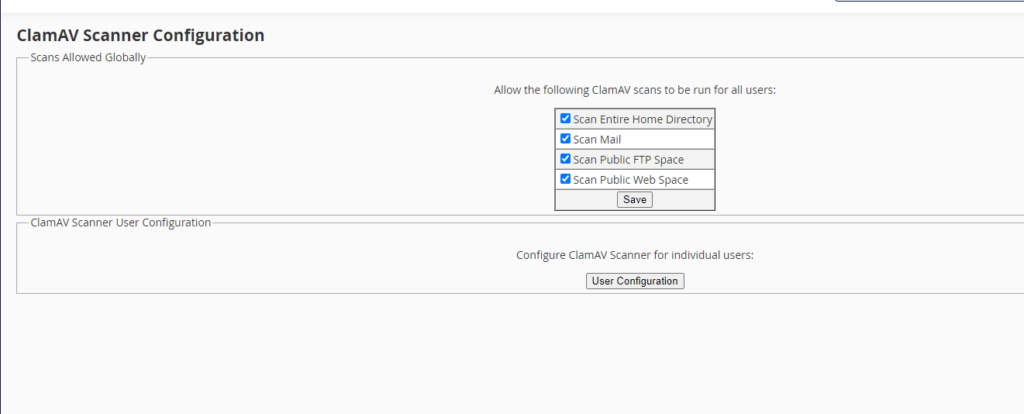






Pingback: How To Use Virus Scanner In cPanel | HarmonWeb Blog