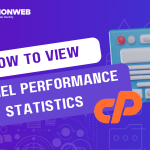In this tutorial, I will show you how to rename files and folders in cPanel.
With so many programs being installed on your hosting account when creating your website, and when these programs are added to your website, more files and folders are added to the file structure.
To make your website more arranged, you may want to rename the files and folders in your account using the cPanel.
Let’s get started.
How To Rename Files And Folders In cPanel
- Log into the cPanel.
- Go to the Files section and select File Manager.
- In the File Manager, you select the file or folder that you want to rename, right-click and select the Rename option.
- In the pop up text bar that appears, enter the new name you want to set for the file or folder.
- When you are done, click on the Rename File button.
Finally, you are done. That is how you rename files and folders in cPanel.