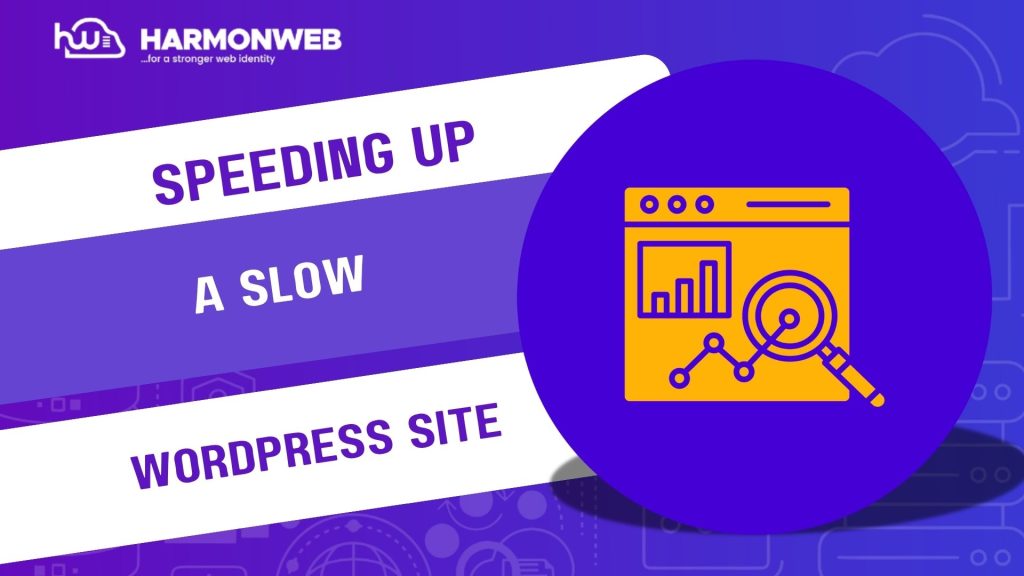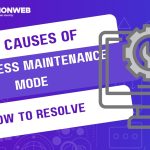When your WordPress website loads slowly, it is more than just an annoyance but a deal-breaker for visitors and a red flag to search engines. According to a reputable study published by Google, it shows that 53% of users will abandon a site that takes more than three seconds to load, and Google factors page speed into its rankings. A sluggish website can lead to high bounce rates, lost sales, and lower visibility in search results.
But do not panic as most speed issues on WordPress sites are common and fixable. Whether it is bloated plugins, unoptimized images, or outdated server configurations, there are effective solutions you can apply today. In this guide, we will walk you through the top causes of a slow WordPress site and how to fix each one using practical tools like caching plugins, Cloudinary, and cPanel.
Common Reasons Your WordPress Website Is Slow
1. Unoptimized Images Are Slowing Things Down:
Large image files are one of the biggest culprits behind slow websites. If you are uploading images straight from your phone or camera without compressing them, your page load times are taking a serious hit.
Solution:
• Compress images before uploading using tools like TinyPNG or ShortPixel.
• Use next-gen formats like WebP for faster loading.
• Offload images using a CDN like Cloudinary, which not only optimizes your media but also serves it from global servers for faster access.
• Cloudinary also offers automatic image resizing and lazy loading, which reduces the amount of data your site has to process on initial load.
2. Too Many or Heavy Plugins:
Plugins can add useful features, but too many or poorly coded ones — can slow down your website dramatically. Every plugin you activate increases server load and can cause compatibility issues.
Solution:
• Audit your plugins and remove anything unnecessary.
• Replace bulky plugins with lightweight alternatives. For instance, use WP Rocket or LiteSpeed Cache instead of multiple optimization plugins.
• Avoid using multiple plugins for tasks like SEO, forms, or analytics when an all-in-one plugin can do the job.
Remember: Less is more when it comes to plugins.
3. Your PHP Version Is Outdated:
Your WordPress site runs on PHP, a server-side language. Using an outdated version of PHP can dramatically slow performance and pose security risks.
To update your PHP version:
• Log into your cPanel.
• Navigate to “Select PHP Version” or “MultiPHP Manager”.
• Choose the latest stable PHP version (at least PHP 8.0).
• Save changes and test your site for compatibility.
• Before updating, ensure your themes and plugins are compatible with the new version to avoid errors.
4. Lack of Caching and Minification:
Every time a user visits your website, WordPress fetches data from the database and generates a new page. Without caching, this happens for every single visitor, adding to server load and slowing down performance.
To speed things up:
• Install a caching plugin like WP Super Cache, W3 Total Cache, or WP Rocket.
• Enable browser caching, page caching, and object caching.
• Minify HTML, CSS, and JavaScript files to reduce file sizes.
• Caching can reduce page load times by up to 80%, significantly improving user experience.
5. No Content Delivery Network (CDN):
If your site gets traffic from different parts of the world, loading can be slower for users far from your hosting server. A CDN stores copies of your website on multiple servers globally and delivers them from the closest location to the visitor.
Popular CDNs include: Cloudflare, BunnyCDN and KeyCDN.
Pairing your WordPress site with a CDN can drastically reduce latency and speed up media delivery.
Conclusion
A slow WordPress site doesn’t just frustrate users but directly affects all your bottom line’s effort. Fortunately, most causes of poor performance can be fixed without advanced technical skills.
Start by compressing images, auditing your plugins, and enabling caching. Then go deeper: update your PHP version, connect your site to a CDN, and use services like Cloudinary to optimize media. These steps will not only improve speed but also boost your SEO rankings and increase visitor retention.
By implementing these simple yet powerful optimizations, you will transform your WordPress website from a sluggish, high-bounce liability into a fast, professional, and user-friendly platform. And in the digital world, speed equals trust — and trust equals conversions.