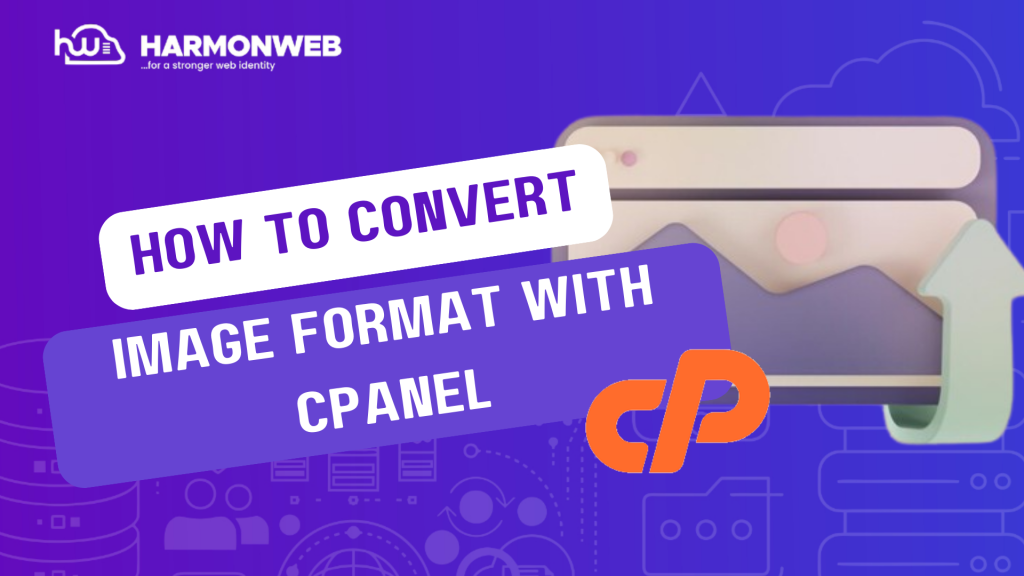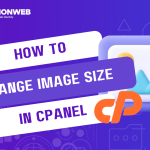In this tutorial, I will show you how to convert image format with cPanel.
In the cPanel, you can easily change the format of your image file, converting it to the format of your choice. You can convert the image format to PNG, jpeg, gif, or bitmap.
Let’s get started.
How To Convert Image Format With cPanel
- Log into your cPanel.
- Scroll down to the Files section and select Images.
- On the Images page, click on Converter.
- Go to the folder and select the file that you want to convert. Click on Convert.
- On the next page, select the format if you want to convert the image. You can select jpeg, PNG, gif, or bitmap format.
- When you have selected the format, click on the blue Convert button.
You should get a success message telling you that the conversion was successful. That is how you convert image format with cPanel.