Creating a business website is a critical step to improving the overall visibility of your enterprise. With more of the world’s population becoming digitally inclined, a website can increase your reach, break location barriers and potentially skyrocket your sales.
To create a business website, you can either hire a professional service or carry out the process yourself. While the former option is obviously easier, creating your business website yourself can come with several advantages including reduced cost and flexibility to design your website exactly how you envision.
Do you wish to design and deploy a business website? If yes, this guide will show you how to create a business website and manage it as the principal without relying on a third party. Let’s get started.
Table of Contents
Step-by-step Guide to Creating a Business Website
Contrary to the speculations of many, creating a business website is not really technical. Depending on the kind of business website you plan to design, you might not need any prior coding or programming knowledge.
Here is how to build a professional business website:
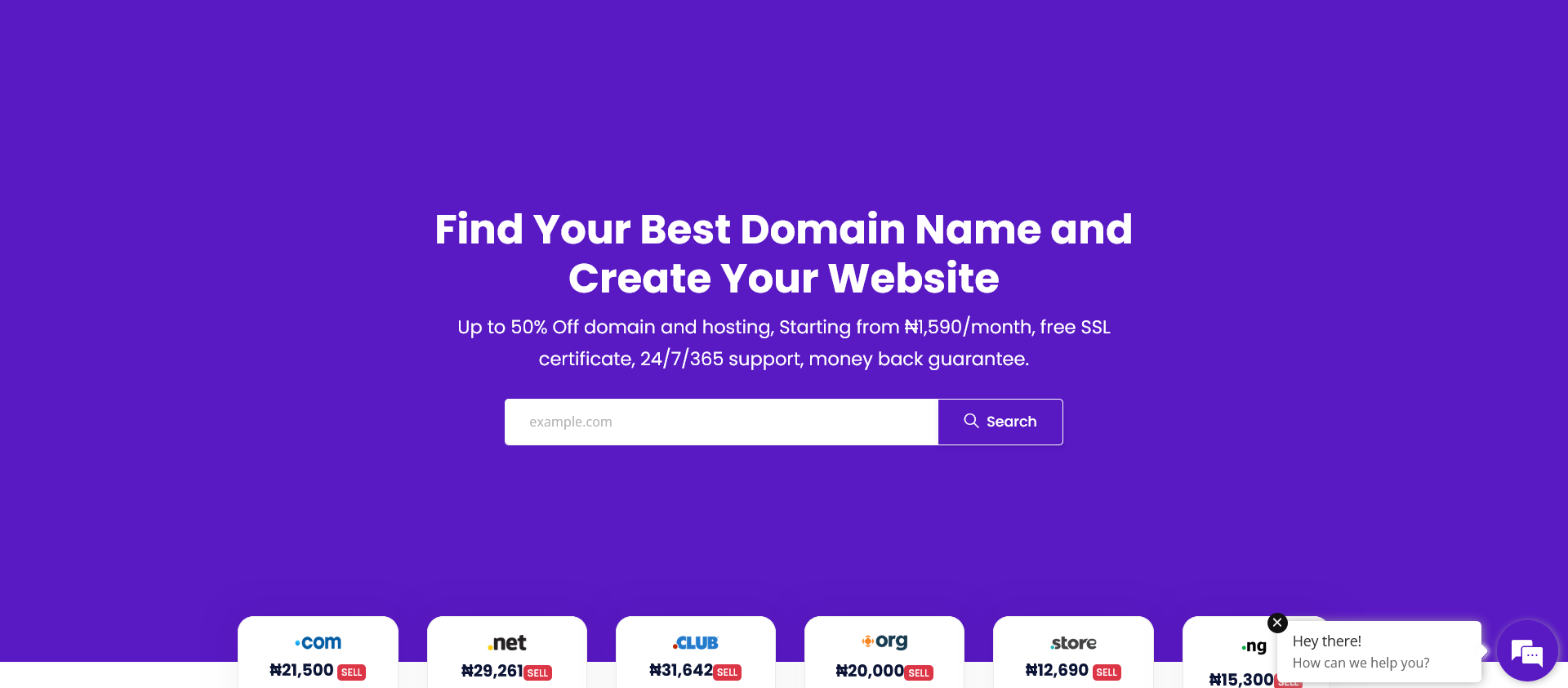
1. Choose & Register a Domain Name
A domain name is the most important element of your business website. It defines your website’s address and is represented as www.yourbusiness.com. Keep in mind that your domain name is not limited to the .com domain extension. In essence, you can opt for other extensions including .net, .org, and .com.ng, to mention a few.
After choosing a domain name, the next step is to register it. In some cases, a domain name you choose may have already been registered by someone else or another business and, therefore, will not be available to you or any other person interested.
However, if the domain name has not been registered yet, you can immediately register it and make it yours.
Luckily, we offer domain registration at HarmonWeb, allowing you and other users to easily find and register your unique domain so that it will remain yours as long as you want.
To get started, quickly visit HarmonWeb to check if the name you have in mind is still available.
2. Select a Website Hosting Provider
The concept of website hosting is quite simple but can be a bit complicated from afar. Think of buying a bungalow apartment on a compound with several other buildings. The land where your apartment (website) sits is like web hosting. Without it, the house (website) has nowhere to exist.
Now that you know what website hosting entails, the next step is to select a website hosting provider. There are hundreds of website hosting providers that offer web hosting services to individuals and businesses.
At HarmonWeb, we also offer these website hosting services with benefits including affordability, speed, excellent customer support and a beginner-friendly interface. You can check out HarmonWeb to go through our hosting plans and select the one that suits you best.
3. Choose a Website-Building Platform
Let’s go back to the apartment illustration I used earlier. No one builds a structure without bricks, cement, sand, water gravel or limestone. A website-building platform basically provides you with all the features and functionalities you need to design and build your website.
There are several ways to build your website depending on your technical skills and business needs. If you have some programming knowledge, you might want to go for sophisticated technologies such as HTML, CSS, JavaScript, etc.
If you have little to no programming knowledge or want to build your business website faster without the need for coding, you might want to adopt integrating it with Content Management Systems (CMS) such as WordPress, Shopify, Squarespace and many more.
4. Design Your Website
After integrating your website with a Content Management System (CMS) like WordPress, you will have administrator privileges, which includes designing your website.
You should remember that a well-designed website is crucial for user experience and can greatly affect your business. Here are some design tips to help you:
- Go for a clean, professional theme – Use website templates from your platform or a premium theme provider.
- Make navigation easy – Keep the menu simple (Home, About, Services, Contact).
- Use high-quality images – Avoid blurry or stock images that look generic.
- Ensure mobile-friendliness – More than 50% of web traffic comes from mobile devices.
- If using WordPress, you can install themes from ThemeForest, Elegant Themes, or Astra.
5. Add Essential Pages & Features
There are pages and features that every website must have. They are essential to the structure and performance of your business website as a whole.
Here are some key pages that your business website should include:
- Home Page – Introduces your business with a strong headline and call to action.
- About Page – Tells your story and builds trust.
- Services/Products Page – Showcases what you offer with descriptions and pricing.
- Contact Page – Provides contact details, a form, and a Google Map (if applicable).
- Testimonials Page – Displays reviews and customer feedback.
If your business website represents an online store, you will need:
- E-commerce functionality – Shopify, WooCommerce (for WordPress), or Wix Stores.
- Secure payment gateways – Paystack, Flutterwave, PayPal, Stripe.
6. Optimize for SEO (Search Engine Optimization)
SEO is an important concept that you must understand when designing and building your business website. With the right SEO principles and applications, your website will rank higher on search engines like Google, Bing, etc, thereby increasing the number of potential customers that can find you online.
To improve your business website’s SEO, here are basic tricks you might want to adopt:
- Use relevant keywords – Research terms your customers search for (e.g., “best snack shops in Abuja”)
- Optimize images – Compress them for faster loading.
- Use meta tags & descriptions – Helps search engines understand your pages.
- Create valuable content – Blog posts, guides, and FAQs can attract visitors.
- Get backlinks – Ask reputable websites to link to yours.
7. Set Up Website Security
Whether you are building a business website or not, you must make it a priority to protect your website from cyber threats. Here are basic ways to do that for your business website:
- Get an SSL certificate – Encrypts data and makes your site secure (many hosting providers include this for free).
- Use strong passwords – Prevents hacking attempts.
- Install security plugins – WordPress users can use Wordfence or Sucuri Security.
- Enable website backups – In case of data loss, use services like Jetpack or UpdraftPlus.
8. Test and Launch Your Website
Before you proceed to launch your website, firstly test everything to ensure it works smoothly. You can do this by:
- Checking if all pages load correctly.
- Ensuring contact forms send messages properly.
- Testing your site on different devices (mobile, tablet, desktop).
- Verifying that links work correctly.
- Running a speed test using tools like Google PageSpeed Insights.
After successfully testing your website, you can then go ahead to launch it for users to access. As soon as you launch, you can also proceed to promote your website to attract even more visitors and potential customers.
Wrapping Up
As this guide has shown you, creating a business website does not have to be overwhelming. By following the procedure carefully, you are one step closer to the website you envisioned for your business.
Also, keep in mind that HarmonWeb offers both domain name registration and website hosting services that are unbeatable even by some big names in the industry.
Want to get started? Head over to HarmonWeb now and see our pricing plans.






Pingback: How To Create A Website for Hair Business | HarmonWeb Blog