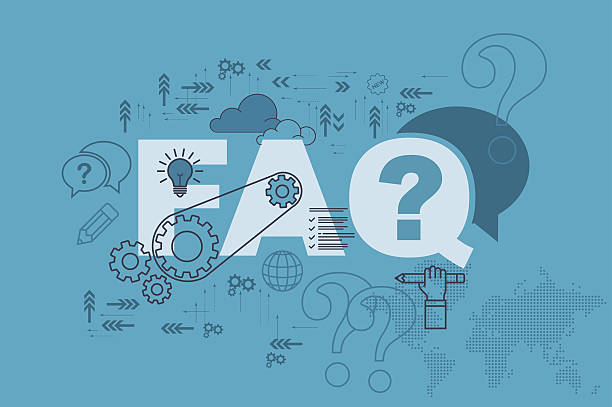As your business grows, so does your customer base and in return, the number of questions your team receives daily. While customer support is vital to building trust, not every inquiry requires a direct response from your team. In fact, many of the questions your customers ask are recurring and can be easily answered with a well-crafted FAQ page.
A strong FAQ (Frequently Asked Questions) page is more than just a list of answers. It serves as a powerful tool to educate, inform, and reassure customers—often before they even reach out for help. An effective FAQ page reduces support ticket volume, improves customer satisfaction, and even contributes to SEO by targeting specific keyword phrases your users are searching for.
But how do you create an FAQ page that truly works? In this guide, we will cover the essential steps to building a customer-centric FAQ section that not only resolves queries but also boosts conversions and reduces strain on your support team.
Why You Need an FAQ Page
Every business, regardless of industry—deals with common questions from new and returning customers. From “What is your return policy?” to “How do I track my order?”, these questions often clog up your customer service queue if there isn’t an easy way to find answers.
An FAQ page solves this problem by creating a central hub for immediate answers. Customers appreciate the convenience, and your team enjoys reduced ticket volume. It also builds trust, showing that your brand is transparent, proactive, and considerate of user needs.
Furthermore, FAQ pages are great for SEO. When crafted correctly, each question becomes a keyword opportunity, increasing your chances of appearing in search results and even earning featured snippets on Google.
How to Structure Your FAQ Page for Maximum Effectiveness
An effective FAQ page should be organized, easy to navigate, and written in clear, conversational language. Avoid long blocks of text and overwhelming your visitors with too much information at once.
Start by grouping related questions into categories such as Shipping, Returns, Payments, and Product Info. This makes it easier for customers to find what they are looking for quickly. Use collapsible menus or anchor links for better UX, especially if your FAQ page is long.
Make sure the page is mobile-friendly and loads quickly. Since a large number of users access help pages from smartphones, the FAQ layout should adjust seamlessly across all devices.
Best Practices for Writing FAQ Answers
• Be Clear and Concise: Write short, direct answers using plain language.
• Use a Conversational Tone: Make your brand feel approachable and human.
• Link to Relevant Resources: If more details are available elsewhere, link directly to policies, how-to articles, or contact pages.
• Update Regularly: As your business evolves, update your FAQ to reflect new policies, products, or common issues.
• Avoid Jargon: Assume your customers are not industry experts and keep technical terms to a minimum.
• You can also include visuals like screenshots, gifs, or short videos if they help explain a process better. The more helpful your answers, the less likely customers will need to reach out for further assistance.
Tips for Reducing Support Tickets with Your FAQ Page
When you designed your FAQ page with the customer’s needs in mind, you not only save your team time, but also create a smoother, more satisfying user experience. At the same time, you reduce the strain on your customers’ support team and give them maximum time to handle more pressing questions that cannot easily be solved from customer’s end.
• Place It Prominently: Make sure the FAQ link is visible on your homepage, footer, and within your help desk or chatbot.
• Use Search Functionality: Add a search bar to your FAQ page so users can quickly find answers.
• Track Analytics: Monitor which questions are being clicked the most and which aren’t helping users, then adjust accordingly.
• Encourage Self-Service: Combine your FAQ with a knowledge base or support center to create a more complete self-help experience.
• Gather Feedback: Let customers rate answers or leave comments so you can continuously improve content effectiveness.
Conclusion
A well-designed FAQ page is one of the simplest yet most effective tools in your customer support arsenal. It empowers users to find answers instantly, reduces support tickets, and creates a smoother shopping or service experience. For e-commerce brands, SaaS companies, and service providers alike, it is a must-have feature that pays off in both time and customer loyalty.
As you build or revise your FAQ page, think like your customer. What would you want to know before making a purchase or using a product? Answer those questions clearly, organize them smartly, and make the information easy to find. Over time, you will notice a drop in repetitive support inquiries and an increase in customer satisfaction.
Start with the questions your support team receives most often. Then continue expanding and refining your page as your business evolves. When done right, your FAQ page becomes more than just a support tool—it becomes a key part of your customer experience strategy.