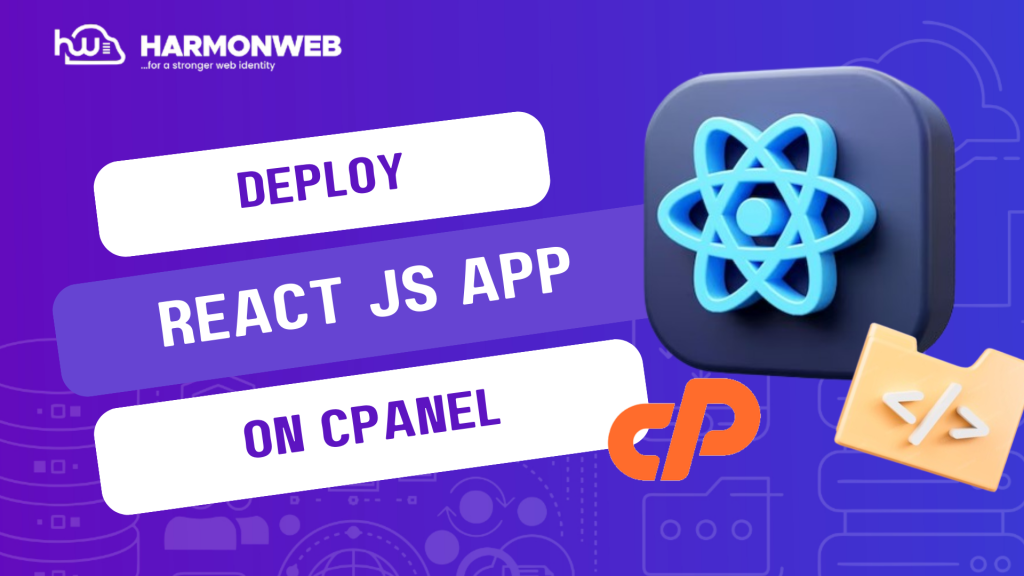In this tutorial, I will show you how to deploy React JS app on cPanel.
The process is a bit technical, but with this hands-on guide, I have tried to simplify the whole set of steps involved so you can quickly and easily deploy your React.js app on cPanel. To get started, you need to purchase a domain and hosting. Once you have completed these, you will be able to access your cPanel.
Let’s get started.
READ MORE: How to deploy a Next JS app on cPanel
How To Deploy React JS App On cPanel
- Go to your project directory and create a react app using the Terminal/CMD. You can do this by running ‘npx create-react-app my-app’.
- Open the React app. Then open the package.json file and add a “homepage” attribute with your domain name using this format:
“homepage” : “http://yourdomainname.com”- In your project directory, go to the public folder and add a .htaccess file to the project you want to deploy.
- Open the .htaccess file and insert the following configurations:
<IfModule mod_rewrite.c>
RewriteEngine On
RewriteBase /
RewriteRule ^index\.html$ - [L]
RewriteCond %{REQUEST_FILENAME} !-f
RewriteCond %{REQUEST_FILENAME} !-d
RewriteCond %{REQUEST_FILENAME} !-l
RewriteRule . /index.html [L]
</IfModule>
Note: This is for if your index.html and .htaccess file are in the same directory. But if your react app is in a different folder, set the “RewriteRule” to ./anotherfolder/index.html
- In the root directory of your react application, run the yarn install or npm install. After the installation, depending on your choice, run yarn build or npm build. A new directory will be created in your project called build.
The build directory is a very compressed version of your react app, containing everything about your app. This is the folder that you will deploy in your cPanel.
- Log into your cPanel. Then under the Files section, select File Manager.
- In the File Manager, go to the public_html folder and upload the build directory.
- Save the file.
Now, drink some water. Take a deep breath and relax. You have successfully deploy React JS app on cPanel.