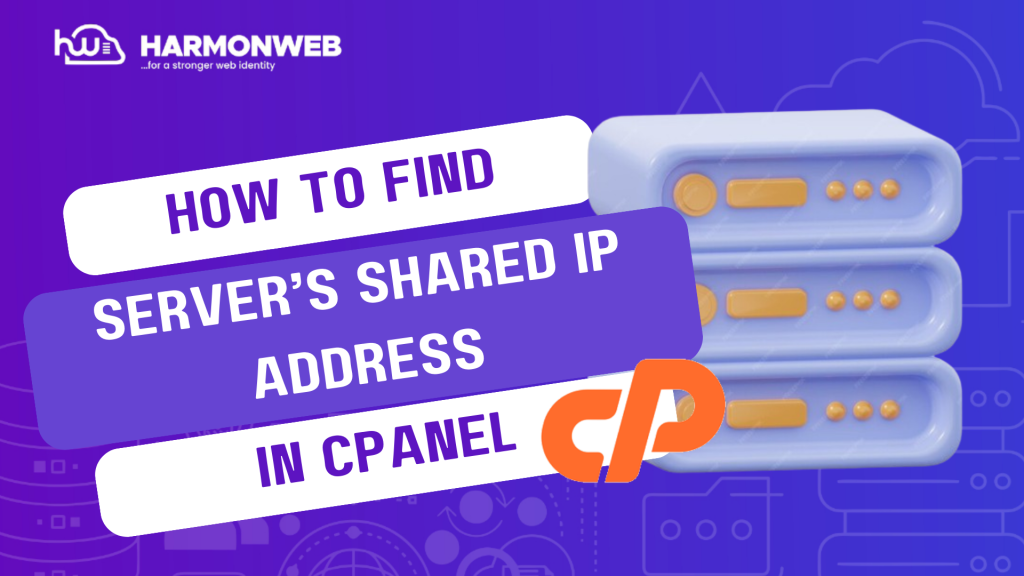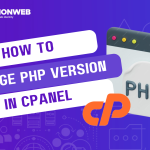In this tutorial, I will show you how to find your server’s shared IP address using cPanel.
As you use your website for all your different needs, there may come a time when you will need the shared IP address of your server and it may come in handy as well when you are performing a DNS propagation.
To find your server’s shared IP address using cPanel, here are the steps to follow.
How To Find Your Server’s Shared IP Address Using cPanel
- Log into your cPanel.
- Go to the right column of your cPanel, the section labelled General Information.
- Under General Information, scroll down and click on Server Information.
- On the next page, scroll down to find the Shared IP Address.
Following the steps above, you can easily find your server’s shared IP address using cPanel. If you have any questions, leave them in the comment section. I would love to hear from you.