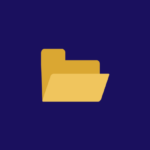Have you tried updating your WordPress website but keep getting the ‘Another update is currently in progress error?
This error will keep you from making the necessary update to your WordPress website. This error normally fixes itself, although it takes time. But if you feel you don’t have that time, you can go ahead and perform a manual fix.
Updates are critical for your website’s optimum performance, though they don’t always go as smoothly as we wish. So if you run into an issue while trying to make an update, it’s important that you troubleshoot the error and try to fix it as fast as you can.
But then, you don’t always need to upgrade your website to the newest version immediately after they are out. Most web developers choose to wait for at least a week for the bugs to get fixed before running an update.
In this article, I will be discussing the cause and how to fix the ‘another update is currently in progress error in WordPress.
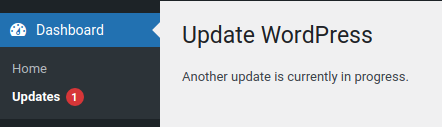
What is the cause of the ‘Another Update Is Currently In Progress’ Error?
This error is straightforward and easy to understand. When the WordPress core update is out, you will of course have to run the update on your WordPress website. A lot of web developers leave their WordPress auto-update turned on, while there’s no problem with this, but it’s actually the root of the issue.
This error message tells you there’s a core WordPress update running in the background, and blocks you from starting another update process. This is because WordPress locks your website’s database whenever it is updating its core files. So until the update is complete, any attempt you make in writing anything in the database will trigger the ‘another update in currently in progress’ error.
By default, the error message will automatically go away after 15 minutes or after the core WordPress update is completed. But if you are still stuck with the ‘update in progress’ still showing on your screen, you can go ahead and fix it manually.
Below, I will be guiding you on how you can fix the ‘Another update is currently in progress’ error in WordPress.
How to Fix ‘Another Update is Currently in Progress’ Error in WordPress
Note: Before you go about making this fix, it is advisable that you create a full backup of your website. This way if you make a mistake along the way, you can always retrieve the backup and get back to your site.
Install Fix Another Update In Progress Plugin
You can easily clear the ‘another update is currently in progress’ error on your WordPress website by installing the Fix Another Update In Progress plugin.
On your WordPress admin dashboard, go to Plugins and select the Add New option. In the search box, input the Fix Another Update In Progress to search for the plugin.
Once you find the plugin, install and activate it.
Now go to the Settings, you will find the Fix Another Update In Progress in the Settings options, click on it.
The error will be detected by the plugin, and you will find a Fix WordPress Update Lock button. Click on the button to fix the ‘another update is currently in progress’ error.
Using phpMyAdmin
Using your cPanel, you can access your phpMyAdmin and delete the WordPress core_updater_lock file.
Just go to your WordPress hosting account to log into your site’s cPanel dashboard.
Once you are logged in, go to the Advanced tab and click on the Databases tab. In the databases tab, you will find a table of all the databases on your web server.
You will have to look for wp_options. Once you have found it, click on it. This will bring up a row of options table.
Now find the row with the option name ‘core_updater_lock’. If you are unable to find it, just use the Filter rows bar at the top of the table and search for the file name.
Once you have found the ‘core_updater_lock’, delete it to fix the ‘another update is currently in progress’ error.
You can go back to your WordPress website and continue your update.