Do you Want to Transfer your website to HarmonWeb? Switching web hosts involves a lot of steps which needs to be carefully followed but when done right, it can boost your site’s speed, reliability, support and overall experience.
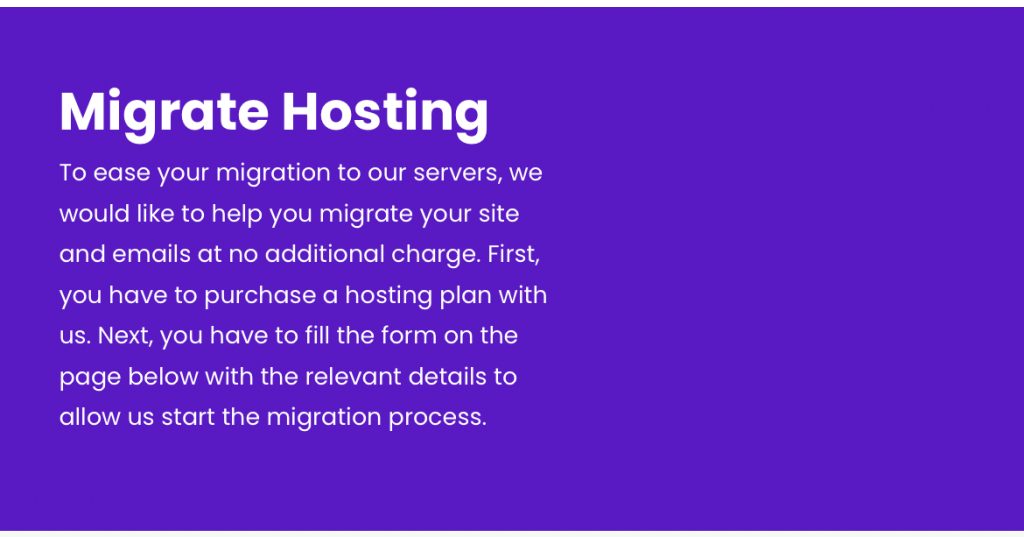
This guide walks you through migrating your blog (especially if you use WordPress) to HarmonWeb safely, clearly and confidently.
HarmonWeb itself offers a free migration service (for customers who purchase a plan) which means you aren’t left doing everything alone.
But even with their help, having a clear plan helps you avoid errors, minimise downtime and ensure your blog is fully functional after the move.
Why Migrate? (and Why HarmonWeb)
- If you feel your current host is lacking in speed, support, uptime or local-payments in Nigeria, then migrating can make sense.
- HarmonWeb is offering fast hosting, strong support and migration assistance.
- If your audience is in Nigeria/Africa, local-capable hosts like HarmonWeb may offer lower latency, local payment methods, better support responsiveness.
However, migration is not trivial you need to plan, backup, execute and verify. The following steps cover the full process.
Pre-Migration Preparation
Before You start migration , do this checklist:
- Choose your HarmonWeb plan and ensure you have account access. They require you to purchase a hosting plan for migration service to begin.

- Get full backups of everything: your site files, database, email accounts if relevant, DNS/records, etc.
- Document current settings: your domain registrar, nameservers, A records, email MX records, CMS version, plugins, etc.
- Notify your audience (optional): If you expect minimal disruption, you may still want to schedule migration during low-traffic hours and let users know.
- Ensure domain control: You’ll need access to your domain settings so you can point DNS to the new host at the right time. HarmonWeb emphasises this.
Step-by-Step Migration to HarmonWeb
Step 1: Backup Your Website Files
Export everything: HTML/CSS/media files, uploads folder, plugins/themes, .htaccess (if WordPress) etc. HarmonWeb’s guide emphasises this.
You can use FTP/SFTP (for example FileZilla) to download all files from your existing host.
Step 2: Export the WordPress Database
If your blog is WordPress, log into phpMyAdmin (or equivalent) and export your database in SQL format. HarmonWeb’s guide shows this.
Save this SQL file locally.
Step 3: Create the Database in HarmonWeb
In your HarmonWeb control panel (for instance cPanel or their dashboard), create a new MySQL database, a user, assign the user to the database with appropriate privileges. Follow their steps.
Keep a note of: database name, username, password; you’ll need it soon.
Step 4: Update wp-config.php (for WordPress)
Edit the file (in your backed up files) wp-config.php and update:
- DB_NAME to new database name
- DB_USER to new username
- DB_PASSWORD to new password
This aligns WordPress with the new database environment hosted at HarmonWeb.
Step 5: Import Your Database into HarmonWeb
Log into phpMyAdmin at HarmonWeb’s hosting account, open the database you created, go to “Import”, upload the SQL file you exported. HarmonWeb’s guide covers this.
Step 6: Upload Your Website Files to HarmonWeb
Connect to the HarmonWeb server via FTP/SFTP, navigate to the correct directory (often public_html or a specified folder) and upload your site files (including the updated wp-config.php). As per HarmonWeb instructions.
Step 7: Update Domain and Search/Replace Old Domain (if applicable)
- If you are changing domain names: you’ll need to update all occurrences of old domain in the database (WordPress site_url/home etc). HarmonWeb’s blog suggests tools for this.
- If you keep the same domain, you still need to ensure DNS will point to the new hosting soon.
- Ensure any hard-coded links/images in your site are updated if the domain changes.
Step 8: Change DNS / Nameservers and Go Live
Once you’ve tested your new site on HarmonWeb (via temporary URL or hosts file override), you’re ready to switch.
- At your domain registrar, update the nameservers or A record to point to HarmonWeb’s server IP/NS as per instructions.
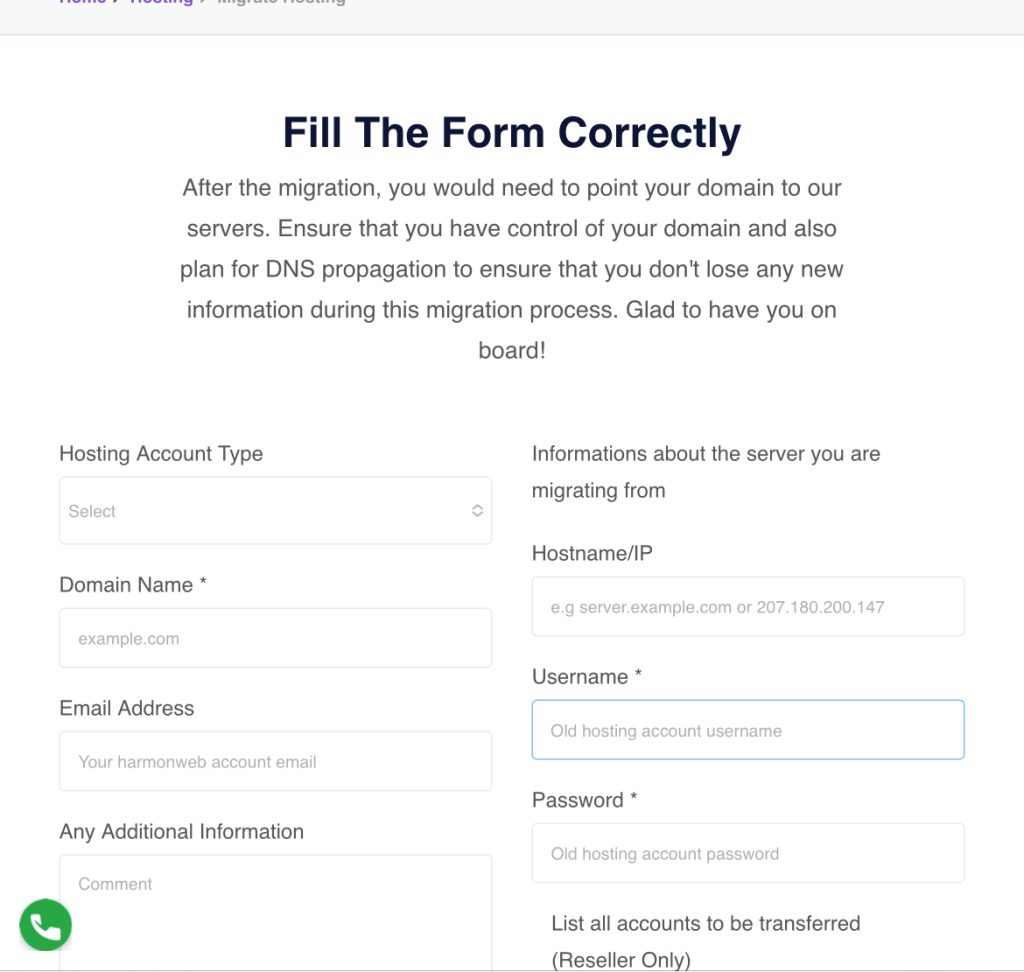
HarmonWeb emphasize the need so you maintain control.
- Be mindful: DNS propagation can take up to 24-48 hours (sometimes more) during which some visitors may still hit the old host. HarmonWeb’s guide mentions this timeframe.
Step 9: Post-Migration Checklist
- Test your website thoroughly: homepage, inner pages, mobile responsiveness, forms, login/admin.
- Check your SSL certificate – HarmonWeb offers free SSL in many plans; ensure it’s active.
- Check email accounts (if part of hosting) – if you use email via your host, ensure MX records, inbox/outbox are working.
- Remove old host files (once confident) to avoid security risk, but keep a backup. HarmonWeb’s blog suggests keeping original backups just in case.
- Monitor performance and uptime for the next few days to ensure everything is stable on HarmonWeb.
FAQs & Important Notes
Will there be downtime?
If you plan well and switch DNS at a low traffic time, downtime can be minimal or zero. HarmonWeb offers a “without downtime” migration article.
Does HarmonWeb migrate for me?
Yes — if you purchase a hosting plan with them, they provide migration support at no additional cost.
What about the domain?
You can keep your domain where it is; just point the nameservers/A record to HarmonWeb. Or you may transfer the domain to HarmonWeb (they provide instructions).
What if I have a non-WordPress site?
The steps are largely similar: backup all files, export any database (if your site uses one), upload everything to new host, change config files, update domain/DNS. The guide above is WordPress-centric but adaptable.
Why This Matters for Bloggers & Web Developers in Nigeria/Africa
- Local payment options and Naira support may reduce currency-exchange headaches.
- If your audience is in Nigeria/Africa, having a hosting provider who understands local connectivity, support expectations, and regional performance is a plus.
- As a web developer, you’ll appreciate knowing you have a stable hosting environment with migration support, so you can focus on building content rather than infrastructure headaches.






Pingback: SEO ranking factors ? How Website Speed Affects SEO and Conversions in 2026 | HarmonWeb Blog
Pingback: New in Email Marketing? Here is how to convert Visitors into potential Customers with AI Email Marketing | HarmonWeb Blog
Pingback: What are web crawlers & why they matter for SEO? | HarmonWeb Blog