In this tutorial, I will show you how to easily unlink your webmail account from Gmail.
If you have linked your webmail account to your Gmail account and are trying to remove the webmail account from Gmail, I have made a simple guide that will take you through the whole process with ease.
Let’s get started.
How To Unlink Your Webmail Account From Gmail
- First, you log into your Gmail account. You need internet access to access your Gmail account.
- In your Gmail account, click on the Settings icon at the top right corner of the screen and click on See all settings in the drop-down menu.
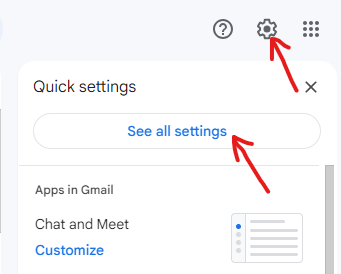
- Go to the Accounts and Import tab.
- Scroll down to Check mail from other accounts; beside the webmail account that you want to remove from your Gmail, click delete. This will delete the webmail account from your Gmail, unlinking it from your Gmail account.
- Click OK to confirm.
Bravo! You have successfully unlink your webmail account from Gmail. If you choose, you can also go and delete mail imported to the Gmail account from webmail.
If you have any questions, you can leave them in the comment section. I would love to hear from you.





