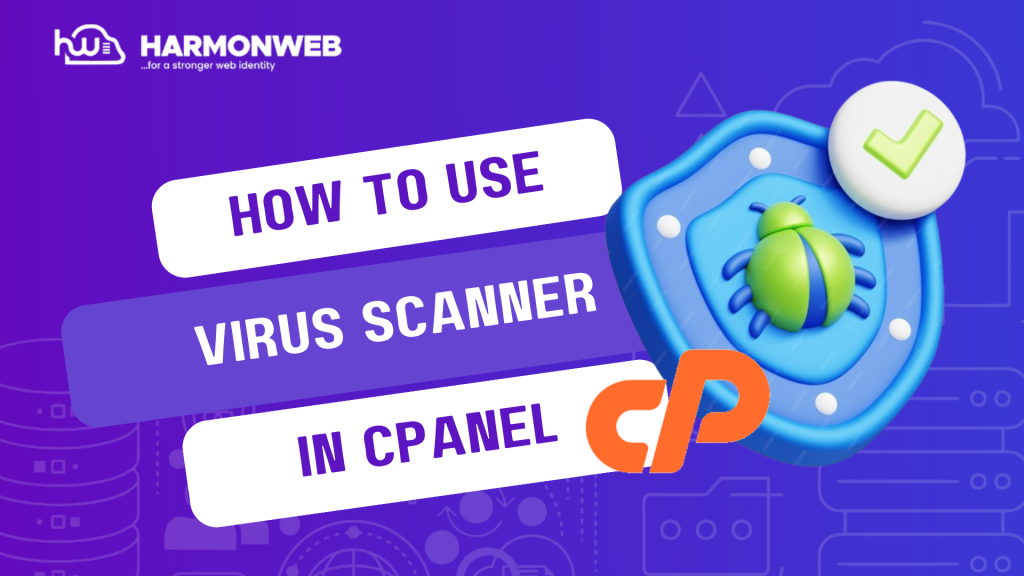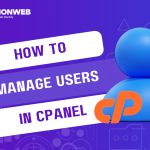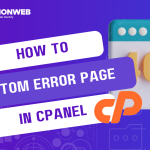In this tutorial, I will show you how to use Virus Scanner In cPanel.
As you use your domain and cPanel account, you may want to make frequent checks on your domain to ensure it is safe and free of any virus attacks. Using the Virus Scanner in cPanel, you can scan your domain for viruses and other types of malwares, and take steps to protect and keep your domain free of them.
Let’s get started .
How To Use Virus Scanner In cPanel
- Log into your cPanel account.
- Scroll to the Advanced section and select Virus Scanner.
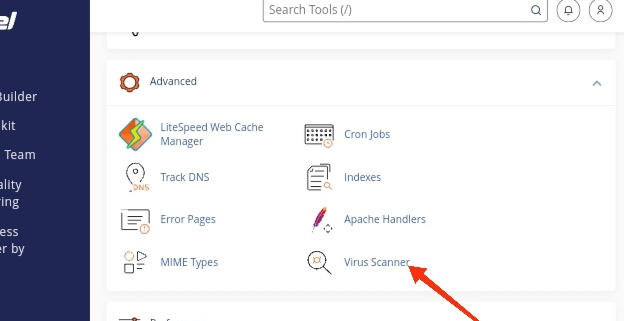
- In the next page, under Start a New Scan, select the directory you want to scan.
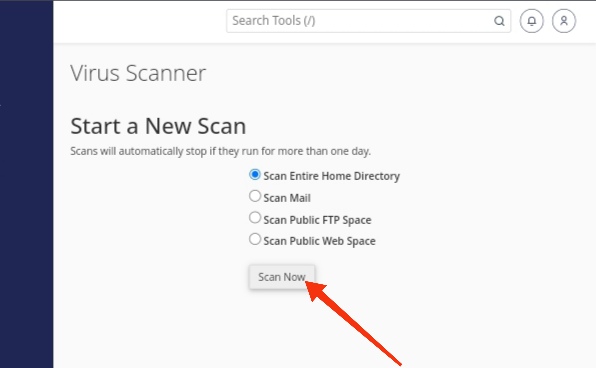
- Scan Entire Home Directory: Select this option to scan the entire home directory in your domain.
- Scan Mail: Select this option to scan only the mail directory in your domain.
- Scan Public FTP Space: Select this option to scan the public_ftp directory in your domain for infected files.
- Scan Public Web Space: Select this option to scan the public_html directory in your domain for infected files.
- Click the Scan Now button. The scanning may take a while depending on the size of files in the selected directory.
- If any virus is detected, you can choose to Quarantine, Destroy or Ignore the infected files.