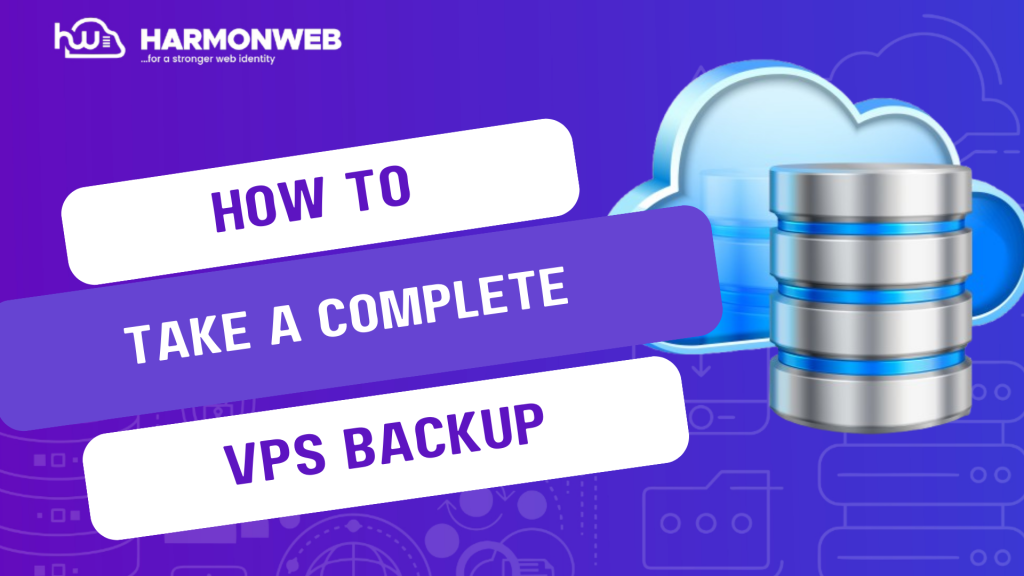Backing up your VPS is an essential step in maintaining the integrity and security of your server. Whether you’re making changes to your server configuration or preparing for unforeseen issues, having a backup ensures you can restore your system quickly and efficiently. In this guide, we’ll walk you through how to take a backup of your HarmonWeb Cloud VPS.
Video Guide On How To Take A VPS Backup
Steps to Take a VPS Backup
- Log in to Your HarmonWeb Client Area
- Access the HarmonWeb login page and log in to your account.
- Use your registered email address and password to access the client area.
- Navigate to Your Service Page
- Once logged in, locate the section for “Services.”
- Click on your active VPS service to view its management interface.
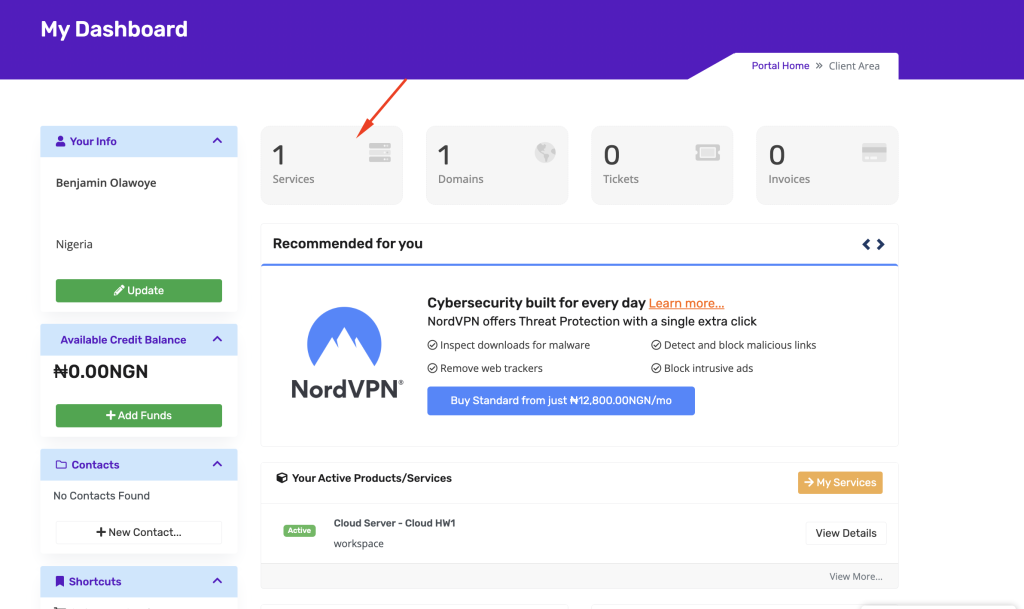
- Access the Backup Section
- Scroll down to the Server Information section.
- Click on the drop-down menu as shown in the image below and select “Backup.”
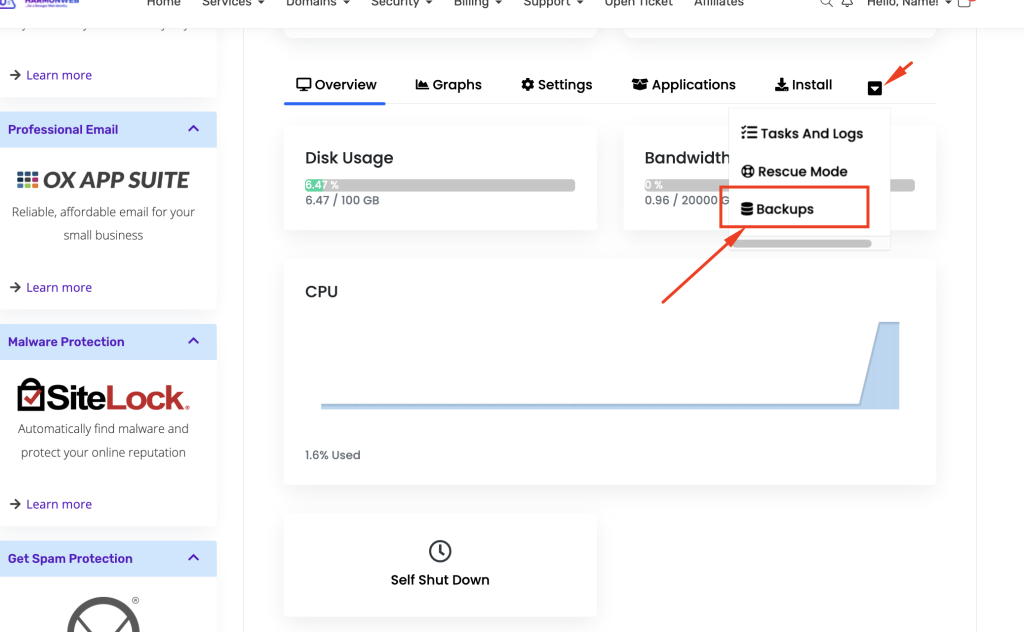
- Initiate a Backup
- Click on the “Backup Now” button.
- You will be prompted to confirm if you want to continue the operation; click “Yes.”
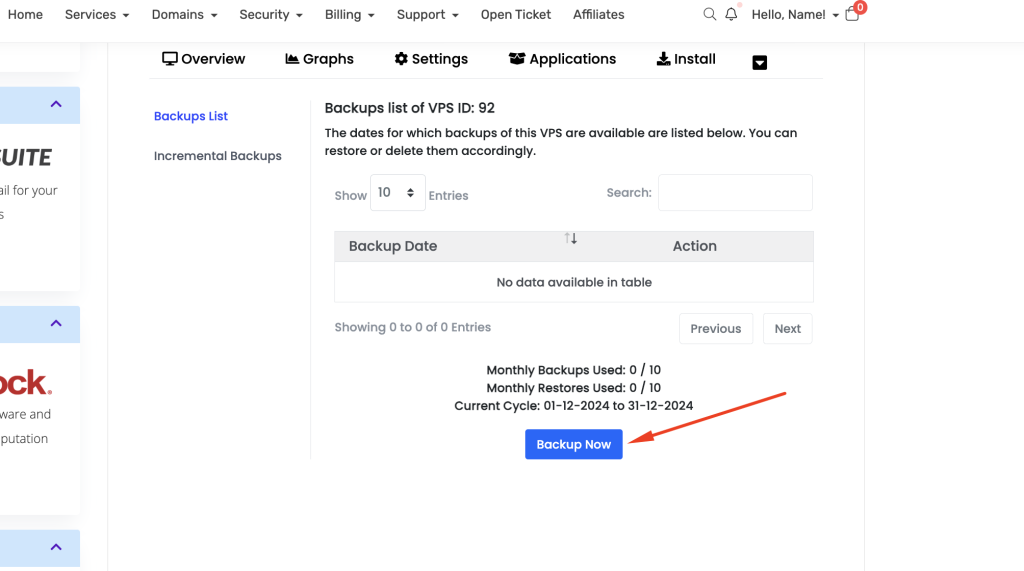
- Verify Backup Completion
- After the process is complete, ensure that the backup is listed in your available backups.
- Check the timestamp and details to confirm that the backup reflects your current server state.
- Need A VPS Hosting for your next website project? Check out our fast VPS hosting plans here > https://harmonweb.com/hosting/cloud-server
Important Note: During the backup process, your server will remain online, but you will not be able to manage the server until the backup is complete. Be aware that the backup might take a long time to complete. If you want a faster backup, consider powering off the server before initiating the backup.
The Importance of Regular Backups
- Protection Against Data Loss
- Backups act as a safety net, protecting your data in case of accidental deletions, hardware failures, or cyberattacks.
- Ease of Recovery
- In the event of a server crash or configuration error, backups allow you to restore your server quickly and minimize downtime.
- Safe Experimentation
- Regular backups allow you to test new configurations, software installations, or updates without fear of irreversible damage.
- Compliance and Security
- For businesses, regular backups may be necessary to meet compliance standards and ensure the security of sensitive information.
By following these steps and best practices, you can safeguard your VPS and ensure business continuity. Regular backups are a precaution and a vital part of server management. Start implementing a robust backup strategy today and enjoy peace of mind knowing your data is secure.
Need Help?
If you encounter any issues or need assistance, HarmonWeb’s support team is here to help. You may contact us via Support Ticket or email us at [email protected].