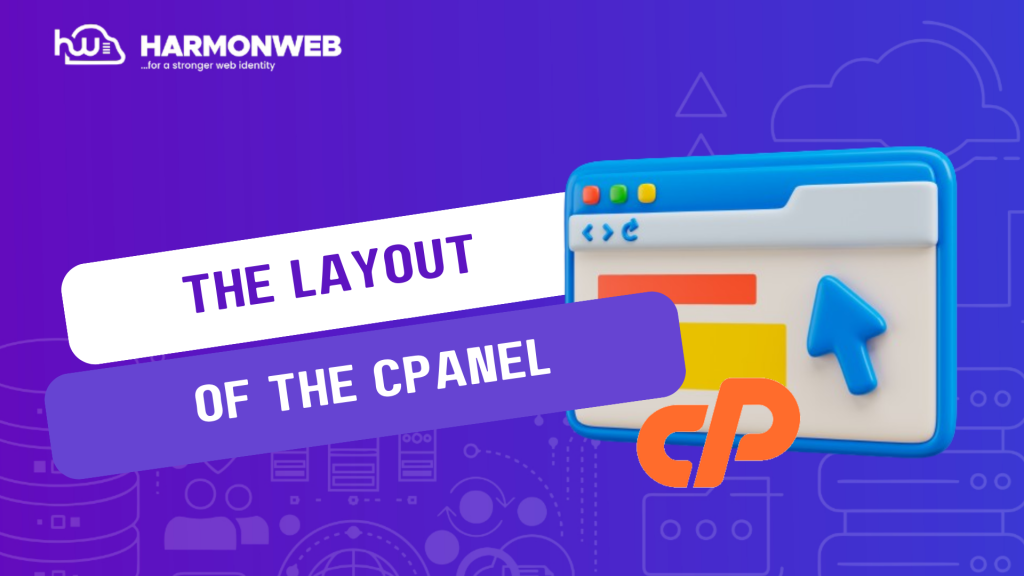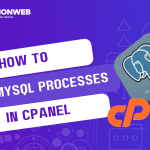In this tutorial, I will show you the layout of the cPanel.
If you are new to the cPanel, you may not really understand the interface and may even feel a little overwhelmed trying to figure it all out. Don’t worry, I will give you guidance of what you will see when you log into the cPanel.
The RED section is Tools and has all the features that you can use to perform different functions in your cPanel. Each feature is divided into a section, with a header that lets you know what the features grouped under it are focused on. The sections are divided into Email, Files, Databases, Domains, Metrics, and Security.
The BLUE section is made up of the information and Statistics. In this section, you can get different information related to your website, such as the IP address, primary domain name, the number of emails you have, disk space, and more. However, depending on the modifications you make to your site, the information may change.
I hope that has helped you understand the layout of the cPanel better. If you have any questions, you can leave them in the comment section.