Editorial calendar?
One week you publish a post, then another, and then another.
However, despite all the efforts that you and your team are making, you can’t get your website to increase its visibility. What happens?
That you lack an editorial calendar that supports your strategy.
Therefore, today we want to explain to you:
- What is the calendar for and the advantages of creating it?
- How to fill in this document.
- Tricks to optimize and put your entire editorial line in order.
Get ready that in this article we have a lot of fabric to cut.
![Keep Your Content Tasks on Track with Killer Editorial Calendar [Tips + Examples] | FastComet](https://www.fastcomet.com/blog/wp-content/uploads/2021/10/how-to-create-an-editorial-calendar-for-your-blog.png)
Table of Contents
What is an editorial calendar and why does your company need one to control its blog?
Doesn’t seem like a big deal, does it?
An editorial calendar is a document where we capture and organize the entire editorial strategy of our company.
However, a mistake that many businesses make is to use this document only to write down the date a post is going to be published. Be careful with this idea because the calendar is much more than this. This is what we explained in the post on content marketing: having a blog is much more than creating a series of posts attacking keywords.
A blog is a tool that should help you achieve the goals you have set for yourself with your business:
- Visibility.
- Earn leads.
- Reinforce brand.
- Boost the sale.
- Loyalty.
- Etc.
Not all content should be considered for the same thing, as not all formats work equally well in relation to the goal we want to achieve. We will see it in depth a little later.
Advantages of having an editorial calendar
With the editorial calendar you get:
- Save time: because you are clear at all times about what you are going to publish, when, and why. With that clear, it is easier to get the list of tasks to be carried out, assign them to the corresponding person, execute and measure.
- The improvisation is over: “I write about this topic? Or better about that other one I saw on LinkedIn? Your blog cannot deal with random topics because then the same will happen with the results, you will always depend on luck. That is why it is important to use a calendar, to decide what you are going to publish at each moment and why.
- Perspective: it will give you a global vision that will help you better see how to plan your strategy. When are we most interested in addressing this issue? Or interview this person? Isn’t it better to make this guest post when we are closer to launching a new service? The calendar will help you make the best strategic decisions.
- Promote team communication: several people usually participate in the management of a blog. Copywriter, designer, proofreading editor, and SEO expert searching for keywords. Although the number of people involved varies in each business, it will be much easier for you to coordinate work with a calendar where everyone is clear about what they have to do and when.
- Centralize information: everything the team needs to know about the ideal reader, general information about the project, ideas for future posts, keywords, and metrics (such as CTR, number of sessions, time on page, etc.) will be on the calendar for that they can access more quickly.
- Avoid repetitions in the posts: surely in more than one blog, you have seen the same type of post published in a chained way. So that your readers do not get bored, the ideal is that you combine different content formats, structures, and themes.
- It can also serve as a social media calendar: so you can see all the posts you’re going to make and the channels they’re going to appear on.
- Prevent possible cannibalization of posts: a cannibalization is when you have two pages or posts positioned for the same keyword. And it is that when you have been publishing for several years it is easy to end up talking about the same topic several times. Thanks to having under control what you publish, this will not happen to you.
- Better management of collaborations: have you been asked to write a guest post on your blog but you don’t know what date is best? As simple as opening the calendar and seeing when you are most interested. This way you can set a date safely and avoid the hassle of confusion, possible cancellations, etc.
Let’s move on to the practical part, to how to make everything that we are explaining come true.

How to create an editorial calendar that supports your business strategy
It is a process (in fact, it is interesting that this is documented) that we are going to explain to you from start to finish, but depending on the situation of your business, it is possible that you can skip a step.
1. Buyer persona
You need to be clear about who your ideal client is, as this helps you to better define your products and services, and allows you to better adjust the topics that you are going to deal with in the blog.
And clarifying this is very important because:
Many companies deal with topical or generic issues by confusing a blog with a newspaper, when a business must publish content that helps attract and get new customers.
It is not about publishing for publishing’s sake, but about generating a series of content that helps us in each part of our sales funnel to improve the conversion rate. And to achieve this, it is essential that we first have a well-defined audience who we are targeting.
2. Objectives
Posts are not written just because, but to achieve a series of results.
For this reason, we need to define beforehand what it is that we want to achieve (always in relation to our current situation), in order to be able to define the strategy to follow later.
And always working on SMART objectives (specific, measurable, achievable, relevant, and on time).
3. Business strategy and editorial strategy
We know where we want to get to, now we have to see what path we have to follow to get there.
We are heavy, but it is very important to emphasize this: your blog is a tool of your business, so it must be in line with your business strategy.
You will see it more clearly in the next point.

4. Types of content to create
Depending on the objective you have set for yourself and the strategy, some content works better than others. We give you an example:
- Visibility: some posts optimized for Google will position you for different keywords and steadily attract potential customers to your website.
- Capture leads: check which content attracts the most traffic and include the posts in PDF in exchange for them subscribing, or create a small lead magnet specifically for those posts.
- Improve your brand: the case studies or success stories help you position your company as a benchmark in the sector.
- Promote the sale: if you are going to launch a product or service, a little beforehand you can create a series of content that will help you resolve possible objections that your audience may have.
As you can see, the key is to see what the most appropriate content is to achieve the objectives set.
Extra note: here it is also important that you define the publication frequency, channels, or if in any case, you are going to need extra resources. For example, the creation of those PDFs that we mentioned to you for attracting subscribers or infographics, videos, etc.
5. Keyword Research
If we want our content to position in Google, the first thing is to do a study of the most relevant keywords in our sector. And you have to be clear:
- Which are the transactional ones: those that have a purchase user search intention and with which we have more options to sell.
- Search volume: of course, a keyword that is searched 10 times a month is not the same as another that is searched for 10,000. The visibility potential of one and the other has nothing to do with it, but you also have to take into account the competition and the level of authority that your website has at that time (with very rare exceptions, it will be impossible to reach such a powerful keyword with a blog that just came out and has no authority).
- Web architecture: not all keywords are the same, so they cannot be attacked in the same way. You will not try to position some with posts, but with landing pages; category pages, or product sheets if you have an e-commerce store.
This point is one of the most complexes since doing a good keyword study takes time and is difficult for what we have just explained. It is not just finding the keywords, but doing the proper analysis of each one.
![How to Create a Social Media Content Calendar [+Free Template]](https://blog.contentstudio.io/wp-content/uploads/2022/02/Social-Media-Content-Calendar.jpg)
6. Fill out the editorial calendar
This part is not difficult, but it is convenient to establish a routine about how often it should be filled and who is going to be in charge of each part. Let’s see the order in which you should do it.
- Internal launches: own products or services are the ones that have to be marked first on the calendar. It is pure logic since it would be an important income entry and one that has priority for the business.
- Collaborations with other companies: in 2nd place come all the collaborations that you can carry out with other people, be they commercial or of another style. These are actions that have priority over the rest of the “more routine” content that we are going to create since they involve the participation of other people.
- Important dates within your sector: for example, if you work in the dental sector, you have to have the first Friday of October marked because it is the day of the smile. On the other hand, if you are in the fashion sector, it is important that you mark all the fashion weeks or fashion weeks. And of course, days or dates such as Black Friday or Christmas must always be planned.
- Rest of dates: now, depending on the regularity that you have marked, you will be able to fill in the calendar with the rest of the topics to be discussed.
Remember that it is important to combine different themes (unless for some reason you want to make a series of contents), with different structures or formats so that your blog is more enjoyable and entertaining (thus, you will also get more people to subscribe).

7. Which tool to use to create the blog calendar
There are many ways to make an editorial calendar, although there are two that are usually the most common:
- Excel sheet: or rather, a Google Sheet so you can work with your team in the cloud. The advantage of excel is that it is very flexible so that you have the dashboard, the keywords, and the calendar. However, to communicate, you would have to use another tool.
- Trello: In this case, we already talked about a task management tool. It is very versatile to coordinate any work and you can communicate and have control over each part of the process. In addition, it has a very powerful free version.
In this video, you will see a typical board of how you could use Trello to manage the calendar.
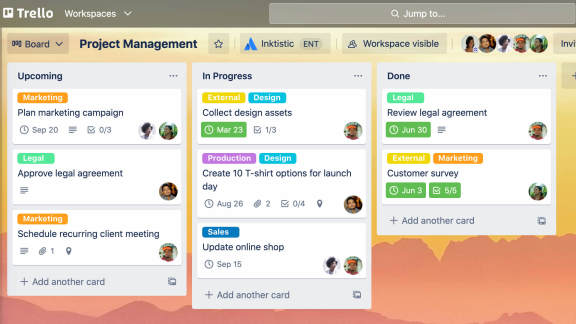
Ready to attract visitors with your content?
Having a blog to attract traffic thanks to SEO is a necessity in any online business, as it is the best way to achieve a stable flow of visits to your business.
But as in everything, you need to have a good strategy, which includes the editorial calendar.
You can see that creating it is relatively simple.
However, it is necessary to know how to do an exhaustive search for keywords so that your posts position themselves; and this is more complicated. Not only do you have to find the keywords, but you must also analyze them to know which ones you are interested in attacking and how.
Remember that our agency is an expert in SEO, so we can help you in any aspect that your company needs in order to improve its web positioning.
Get in touch with us and we will help you with everything you need.





