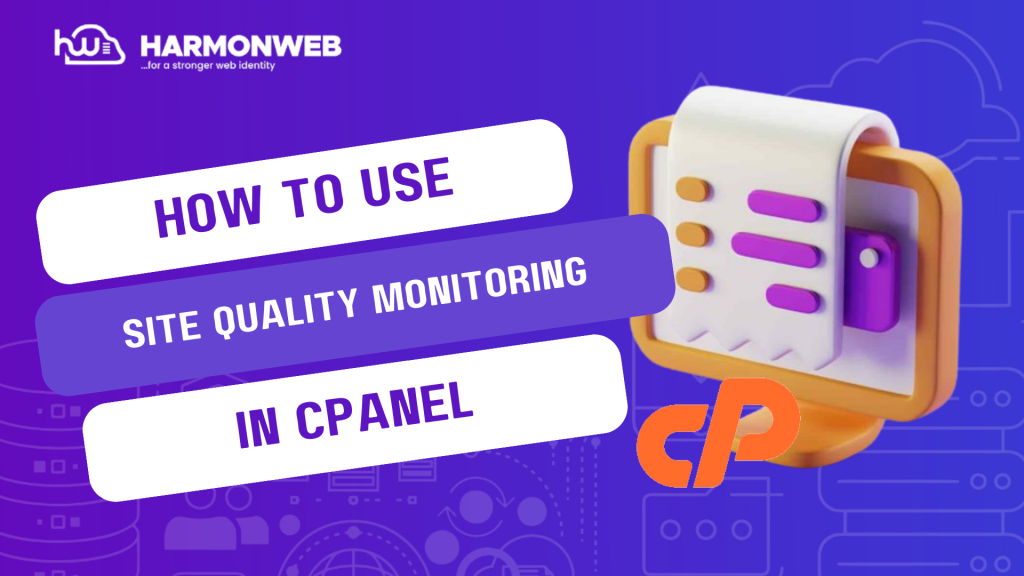In this article, I will show you how you can use Site Quality Monitoring tool in cPanel to check the performance of your website.
Using the Site Quality Monitoring tool, you can easily check your website and learn if it is discoverable and accessible. The tool can be used to scan your website for different issues, make diagnoses and fix the issues.
Let’s get started.
How To Use Site Quality Monitoring Tool In cPanel
- Log into your cPanel.
- In your cPanel, go to the left side bar and click on Site Quality Monitoring.
- Scroll down to the Ready to start? and enter the name of the domain you want to monitor and the email address you want to get the notification for the project. Then click on Create Project.
- An activation code will be sent to your email. Copy the security code and enter it in the provided area to activate.
.
- Once you have verified and activated your account, you will now be able to monitor all your website performance using the Site Quality Monitoring tool in cPanel.