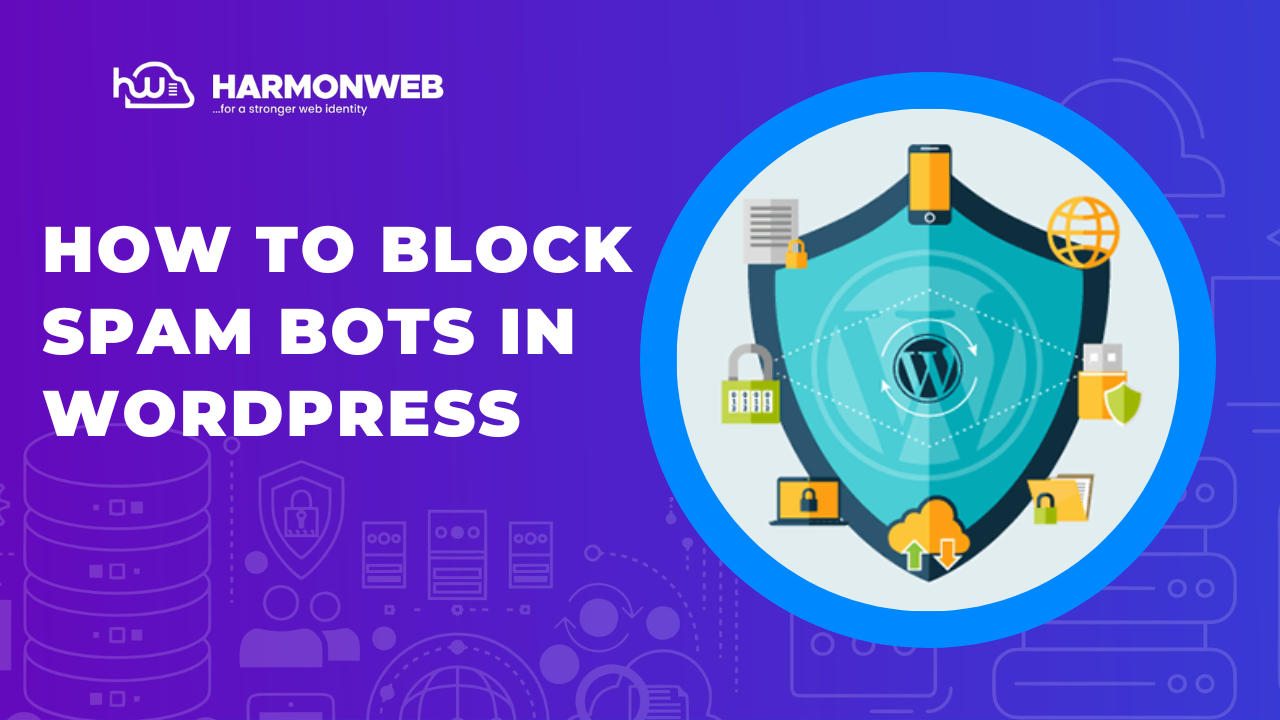Spam bots can wreak havoc on a WordPress website, causing a range of issues from annoying comments to security vulnerabilities. As a website owner, it is crucial to take proactive measures to block spam bots and maintain a clean and secure environment.
In this article, we will explore effective strategies and tools to defend your WordPress site against spam bots.
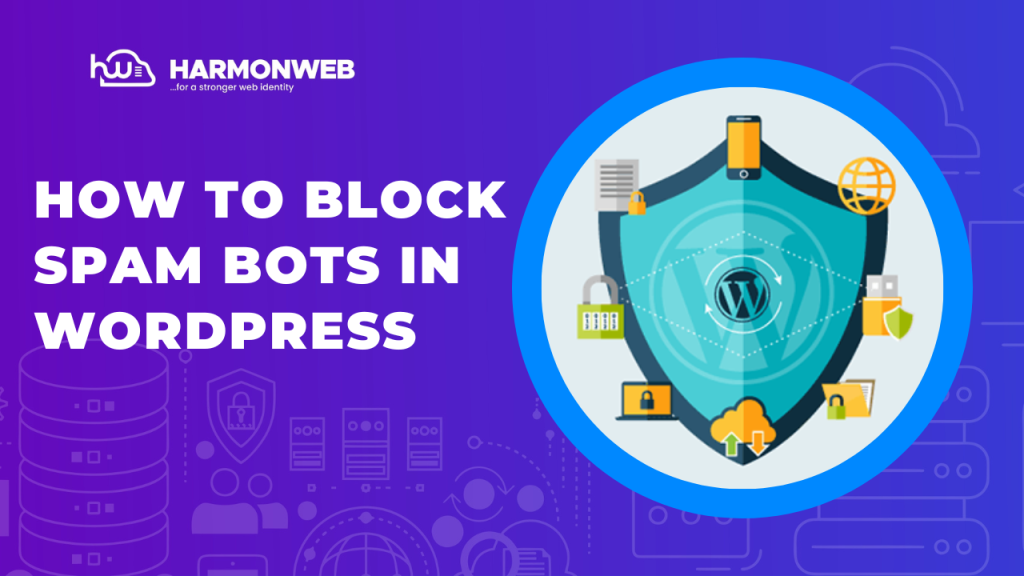
Understanding the Threat: What Are Spam Bots and Why Block Them in WordPress?
Spam bots are automated programs designed to exploit vulnerabilities in websites and engage in malicious activities. These activities can include leaving spam comments, submitting fake forms, generating fake user accounts, and even launching DDoS attacks. By blocking spam bots in WordPress, you protect your website from potential security breaches, maintain the integrity of user-generated content, and preserve a positive user experience.
The Impact of Spam Bots: Why It’s Important to Take Action
Allowing spam bots to run rampant on your WordPress site can lead to several detrimental consequences. Firstly, it can degrade the user experience for genuine visitors who have to sift through irrelevant or offensive comments. Secondly, it can harm your website’s reputation, as spam-filled content can make your site appear untrustworthy.
Additionally, excessive spam can put a strain on your server resources, impacting site performance and loading times. Lastly, if spam bots exploit vulnerabilities, they can compromise your website’s security and potentially gain unauthorized access to sensitive information.
Strengthening Your WordPress Site’s Defense: Key Steps to Block Spam Bots
- Keep WordPress Core and Plugins Updated: Regularly updating your WordPress installation and plugins is vital to address security vulnerabilities that spam bots may exploit.
- Secure User Registration: Implement measures like CAPTCHA, email verification, and moderation to prevent spam bots from creating fake user accounts.
- Use Robust Anti-Spam Plugins: Install and configure anti-spam plugins such as Akismet or Antispam Bee to automatically detect and filter spam comments.
- Enhance Form Security: Customize contact forms by adding form field manipulation techniques, input validation, and hidden fields (honeypots) to detect and block spam bot submissions.
- Employ CAPTCHA and reCAPTCHA: Add CAPTCHA or reCAPTCHA challenges to your forms, requiring users to prove they are human and not bots.
- Implement IP Blocking: Utilize plugins or server configurations to block IP addresses associated with known spam bot sources, reducing their access to your site.
- Analyze User Behavior: Monitor user activity and track patterns to identify potential spam bot behavior. Take action to block suspicious accounts or IP addresses.
- Educate Users on Security Best Practices: Create guidelines for your users on how to identify and report spam, encouraging their active participation in maintaining a spam-free environment.
How to Block Spam Bots with Akismet Plugin
If you’re running a WordPress website, protecting it from comment spam is essential. Akismet is a powerful plugin that can help you combat spam effectively.
Read Also: How to Easily Translate Your WordPress Site
The first step is to install the Akismet plugin on your WordPress site. Log in to your WordPress dashboard, navigate to the “Plugins” section, and click on “Add New.”
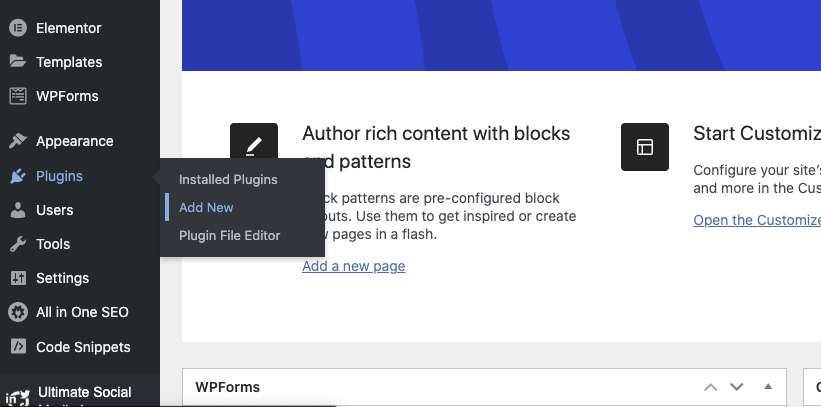
Search for “Akismet” in the plugin directory, and once you find it, click on the “Install Now” button.
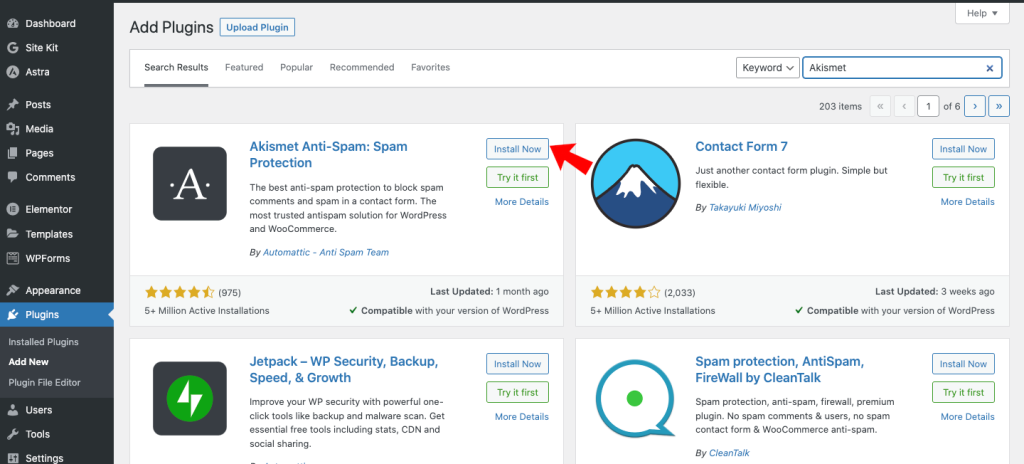
After the plugin installation is complete, click on the “Activate” button to activate Akismet on your website. This will enable the plugin’s functionality and prepare it for configuration.
To use Akismet, you need an API key. Visit the Akismet website and sign up for an account. Once you’ve signed up, you’ll receive an API key via email or on the Akismet website. Copy the API key as you’ll need it in the next step.
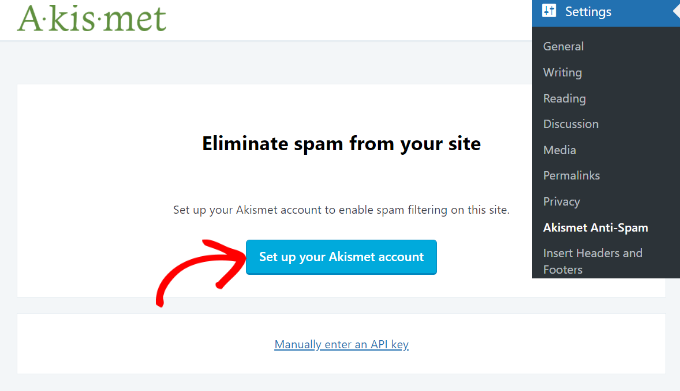
Head over to the “Akismet Configuration” page in your WordPress dashboard. Enter the API key you obtained in the previous step into the designated field and save the changes. This will connect your WordPress site with the Akismet service.
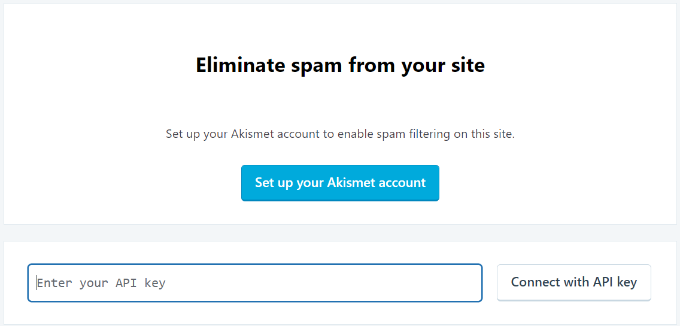
With Akismet configured, it’s time to enable comment spam protection. Go to the “Discussion” settings in your WordPress dashboard. Scroll down to the “Comment Moderation” section and adjust the settings according to your preferences. You can choose to hold comments for moderation or send them directly to the spam folder.
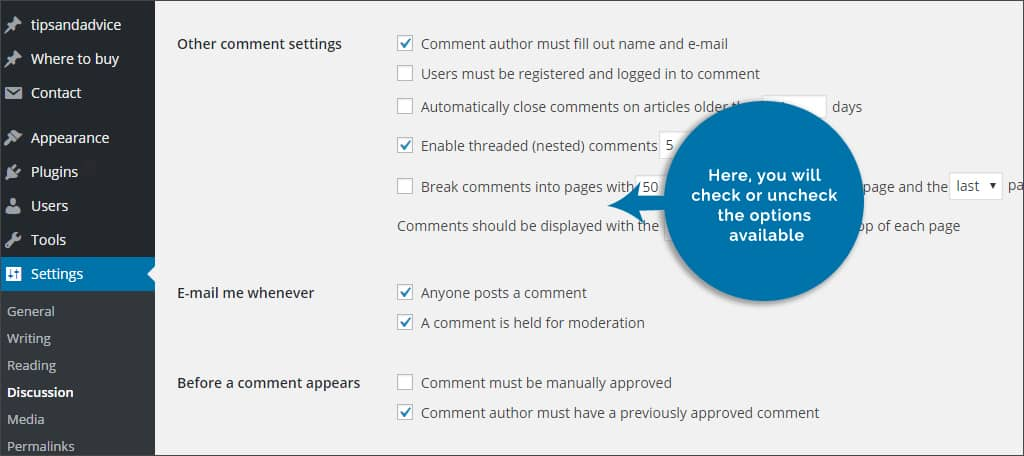
Akismet automatically filters spam comments and places them in the spam folder. Periodically, review the spam comments to ensure no legitimate comments were mistakenly flagged. Delete or mark as spam any comments that are indeed spam.
Akismet provides insightful statistics and activity reports. Visit the “Akismet Stats” page in your WordPress dashboard to monitor the number of spam comments blocked and the accuracy of Akismet’s filtering. These stats can help you gauge the effectiveness of the plugin and fine-tune its settings if necessary.
Read Also: How to Activate Imagick on Your WordPress Site
If you encounter any issues while using Akismet, consult the plugin’s documentation or visit the Akismet support forums. There, you can find solutions to common problems or seek assistance from the community.
By following the strategies outlined in this comprehensive guide, you can effectively block spam bots and protect your WordPress site from their malicious activities.
If you liked this article, then please subscribe to our YouTube Channel for more WordPress video tutorials. You can also find us on Facebook.