In this tutorial, I will show you how you can create a MySQL Database with MySQL Database Wizard in your cPanel.
To get started on this process, you need access to your cPanel and a bit of technical skills as the database is an integral part of any website. You can get your developer, if you have one, involved for assistance.
Let’s get started.
How To Create a MySQL Database with MySQL Database Wizard in cPanel
- Log into your cPanel.
- Go to the Databases section and select MySQL Database Wizard.
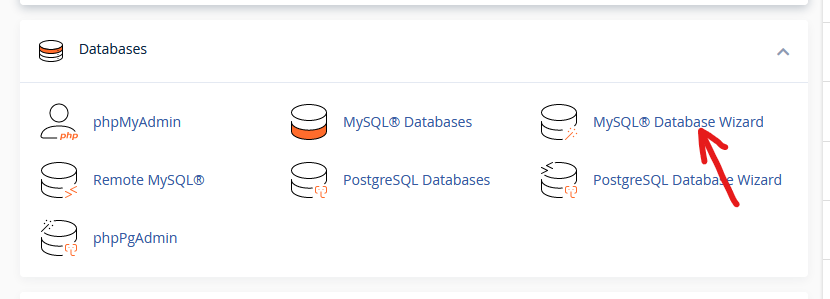
- You will be taken to the MySQL Database Wizard page, where you can create a new database. Under Step 1: Create A Database, enter the name of the database you are creating in the provided space, then click on Next Step.
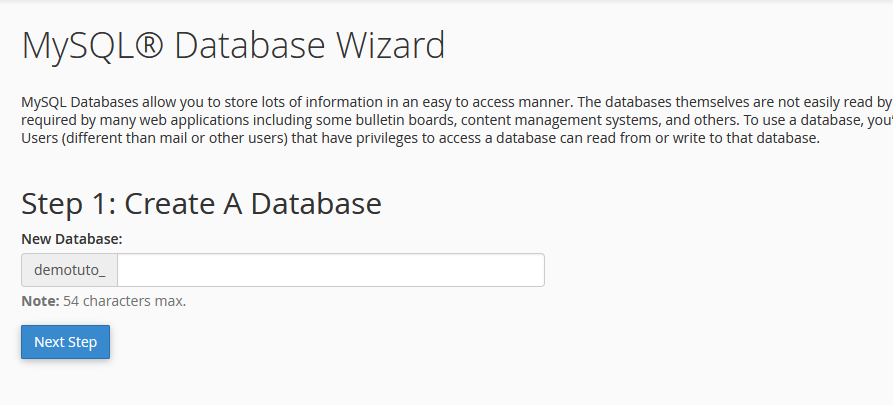
- On the next page, under Step 2: Create Database Users, enter the username and password to create a database user. You can click on the Generate button to generate a strong password. When you have completed these, click on Create User.
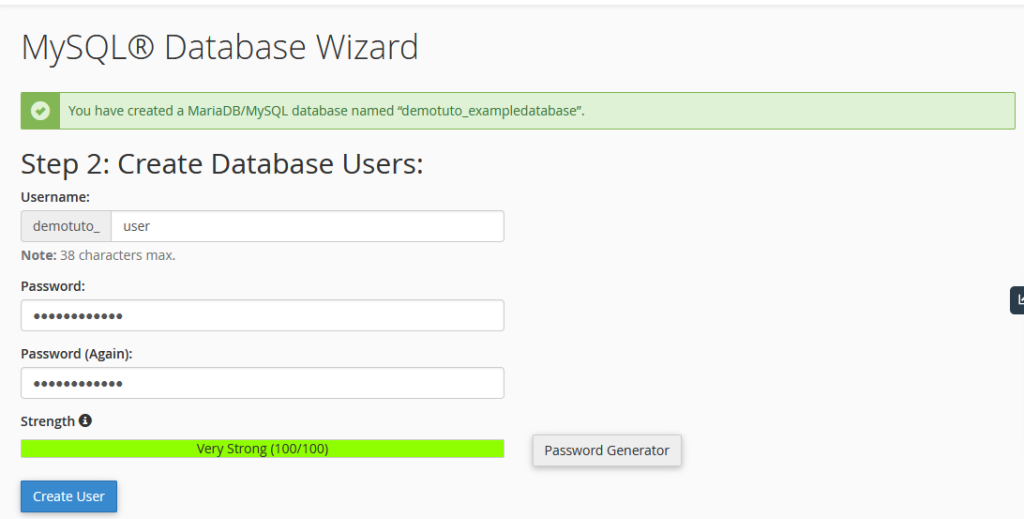
- In Step 3: Add user to the database, you can set the privilege and access that the database user has. You can assign All Privileges to the user or set the particular the user can have.
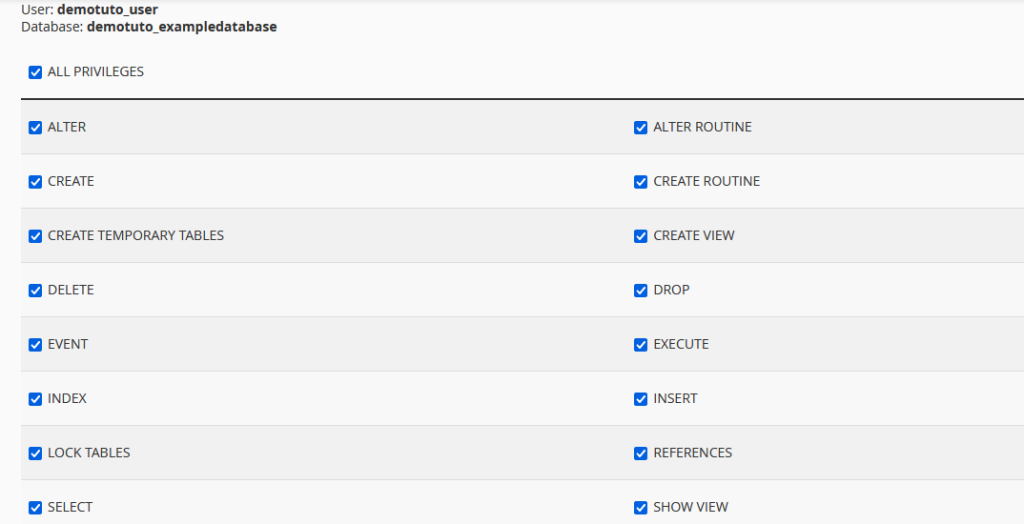
- Once you have selected the user privileges, click on Next Step. You will get notified that you have successfully created the database.
Following the steps above, you can easily create a MySQL database with MySQL Database Wizard in cPanel. If you have any question, you can leave it in the comment section. I will love to hear from you.





