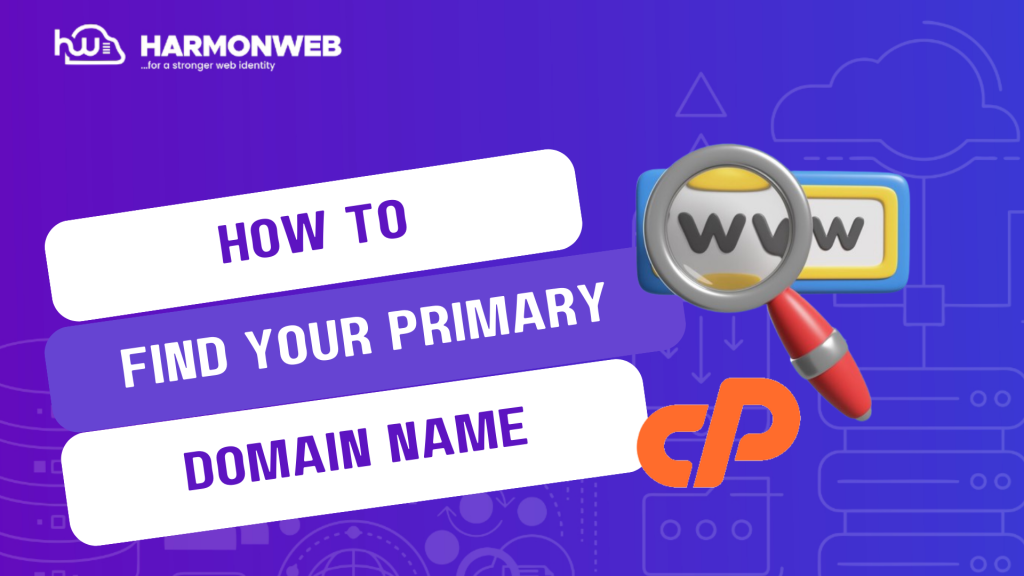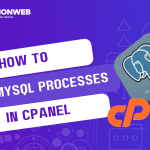In this tutorial, I will show you how to find your primary domain name.
What is the Primary Domain Name?
Primary domain name is the original domain name you signed up under when creating your hosting account. It is also what you will consider as the address of your main website.
Knowing your primary domain name is very important and can be very helpful if you encounter an issue with your website or account and need to contact technical support.
Let’s get started.
How To Find Your Primary Domain Name In cPanel
- Log into your cPanel account.
- In cPanel, look in the right column. Under General Information, you will see the primary domain right under the Primary Domain section.
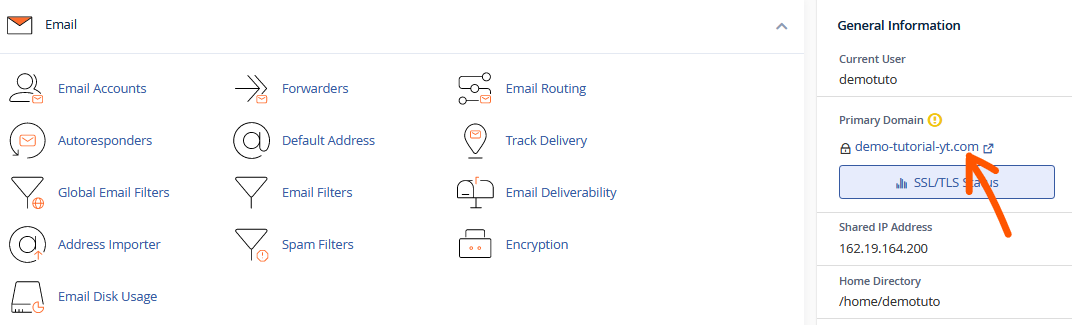
How To Find Your Primary Domain Name In HarmonWeb Client Area.
- Log into your HarmonWeb client area.
- In the client area, click on Services.
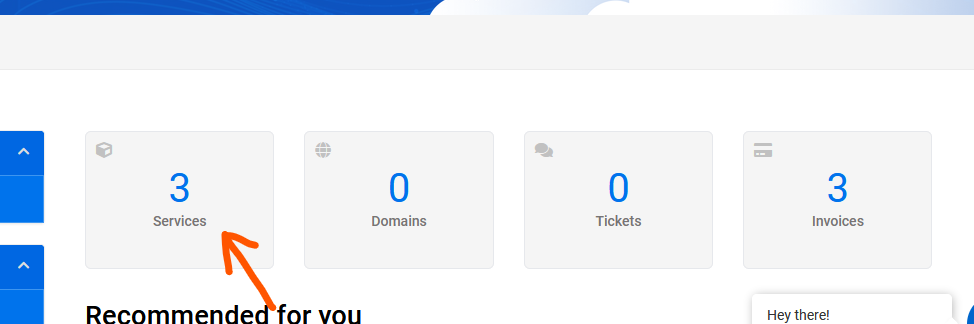
- Scroll down to the Hosting Information, you will see your primary domain name right next to the Domain section.
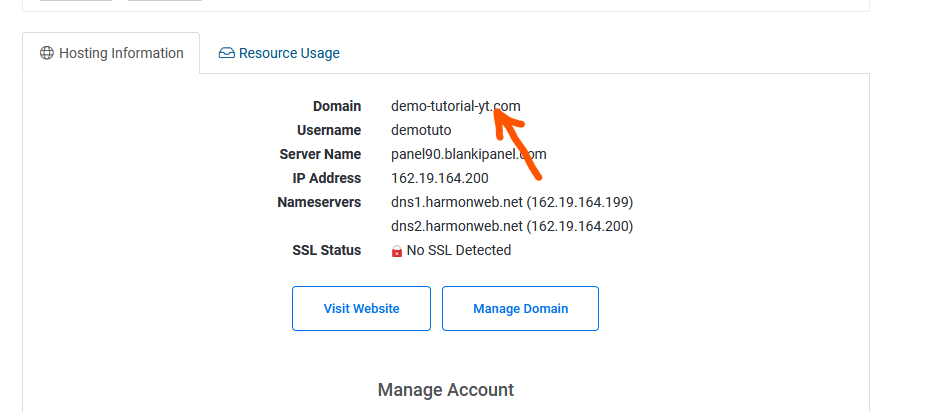
Following the steps, you can easily find your primary domain name in both cPanel and HarmonWeb client area.