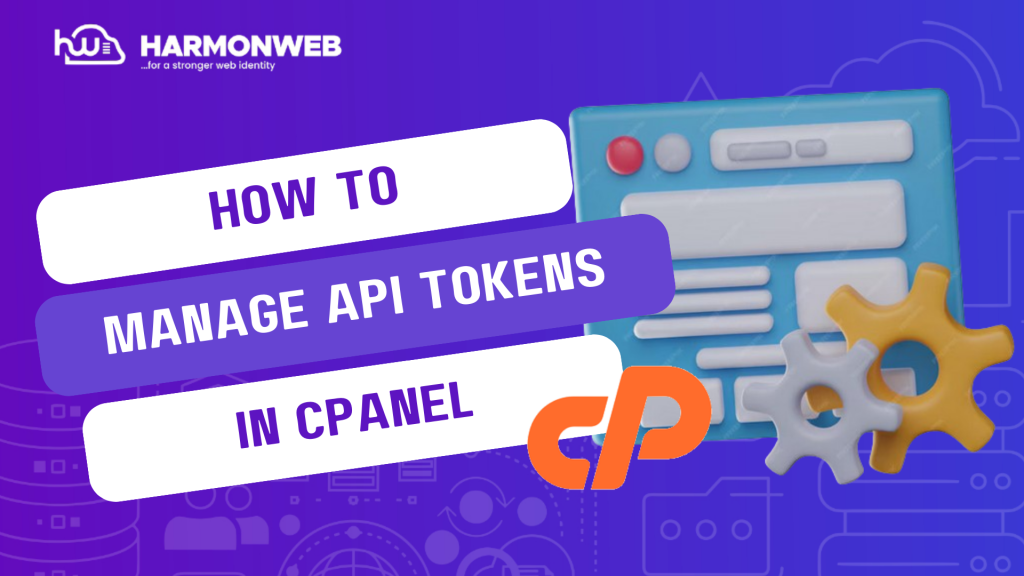In this tutorial, I will show you how to manage API tokens in cPanel.
There is a feature called Manage API Tokens in cPanel that allows you to create, list, update, and revoke API tokens. Using API tokens, users can perform API functions like viewing and updating account data without needing to log into cPanel. API tokens can also be offered to others, such as third-party resellers, looking for information regarding the cPanel account, such as disk usage and other API functions.
Let’s get started.
How To Manage API Tokens In cPanel
- Log into your cPanel.
- Scroll down to the Security section and select Manage API Tokens.
- Go to the Create API Token, and enter the name you want to set for the API. Then click on Create.
- You have now created an unrestricted API token. You will be taken to a new page where the API token will be outlined for you to copy and save. Click on the Copy button to copy the API token, then click on Yes, I Saved My Token.
- You have successfully created the API token. You can easily revoke or rename it by clicking the Manage button beside the API token.
- When you click on Manage, you will be redirected to a new page where you can Rename Token or Revoke The Token.
Following the steps, you can easily manage API tokens in cPanel. If you have any questions, you can leave your question in the comment section, I will love to hear from you.