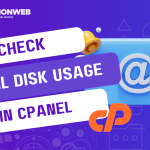In this tutorial, I will show you how to set up a default email address in cPanel.
What is the Default Email Address?
Default Address is a feature in the cPanel that allows you to set an email address that collects and receives emails sent to invalid email addresses linked or associated to your domain. These emails are sent to email accounts with typos or do not exist but are associated with your domain. Once the default address is set up, you can go ahead to define how the messages are handled.
Let’s get started.
How To Set Up A Default Email Address In cPanel
- Log into your cPanel.
- In your cPanel, go to the Email section and select Default Address.
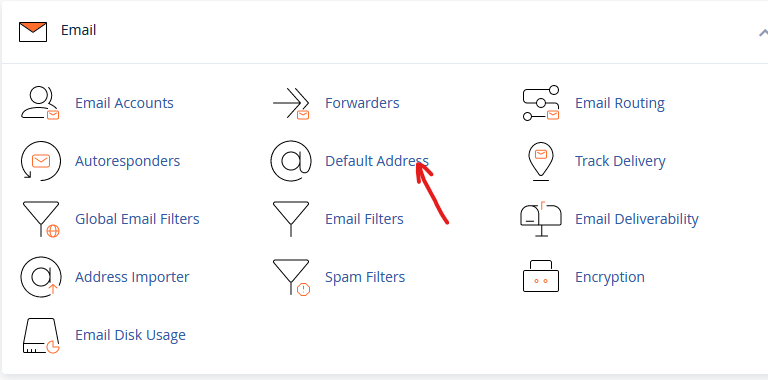
- In the next page, go to the Default Address Maintenance section. In the drop down menu, select the desired domain.
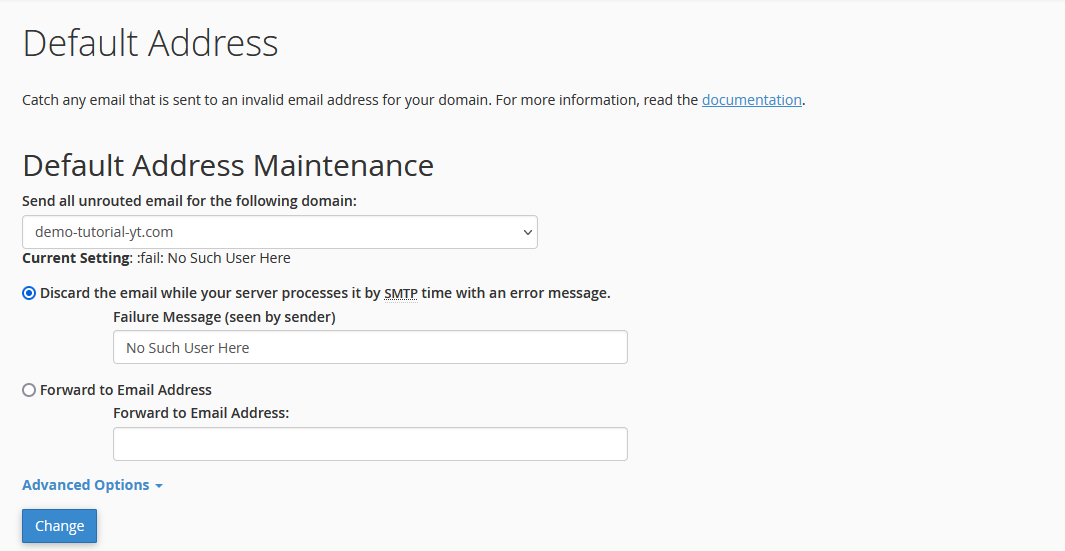
- Select available options from the bullet list:
- Discard the email while your server processes it by SMTP time with an error message: This option is checked by default. The sender gets an auto-reply message that tells them that the message has failed to be delivered.
- Forward to Email Address: If you choose this option, you will include a valid email address that all the stray messages will be forwarded to.
- If you click on the Advanced Options, you will get three additional options to select:
- Forward to your system account “demotuto”: If you select this option, messages to the invalid addresses will be forwarded to your system email account.
- Pipe to a Program: The messages will be forwarded to a folder in your home directory that you had entered in the available textbox.
- Discard: If you select this option, the message will be deleted and the sender will not receive any error message. It is not recommended.
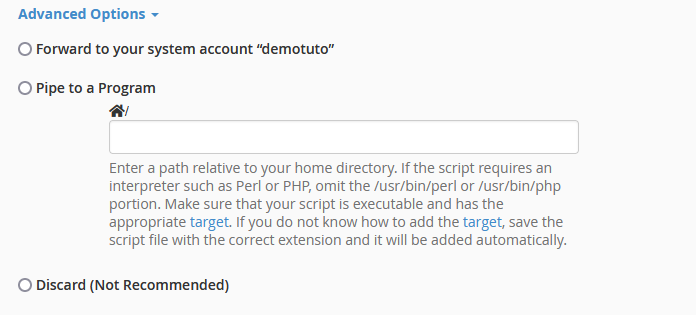
- Once you have completed all the steps, you can click Change. This option will set the email address you added as your default email address.
That is how you set up a default email address in cPanel. If you have any questions, please leave them in the comment section. I would love to hear from you.